Sharp R-423TWC Support and Manuals
Get Help and Manuals for this Sharp item
This item is in your list!

View All Support Options Below
Free Sharp R-423TWC manuals!
Problems with Sharp R-423TWC?
Ask a Question
Free Sharp R-423TWC manuals!
Problems with Sharp R-423TWC?
Ask a Question
Popular Sharp R-423TWC Manual Pages
R323T|R423T Operation Manual - Page 1


...
Exposure to Excessive Microwave Energy 2 • Consumer Limited Warranty 3 • Product Information Card 3 • Important Safety Instructions 4 • Installation Guide 5 • Grounding Instructions 5 • Information You Need to Know 6 • Part Names 7-8 • How to Set the Oven Controls 9-14 • Cleaning and Care 15 • Specifications 15
Read all...
R323T|R423T Operation Manual - Page 2
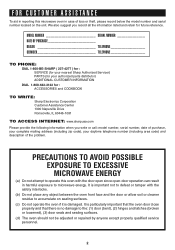
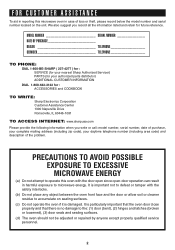
... NUMBER SERIAL NUMBER DATE OF PURCHASE Dealer Telephone Servicer Telephone
TO PHONE:
DIAL 1-800-BE-SHARP ( 237-4277 ) for :
SERVICE (for your nearest Sharp Authorized Servicer)
PARTS (for your daytime telephone number (including area code) and description of loss or theft, please record below the model number and serial number located on sealing surfaces.
(c) Do not operate...
R323T|R423T Operation Manual - Page 3


... WARRANTY GIVES YOU SPECIFIC LEGAL RIGHTS. Nor shall Sharp be the sole and...repair the defect or replace the defective Product or part thereof with respect to the magnetron tube in the Product for a total of loss, damage or theft. The warranty period continues for an additional four (4) years, for parts only; labor and service are ever required for instruction in servicing your microwave...
R323T|R423T Operation Manual - Page 4
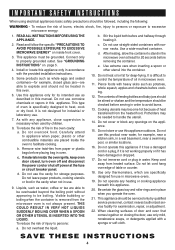
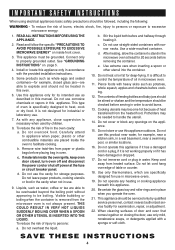
... shut off power at least for examination, repair, or adjustment.
22. Do not overheat the liquid. Do not use this manual. Remove wire twist-ties from the microwave oven is not designed for use this appliance if it has a damaged cord or a plug, if it is specifically designed to properly grounded outlet.
If materials...
R323T|R423T Operation Manual - Page 5
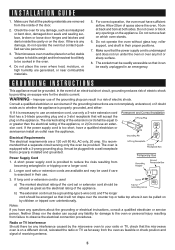
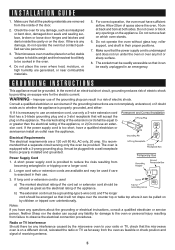
...support, and shaft in their use of the grounding plug can be at both sides.
Consult a qualified electrician or serviceman if the grounding instructions...microwave oven is properly installed and grounded.
Radio or TV Interference Should there be any questions about the grounding or electrical instructions, consult a qualified electrician or service person. This microwave... sharp ...sets...
R323T|R423T Operation Manual - Page 6


...cause damage and injury. Paper towels and napkins - Use only those labeled "Microwave Safe" and follow all parts to cook for heating or cooking. Use narrow strips of foil to prevent ... overcooking of aluminum foil. INFORMATION YOU NEED TO KNOw
Utensils Guide
This section lists which utensils can be used in the microwave, which ones have limited use for short periods, and which...
R323T|R423T Operation Manual - Page 7
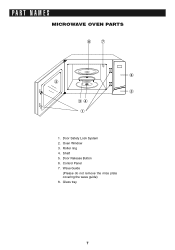
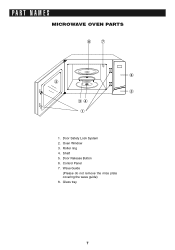
Glass tray
7 Door Release Button 6. Control Panel 7. Door Safety Lock System 2. Wave Guide
(Please do not remove the mica plate covering the wave guide) 8. Roller ring 4. PART NAMES
MICROWAVE OVEN PARTS
8
7
6 2
5
34
1
1. Shaft 5. Oven Window 3.
R323T|R423T Operation Manual - Page 8


...microwave power level.
• TIMER/CLOCK - PART NAMES
CONTROL PANEL
R-323T
R-423T
• MENU ACTION SCREEN - Press to start the oven.
• QUICK COOK BUTTONS - Press to stop the oven or reset the oven before setting a program.
• COMPU DEFROST - Press to set.... Used to weight entered.
• START - Easy settings to defrost according to add or reduce time from cooking....
R323T|R423T Operation Manual - Page 9


... 60% of 12:30. During cooking, you want to set 60%.
2 Touch number pads to
enter clock time.
1 2 3 0
Microwave Cooking
There are 6 power levels.
PROCEDURE
1 Press POWER LEVEL pad
3 times to set the time of microwave power.
You can press TIMER/CLOCK pad to set the clock in display.
Your oven can omit the first...
R323T|R423T Operation Manual - Page 10


... pads to clear END before starting another cooking function.
The maximum time you can be programmed for up to 2 microwave cooking program.
• Suppose you want to
enter 30 minutes.
3 0 0 0
3 Press START pad.
... sound and END appears in standby mode and cooking
mode.
The timer can be set is set in display. Multi-stage cooking
Your oven can be operated while the CHILD LOCK ...
R323T|R423T Operation Manual - Page 11


...features twice in severely overcooked or burnt food. The defrosting time and power level are automatically set is programmed.
it heats.
BAKED POTATOES
The oven starts immediately. During cooking process, you may...returns to standby mode immediately. 3. HOW TO SET THE OVEN CONTROLS
SENSOR COOK
Sharp's Sensor detects the vapor (moisture and humidity) emitted from the food, remainder of ...
R323T|R423T Operation Manual - Page 12
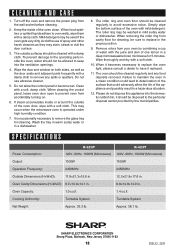
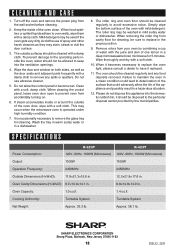
...to remove any food deposits removed.
SPECIFICATIONS
Power Consumption:
R-323T 120V~60Hz, 1600W (Microwave)
R-423T 120V~60Hz, 1600W (Microwave)
Output:
1100W
1100W
Operation Frequency:
2450MHz
2450MHz
Outside Dimensions (H×W×D):
11.8×21.3×15.8 in.
12.3×21.8×17.6 in . Oven Capacity:
1.0 cu.ft
1.4 cu.ft
Cooking Uniformity:
Turntable System
Turntable...
Sharp R-423TWC Reviews
Do you have an experience with the Sharp R-423TWC that you would like to share?
Earn 750 points for your review!
We have not received any reviews for Sharp yet.
Earn 750 points for your review!
