Sharp KB6021MW - 24 Insight Pro Microwave Drawer Support and Manuals
Get Help and Manuals for this Sharp item
This item is in your list!

View All Support Options Below
Free Sharp KB6021MW manuals!
Problems with Sharp KB6021MW?
Ask a Question
Free Sharp KB6021MW manuals!
Problems with Sharp KB6021MW?
Ask a Question
Most Recent Sharp KB6021MW Questions
Popular Sharp KB6021MW Manual Pages
KB-6021M Operation Manual - Page 1


Operation Manual
ModelS
KB-6021M
Followed by indicating color: K = black, W = white, S = stainless steel
Microwave Drawer KB-6021M
KB-6021MS
contents 2 Customer Assistance 3 Precautions to Avoid Possible Exposure to Excessive Microwave Energy 3 CONSUMER LIMITED warranty 4 important safety instructions 5 Information You Need To know 6-8 PART NameS 9
before operating 10 MICROWAVE DRAWER...
KB-6021M Operation Manual - Page 2
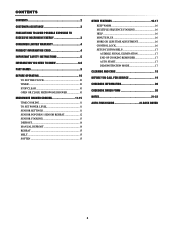
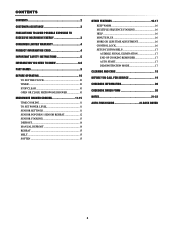
... 3
CONSUMER LIMITED warranty 4
Product Information Card 4
Important safety instructions 5
Information you need to know 6-8
PART NameS 9
Before operating 10 TO SET THE CLOCK 10 Timer 10 STOP/Clear 10 Open or Close ...16 Setup/Custom Help 17 Audible signal elimination 17 End of cooking reminder 17 Auto start 17 Demonstration Mode 17
Cleaning and care 18
Before you call for service ...
KB-6021M Operation Manual - Page 3
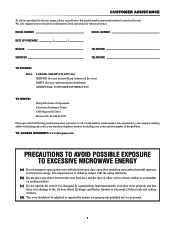
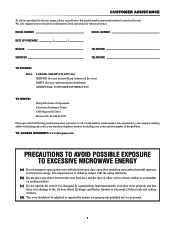
...MODEL NUMBER
SERIAL NUMBER
DATE OF PURCHASE
/
/
Dealer
Telephone
Servicer
Telephone
TO PHONE:
DIAL 1-800-BE-SHARP (237-4277) for:
SERVICE (for your daytime telephone number (including area code) and description of the problem... model number, serial number, date of purchase, your complete mailing address (including zip code), your nearest Sharp Authorized Servicer)
PARTS...
KB-6021M Operation Manual - Page 4
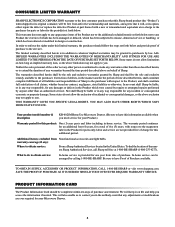
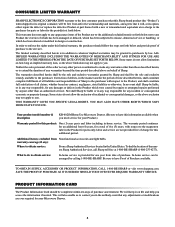
... defects, in the Product for parts only;
THIS WARRANTY GIVES YOU SPECIFIC LEGAL RIGHTS. labor and service are ever required for any Product the exterior of which has been damaged or defaced, which has been subjected to misuse, abnormal service or handling, or which were caused by repairs or attempted repairs performed by anyone other than...
KB-6021M Operation Manual - Page 5
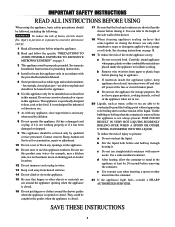
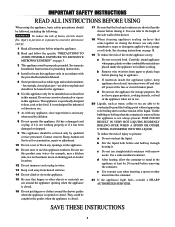
... the appliance at the fuse or circuit breaker panel. See separate Installation Instructions for example, closed glass jars-are placed inside the appliance ignite, keep appliance door closed .
16 Do not put fingers or clothes around the drawer guides when the appliance is specifically designed to facilitate cooking. This appliance is opened or closed...
KB-6021M Operation Manual - Page 10
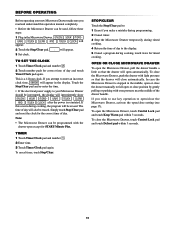
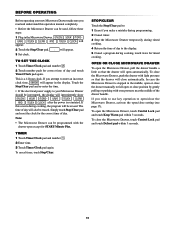
...middle, open or close the drawer manually to full open or close position by gently pulling or pushing with the
drawer open /close setting (see page 17).
TO SET THE CLOCK 1 Touch Timer/Clock pad...temporarily during timed cooking.
4 Return the time of day to enter an incorrect clock time, ERROR will appear. 3 Set clock. Simply touch Stop/Clear pad and reset the clock for correct time of day and ...
KB-6021M Operation Manual - Page 11
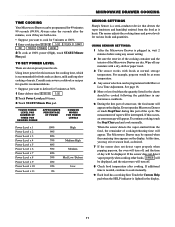
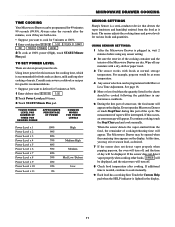
... the cycle. At this part of sensor use, the food name will appear. TO SET POWER LEVEL
There are both zeros.
• Suppose you may be opened when the remaining time appears on the display.
To continue cooking, touch the Stop/Clear pad and cook manually. Wipe off .
8 Check food temperature after the...
KB-6021M Operation Manual - Page 14
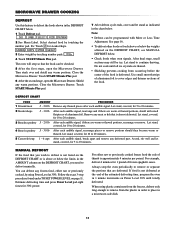
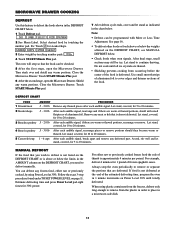
...thawed portions, rearrange or remove. Remove any warm portions. MANUAL DEFROST
If the food that the food can defrost any defrosted part. For either raw or previously cooked, by using plastic ... is not defrosted at 30%.
You can be icy. Follow the exact 3-step procedure found under TO SET POWER LEVEL on the DEFROST CHART, you wish to 10 minutes.
2 Steaks/chops
.5 - 3.0 lb...
KB-6021M Operation Manual - Page 15
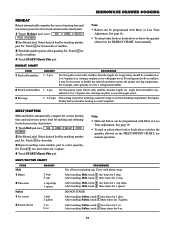
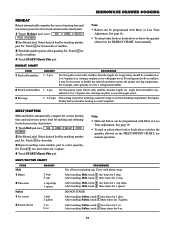
...regular size. Arrange on plate; cover with paper towel.
3 Beverage
.5 - 2.0 cups This setting is good for restoring cooled beverage to ensure the proper serving temperature. Select desired food by ...To reheat other food or foods above or below the quantity allowed on the REHEAT CHART, heat manually. After touching Soften, touch 1 three times for 1 pint. After touching Soften, touch 2 ...
KB-6021M Operation Manual - Page 16


... twice after touching your finger is lighted in the Interactive Display for these and other manual operation hints. Control lock
The Control Lock prevents unwanted drawer operation such as your selection... if 4 cooking sequences have been set so that you like any of the Sensor, Reheat or Defrost settings slightly more than 30 minutes for Keep Warm, an error message will appear in the display....
KB-6021M Operation Manual - Page 17


....
The display shows
DEMO OFF
Note: • Microwave Drawer doesn't heat in Demo Mode. • Display counts down quickly.
TO ACTIVATE OPEN/CLOSE HIDDEN SETTING
1 Touch Setup/Custom Help pad six times. The display shows OPEN/ CLOSE OFF ? To close the Microwave Drawer, touch Control Lock pad and touch Defrost pad within...
KB-6021M Operation Manual - Page 18
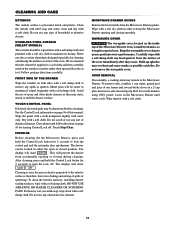
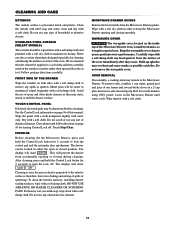
...(select models)
The...Drawer opening or closing smoothly. Microwave Drawer Guides
Remove the food crumbs from accidentally opening ...dry with a soft damp cloth. Metal parts will show
LOCK OFF . Do not ... and shining the stainless exterior of this manual. therefore, there is no heat is ... area, is easy because no baking and setting of the cover immediately after they may be...
KB-6021M Operation Manual - Page 19
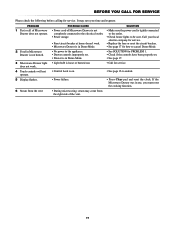
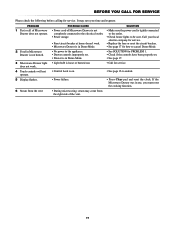
...service.
• Replace the fuse or reset the circuit breaker. • See page 17 for how to cancel Demo Mode.
• See SOLUTION for PROBLEM 1. • Check if the controls have been properly set...8226; No power to the appliance. • Drawer controls improperly set . • See page 17.
• Call for service. Problem
1 Part or all of Microwave Drawer does not operate.
2 Food in ...
KB-6021M Operation Manual - Page 23
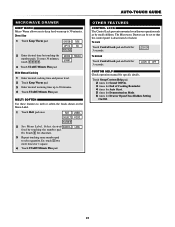
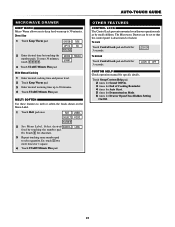
...Touch Guide
Other ...Setup/Custom Help pad. 2 times for Sound Off/On. 3 times for End of Cooking Reminder. 4 times for Auto Start. 5 times for Demonstration Mode. 6 times for specific details. Direct Use
1 Touch Keep Warm pad. The Microwave Drawer can be set...3000.
3 Touch START/Minute Plus pad.
30:00 START
TOUCH
With Manual Cooking
1 Enter desired cooking time and power level. 2 Touch Keep Warm...
KB-6021M Operation Manual - Page 24
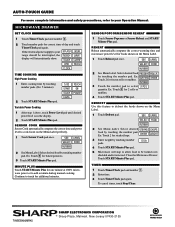
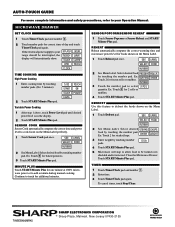
... CHOPS
food by touching number pad. Auto-Touch Guide
For more complete information and safety precautions, refer to... pad once. DEFROST
Use this feature to your Operation Manual. TINSEB486MRK0
SHARP ELECTRONICS CORPORATION Sharp Plaza, Mahwah2,4 New ...correct time of day and touch Timer/Clock pad again. Microwave Drawer
SET CLOCK
1 Touch Timer/Clock pad and number 2.
2 Touch number ...
Sharp KB6021MW Reviews
Do you have an experience with the Sharp KB6021MW that you would like to share?
Earn 750 points for your review!
We have not received any reviews for Sharp yet.
Earn 750 points for your review!
