Sharp R-320HK Support and Manuals
Get Help and Manuals for this Sharp item
This item is in your list!

View All Support Options Below
Free Sharp R-320HK manuals!
Problems with Sharp R-320HK?
Ask a Question
Free Sharp R-320HK manuals!
Problems with Sharp R-320HK?
Ask a Question
Popular Sharp R-320HK Manual Pages
R-320HK/HW/HQ Operation Manual - Page 2
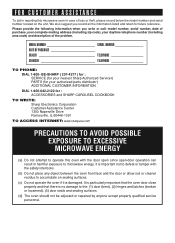
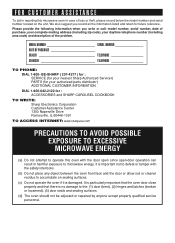
BE-SHARP ( 237-4277 ) for : SERVICE (for your nearest Sharp Authorized Servicer) PARTS (for your daytime telephone number (including area code) and description of the problem. We also suggest you write or call: model number, serial number, date of loss or theft, please record below the model number and serial number located on sealing surfaces.
(c) Do not operate the oven if...
R-320HK/HW/HQ Operation Manual - Page 3
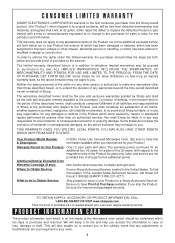
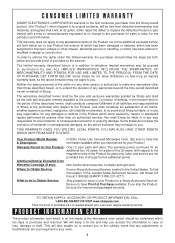
... theft.
Your Product Model Number & Description:
R-320H, Home Use Carousel Microwave Oven. (Be sure to have Proof of Purchase available. labor and service are ever required for any damages or defects in the Product which were caused by repairs or attempted repairs performed by law. To find the location of the nearest Sharp Authorized Servicer, call Sharp toll free at...
R-320HK/HW/HQ Operation Manual - Page 4
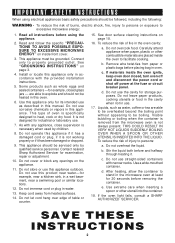
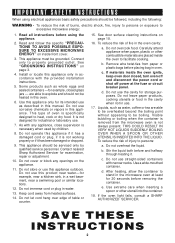
... to be heated in the microwave oven at the fuse or circuit breaker panel. SAVE THESE INSTRUCTIONS
2 Stir the liquid both before placing bag in water.
13. Use a wide-mouthed container. After heating, allow the container to be followed, including the following:
WARNING - If the oven light fails, consult a SHARP AUTHORIZED SERVICER. Install or locate this product...
R-320HK/HW/HQ Operation Manual - Page 5
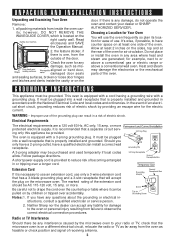
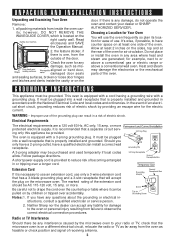
... the microwave oven is one side of the oven.
Electrical Requirements
The electrical requirements are generated; It must be provided.
Notes: 1. Allow at least one , from inside the cavity or on at least 2 inches on the right cavity wall. GROUNDING INSTRUCTIONS
This appliance must be purchased and used temporarily if local codes allow. WARNING - Neither Sharp...
R-320HK/HW/HQ Operation Manual - Page 6


...TO KNOW
ABOUT YOUR OVEN
This Operation Manual is a normal part of microwave cooking. ALWAYS have food in the oven when it for ordering the Ultimate Accessory, the Sharp Carousel Microwave Cookbook. When using... oven without the turntable and support
nor turn the turntable over so that condenses in food will turn both clockwise and counterclockwise. It is rated 1200 watts by using the oven...
R-320HK/HW/HQ Operation Manual - Page 7


...; food storage bags • metal twist-ties
Should you that crisp food because they meet your microwave oven:
• Small flat pieces of aluminum foil placed smoothly on the oven door. Use these utensils for purchase.
Sharp is not necessary to buy all safety precautions: use metal twist ties.
INFORMATION YOU NEED TO KNOW...
R-320HK/HW/HQ Operation Manual - Page 8
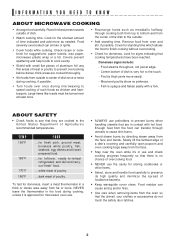
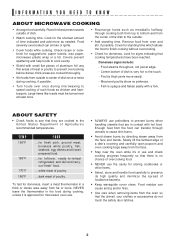
...white poultry, fish, seafood, egg dishes and frozen prepared food.
... Remove food from the oven so that cooking temperatures have been reached. Look for storing cookbooks or other items.
• Select, store...'s covering and carefully open popcorn and oven cooking bags away from the face.
• Stay near the oven while it is approved for microwave oven use.
• ALWAYS use and check...
R-320HK/HW/HQ Operation Manual - Page 9
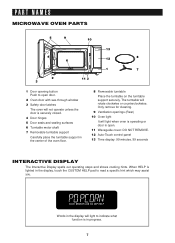
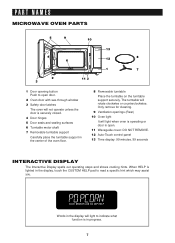
... unless the door is in the display, touch the CUSTOM HELP pad to read a specific hint which may assist you.
Words in the center of the oven floor.
8 Removable turntable
Place the turntable on the turntable support securely. PART NAMES
MICROWAVE OVEN PARTS
5
9
10
4 6
13
12
8
1
7
2 3
11 3
1 Door opening button Push to open .
11 Waveguide cover: DO...
R-320HK/HW/HQ Operation Manual - Page 11
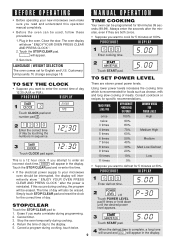
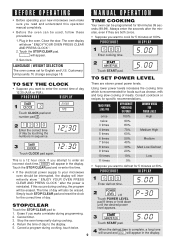
...MANUAL OPERATION
• Before operating your microwave
PROCEDURE
DISPLAY
oven should be interrupted, the display will intermittently show " ENJOY YOUR OVEN PRESS CLEAR AND PRESS CLOCK ".
2. Touch the STOP/CLEAR pad. : will show " ENJOY YOUR OVEN... SELECTION
The oven comes set for 99 ...specific recommendations.
1
2
Touch CLOCK...incorrect clock time, ERROR will appear in the oven. Cancel timer....
R-320HK/HW/HQ Operation Manual - Page 12
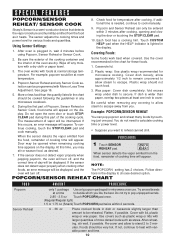
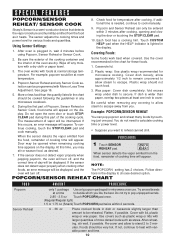
... wrap or wax paper. During the first part of the cooking cycle. NOTE: The POPCORN setting has 2 choices. Foods should be displayed. Using Sensor Settings:
1. Covering Foods:
Some foods work best when covered. Do not open the oven door or touch STOP/ CLEAR pad during this occurs, an error message will be interrupted. Wax paper...
R-320HK/HW/HQ Operation Manual - Page 13
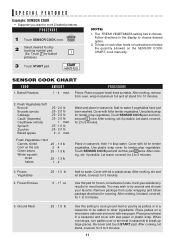
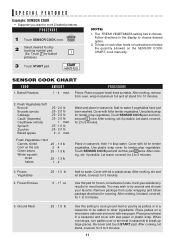
... Vegetables
4. Remove package from oven, wrap in a casserole to be added to choose desired option.
2. Place patties on the SENSOR COOK CHART, cook manually.
NOTE:
1. The FRESH VEGETABLES setting has 2 choices.
Wash and place in the display to other foods or foods above or below the quantity allowed on a microwave-safe rack and cover...
R-320HK/HW/HQ Operation Manual - Page 16
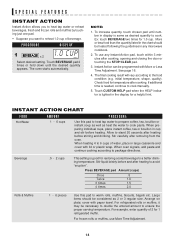
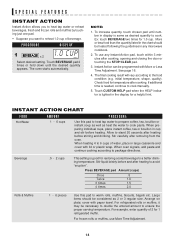
...Use this pad to heat tap water to cook manually.
5. Arrange on plate; For frozen rolls or muffins, use any microwave cookbook.
2.
Ex: touch BEVERAGE two times ...food for 1.0 cup. Beverage
.5 - 2 cups
This setting is same as desired quantity to a better drinking temperature... pad, touch within 3 minutes after removing from the oven. For example, enter quantity of 2 for restoring cooled...
R-320HK/HW/HQ Operation Manual - Page 21


... you are functioning properly, CONTACT YOUR NEAREST SHARP AUTHORIZED SERVICER.
Please include check or money order (payable to order by mail, complete and return the order form on page 20.
A microwave oven should never be completely satisfied with 128 8 1/2 x 11 pages ~ Helpful tips and special techniques
CAROUSEL MICROWAVE COOKBOOK
TO ORDER
Simply call this toll-free...
R-320HK/HW/HQ Operation Manual - Page 22


... PERSONAL RECIPES AND NOTES
Please send me ______ cookbooks at $10.25 each Illinois sales tax, (if applicable) per book $.44 no. SPECIFICATIONS
AC Line Voltage: AC Power Required: Output Power:
Microwave# (IEC Test Procedure) Frequency: Outside Dimensions: Cavity Dimensions##: Oven Capacity##
Cooking Uniformity:
Weight:
Single phase 120V, 60Hz, AC only 1680W 14.2 amps...
R-320HK/HW/HQ Operation Manual - Page 24
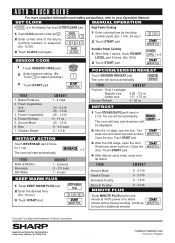
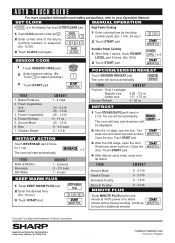
...GUIDE
For more complete information and safety precautions, refer to add a minute during manual cooking. High Power Cooking
1 Touch CLOCK pad and number pad 2 .
2 Enter correct time of Sharp Corporation.
®
SHARP ELECTRONICS CORPORATION
Sharp...oven will start automatically. The oven...3 Touch START pad.
SET CLOCK
MANUAL OPERATION
If 88:88 is...Carousel® is in sequence. (Ex...
Sharp R-320HK Reviews
Do you have an experience with the Sharp R-320HK that you would like to share?
Earn 750 points for your review!
We have not received any reviews for Sharp yet.
Earn 750 points for your review!
