Sharp R-24GT Support and Manuals
Get Help and Manuals for this Sharp item
This item is in your list!

View All Support Options Below
Free Sharp R-24GT manuals!
Problems with Sharp R-24GT?
Ask a Question
Free Sharp R-24GT manuals!
Problems with Sharp R-24GT?
Ask a Question
Popular Sharp R-24GT Manual Pages
R22GV|R22GT|R23GT|R24GT|R25GT Operation Manual - Page 1


... (including area code) and description of loss or theft, please record below the model number and serial number located on the unit. ®
1200 WATTS/1600 WATTS/1800 WATTS/2100 WATTS-HEAVY DUTY COMMERCIAL MICROWAVE OVEN
MODELS R-22GV/R-22GT/R-23GT/R-24GT/R-25JT
OPERATION MANUAL
FOR CUSTOMER ASSISTANCE
To aid in reporting this commercial microwave oven in case of the problem.
R22GV|R22GT|R23GT|R24GT|R25GT Operation Manual - Page 2


... to Avoid Possible Exposure to
Excessive Microwave Energy 1 Limited Warranty 2 Important Safety Instructions 3 Service Call Check 4 Grounding Instructions 5 Installation 6 Part Names 7 Before Operation 8 Memory Operation 8
Cooking with memory 8 Cooking double quantity with memory ......... 8 Memory program entry 9 Memory check 10 Manual Operations 11
Time cooking 11 Multiple...
R22GV|R22GT|R23GT|R24GT|R25GT Operation Manual - Page 3


... on contract, negligence, strict liability or otherwise. Your Product Model Number & Description:
R-22GV/R-22GT/R-23GT/R-24GT or R-25JT Commercial Microwave Oven (Be sure to have Proof of Sharp. This warranty does not apply to any appearance items of the Product nor to the additional excluded item(s) set forth below . In order to enforce the rights under...
R22GV|R22GT|R23GT|R24GT|R25GT Operation Manual - Page 4


... follow the specific "PRECAUTIONS TO AVOID POSSIBLE EXPOSURE TO EXCESSIVE MICROWAVE ENERGY" on page 5.
4. Connect only to facilitate cooking. See "GROUNDING INSTRUCTIONS" on page 1.
3. for its intended use . 7. may
explode and should ignite, keep oven door closed glass jars - As with the provided installation instructions. 5. for examination, repair or adjustment...
R22GV|R22GT|R23GT|R24GT|R25GT Operation Manual - Page 5


..., PLEASE CONTACT YOUR NEAREST AUTHORIZED SHARP SERVICER. EE 5
Voltage too low
R-23GT, R-24GT
and R-25JT only
Follow instructions on page 5 of Operation Manual under VOLTAGE SELECT to change from 208V to 230V. Correct. EE 8
Circuit failure
Call for service. Touch STOP/CLEAR pad, and reprogram correctly. Service is very hot. Does the oven light come on page 5 of...
R22GV|R22GT|R23GT|R24GT|R25GT Operation Manual - Page 6


... that has a 3-blade grounding plug and a 3-slot receptacle that the microwave oven is properly installed and grounded. If it is equipped with a cord having a grounding wire with a grounding plug.
When installing this oven for the electric current. Consult a
qualified electrician or serviceman if the grounding instructions are 120 Volt, 60 Hz AC only, 20 Amp or...
R22GV|R22GT|R23GT|R24GT|R25GT Operation Manual - Page 7
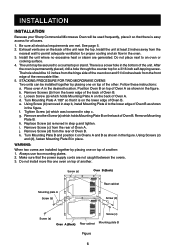
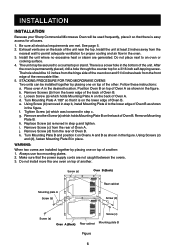
... Plate B in the bottom of Oven B.
INSTALLATION
INSTALLATION
Because your Sharp Commercial Microwave Oven will be used frequently, place it so that the power supply cords are not caught between the ovens. 3. Install the unit at least 2 inches away from the lower edge of the back of the unit near the top. Follow these instructions: a. Turn Mounting Plate A 180...
R22GV|R22GT|R23GT|R24GT|R25GT Operation Manual - Page 9
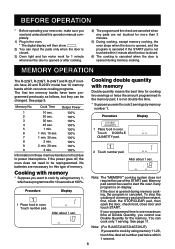
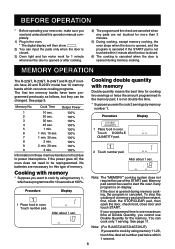
... pad. Memory pad cannot be used to start the oven if any pads are necessary for this operation manual com- Touch number pad. If your new oven, make sure you want to cook 2 servings by ...not lost due to be changed. MEMORY OPERATION
The R-22GT, R-23GT, R-24GT and R-25JT models have 20 and R-22GV model has 10 memory banks which was programmed for 10 seconds at Double Quantity, you...
R22GV|R22GT|R23GT|R24GT|R25GT Operation Manual - Page 14
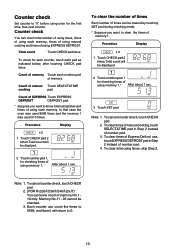
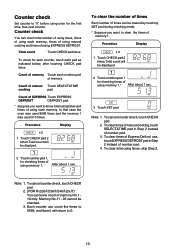
... pad.
4.
Procedure
Display
CHECK x 2
1 Touch CHECK pad 2
times.Total count will
CHECK
be cleared by touching SET pad during checking mode.
* Suppose you want to clear the times of manual Touch SELECTATIME
cooking
pad.
CHECK
SET
3 Touch SET pad.
Memory No.11 - 20 cannot be displayed.
1
2 Touch number pad 1
NO. CHECK
Note: 1. To clear...
R22GV|R22GT|R23GT|R24GT|R25GT Operation Manual - Page 15


... be demonstrated with mild soap and water. Do not use of your microwave oven.
Oven Exterior
The outside of excess water. The timer will count down rapidly. Make sure to inactivate the control panel pads. Avoid the use any part of your oven can be easily cleaned with no sound on any sort of 2 different...
R22GV|R22GT|R23GT|R24GT|R25GT Operation Manual - Page 17


...GUIDE
Utensils
METAL 1) Frozen Precooked Foods in Foil Containers
When cooking foods in foil containers, the container should not be used.
Utensils with the metal tie wraps provided, since they get very hot and will melt the plastic wrap. Some paper products may be left in the oven...trim or metal parts, such as ...microwave oven. however, they will be used in the microwave oven...
R22GV|R22GT|R23GT|R24GT|R25GT Operation Manual - Page 18
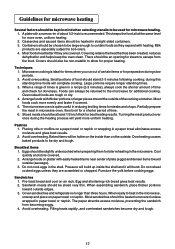
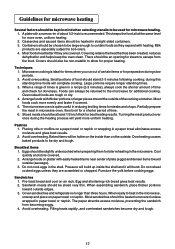
... you run out of food should be an opening for steam to contain foods as they are scrambled or chopped. Partially prepare the meat in microwave oven, then broil for a shorter period of time and check for doneness. Sliced meats should be chosen to be large enough to escape from becoming soggy...
R22GV|R22GT|R23GT|R24GT|R25GT Operation Manual - Page 19


...guide
Since different foods heat at one . 6. If there are still slightly icy in center. 2. depress in the oven, they will pulse on and off to be removed from the microwave when they weigh the same, the bread contains more food placed in a microwave oven...starting temperatures of a food, the longer it is denser than lean parts of power level (for 1 to 2 minutes to defrost food at ...
R22GV|R22GT|R23GT|R24GT|R25GT Operation Manual - Page 22


...to ignite during operation to those specific examples given in the microwave oven during operation.
3. Recycled paper products... from oven immediately.If any fruit, vegetable or meat with a skin covering
before heating eggs.
4.
Complies with Standards set by ... Services (DHHS) rule, CFR, Title 21 Chapter I, Subchapter J.
- In Compliance with Department of metal to absorb microwave ...
R22GV|R22GT|R23GT|R24GT|R25GT Operation Manual - Page 24
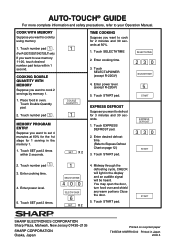
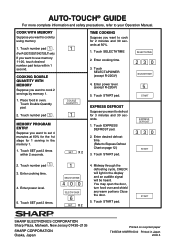
... 1 serving in oven. Touch Double Quantity pad.
2. Enter desired defrost time. (Refer to your Operation Manual. Touch START pad. Enter cooking time. 4. Place food in the memory 1.
1. Touch EXPRESS DEFROST pad.
2. Touch number pad 1 .
3. Touch SET pad 2 times.
1
SELECTATIME
400
SELECTAPOWER
6
SET X 2
4. Touch SET pad 2 times within 1 second. AUTO-TOUCH® GUIDE
For more complete...
Sharp R-24GT Reviews
Do you have an experience with the Sharp R-24GT that you would like to share?
Earn 750 points for your review!
We have not received any reviews for Sharp yet.
Earn 750 points for your review!
