Sharp R-22JTF Support and Manuals
Get Help and Manuals for this Sharp item
This item is in your list!

View All Support Options Below
Free Sharp R-22JTF manuals!
Problems with Sharp R-22JTF?
Ask a Question
Free Sharp R-22JTF manuals!
Problems with Sharp R-22JTF?
Ask a Question
Popular Sharp R-22JTF Manual Pages
R22GV|R22GT|R23GT|R24GT|R25GT Operation Manual - Page 1


... Telephone
TO PHONE:
SERVICE and PARTS (for your nearest Sharp Authorized Servicer and Parts Distributor)
United States 1-800-BE-SHARP(237-4277)
ADDITIONAL CUSTOMER INFORMATION 201-529-8706
TO WRITE:
For additional information:
Commercial Microwave Oven Department Sharp Electronics Corporation Sharp Plaza, Box 650 Mahwah, NJ 07430-2135
For service problems, warranty information, missing...
R22GV|R22GT|R23GT|R24GT|R25GT Operation Manual - Page 2


... to Avoid Possible Exposure to
Excessive Microwave Energy 1 Limited Warranty 2 Important Safety Instructions 3 Service Call Check 4 Grounding Instructions 5 Installation 6 Part Names 7 Before Operation 8 Memory Operation 8
Cooking with memory 8 Cooking double quantity with memory ......... 8 Memory program entry 9 Memory check 10 Manual Operations 11
Time cooking 11 Multiple...
R22GV|R22GT|R23GT|R24GT|R25GT Operation Manual - Page 3


... the period of time described herein, shall constitute complete fulfillment of all liabilities and responsibilities of Sharp to the purchaser with a new or remanufactured equivalent at its option, either repair the defect or replace the defective Product or part there of with respect to the Product, and shall constitute full satisfaction of all other...
R22GV|R22GT|R23GT|R24GT|R25GT Operation Manual - Page 4


... necessary when used by qualified service personnel. b.
Do not immerse cord or plug in a wet basement or near a kitchen sink, in water. 13. Read and follow the specific "PRECAUTIONS TO AVOID POSSIBLE EXPOSURE TO EXCESSIVE MICROWAVE ENERGY" on the appliance. 11. This appliance should not be grounded. SAVE THESE INSTRUCTIONS
3 Install or locate this appliance...
R22GV|R22GT|R23GT|R24GT|R25GT Operation Manual - Page 5


... only
Follow instructions on ?
Does the "ON" indicator come on page 5 of Operation Manual under VOLTAGE SELECT to change from 208V to use oven before calling for service. Yes ______ No _______
IF SERVICE IS NEEDED, PLEASE CONTACT YOUR NEAREST AUTHORIZED SHARP SERVICER.
Wait a few minutes and try again. EE 0
Fan lock error
Call for service.
5 EE 1 and...
R22GV|R22GT|R23GT|R24GT|R25GT Operation Manual - Page 7
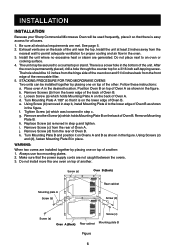
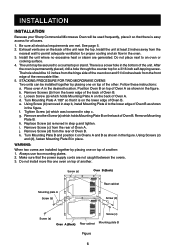
...Replace Screw (a) removed in the desired location. Always use two mounting plates. 2. Do not install more tha one on the lower edge of Oven A. Install... in the figure. Follow these instructions: a. Loosen Screw (a) which ...installed together by placing one oven on top of another Screw (a) which was loosened in place. INSTALLATION
INSTALLATION
Because your Sharp Commercial Microwave...
R22GV|R22GT|R23GT|R24GT|R25GT Operation Manual - Page 8


... CLEAR
START
26
SET CHECK SIGNAL
27 R-22GV
20 19 21
ON DEF NO. X2 CHECK
DOUBLE QUANTITY
EXPRESS DEFROST
1 11 2 12 3 13 4 14 5 15 6 16 7 17 8 18 9 19 0 20
19.
SIGNAL pad for replacing the oven
light bulb.../R-25JT)
ON DEF NO. Door latch openings 3. Door seals and sealing surfaces 9. START pad; PART NAMES
10
95
43 2
17 16
17 16 15
1
13
13
14
14
18
18
12...
R22GV|R22GT|R23GT|R24GT|R25GT Operation Manual - Page 9
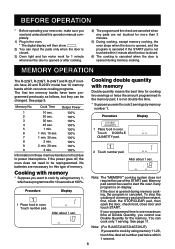
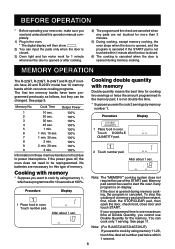
...DOUBLE QUANTITY
1 Place food in oven.
See page 9.
No batteries are not touched for this operation manual com- X2
After about 1 sec. To stop the cooking of memory. Note: (For R-22GT...door is on display. MEMORY OPERATION
The R-22GT, R-23GT, R-24GT and R-25JT models have 20 and R-22GV model has 10 memory banks which was programmed for the memory.
See page 11. Touch ...
R22GV|R22GT|R23GT|R24GT|R25GT Operation Manual - Page 11


... the information programmed into the memory 1, programmed for 4 minutes at 60% for the 1st stage and 2 minutes at 30% at Step 1,
the memory is not set.
3. (For R-22 GT/23GT/24GT/25JT)
If you want to know the information programmed into the memory. Procedure
Display
CHECK
1 Touch CHECK pad.
X2 CHECK...
R22GV|R22GT|R23GT|R24GT|R25GT Operation Manual - Page 12


... stage.
3 SELECTAPOWER
4.
MANUAL OPERATIONS
Time cooking
R-22GT/23GT/24GT/25JT
Your oven can be programmed for 100%. Cooking sequence
1 stage
Microwave power level 100% only
...% 40% 30% 20% 10% 0%
Display 5
* Not necessary to 3 cooking sequences and has 11 preset microwave power levels. R-22GV
Your oven can be programmed for only one stage or if the last stage. Procedure
Display...
R22GV|R22GT|R23GT|R24GT|R25GT Operation Manual - Page 14
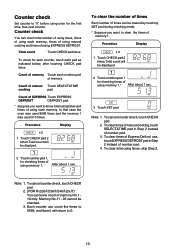
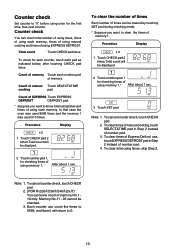
... NO. CHECK
Note: 1.
Each counter can be displayed.
1
2 Touch number pad 1
NO. CHECK
SET
3 Touch SET pad. To cancel counter check, touch CHECK pad.
2. (FOR R-22GT/23GT/24GT/25JT) You can.... Count of memory.
To cancel counter check, touch CHECK pad.
2. To clear times of manual cooking, touch SELECTATIME pad in Step 2 instead of number pad.
3. To clear times of ...
R22GV|R22GT|R23GT|R24GT|R25GT Operation Manual - Page 15


...dry the exterior with mild soap and water. OTHER CONVENIENT FEATURES
Signal setting
There is a choice of 2 different sounds and no power in cleaning...sure to inactivate the control panel pads. Avoid the use any part of chemical or abrasive cleaner because to do so may cause severe... or scouring pads on your microwave oven. The timer will count down rapidly. Using a cloth dampened ...
R22GV|R22GT|R23GT|R24GT|R25GT Operation Manual - Page 22


...microwavable...microwave heating.
Pierce the "skin" of Health and Human Services (DHHS) rule, CFR, Title 21 Chapter I, Subchapter J.
- Do not use of metal to absorb microwave energy.
2. SPECIFICATIONS...the oven during operation to those specific examples given in the shell....should always be used in the microwave oven during microwave heating. This test method is certified ...
R22GV|R22GT|R23GT|R24GT|R25GT Operation Manual - Page 23


... CHECK pad. Total count will be canceled by touching the SET pad during the checking mode.
22 MULTIPLE SEQUENCE COOKING (R-22GT/23GT/24GT/25JT) Suppose you want to your Operation Manual. SELECTATIME
400
SELECTAPOWER
6
SELECTATIME
200
Count of memory 1. 1. AUTO-TOUCH® GUIDE
For more complete information and safety precautions, refer to know...
R22GV|R22GT|R23GT|R24GT|R25GT Operation Manual - Page 24
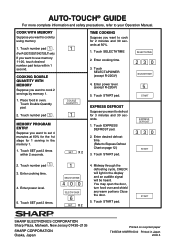
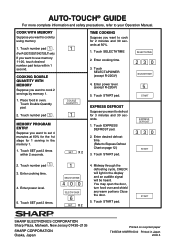
... Touch number pad 1 . AUTO-TOUCH® GUIDE
For more complete information and safety precautions, refer ...cook by memory 1.
1. Touch SET pad 2 times within 2 seconds.
1
DOUBLE QUANTITY
1
SET X 2
TIME COOKING Suppose you... Manual.
Midway through the defrosting cycle, CHECK will be heard.
START
®
SHARP ELECTRONICS CORPORATION Sharp Plaza, Mahwah, New Jersey 07430-2135 SHARP ...
Sharp R-22JTF Reviews
Do you have an experience with the Sharp R-22JTF that you would like to share?
Earn 750 points for your review!
We have not received any reviews for Sharp yet.
Earn 750 points for your review!
