Sharp R-1751 Support and Manuals
Get Help and Manuals for this Sharp item
This item is in your list!

View All Support Options Below
Free Sharp R-1751 manuals!
Problems with Sharp R-1751?
Ask a Question
Free Sharp R-1751 manuals!
Problems with Sharp R-1751?
Ask a Question
Popular Sharp R-1751 Manual Pages
R-1750 , R-1751 , R-1752 , R-1754 Microwave Operation Manual - Page 3


... Replacing Parts 36 Oven Light 36 Work Light and Night Light 36 Charcoal Filter 37 Specifications 37 THE ULTIMATE ACCESSORY 38 COOKBOOK ORDER FORM 38 Service Call Check 39-40 Quick Reference 39 One Touch Sensor 39 6x6 No Guess Cooking 39 More From Your Microwave 6x6 39 Beverage Center 39 Defrost 3+6 39 Set Up 40 Auto-Touch Guide...
R-1750 , R-1751 , R-1752 , R-1754 Microwave Operation Manual - Page 4
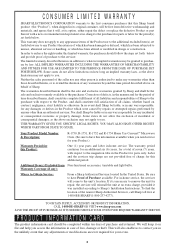
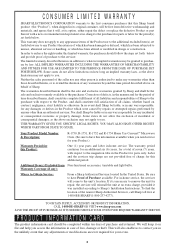
... Sharp's Installation Instructions. The limited warranty described herein is authorized to make any incidental or consequential economic or property damage. CONSUMER LIMITED WARRANTY
SHARP ELECTRONICS CORPORATION warrants to the first consumer purchaser that this Sharp brand product (the "Product"), when shipped in its option, either repair the defect or replace the defective Product or part...
R-1750 , R-1751 , R-1752 , R-1754 Microwave Operation Manual - Page 5
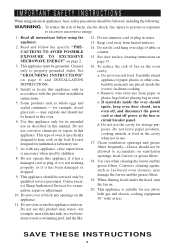
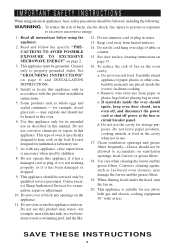
...specific "PRECAUTIONS TO AVOID POSSIBLE EXPOSURE TO EXCESSIVE MICROWAVE ENERGY" on page 35.
16. This appliance must be serviced...installation instructions.
5. Do not use this appliance only for industrial or laboratory use as whole eggs and sealed containers - Contact nearest Sharp Authorized Servicer... or circuit breaker panel. Do not use .
17. IMPORTANT SAFETY INSTRUCTIONS
When using the ...
R-1750 , R-1751 , R-1752 , R-1754 Microwave Operation Manual - Page 6
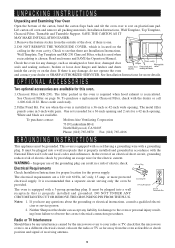
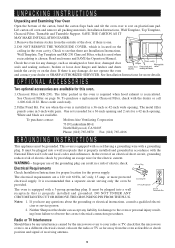
... National Electrical Code and local codes and ordinances.
Lift carton off oven and remove all packing materials, Installation Instructions, Wall Template, Top Template, Charcoal Filter, Turntable and Turntable Support. Remove the feature sticker from the outside of the carton, bend the carton flaps back and tilt the oven over to see that the microwave oven is...
R-1750 , R-1751 , R-1752 , R-1754 Microwave Operation Manual - Page 7


...microwave cookbook is a normal part of microwave...for complete instructions. See page 30 for ordering the Ultimate Accessory, the SHARP CAROUSEL MICROWAVE COOKBOOK. ...KNOW
ABOUT YOUR OVEN
This Operation Manual is on to absorb the microwave energy. DON'T
• Cook...specially bagged popcorn for the microwave oven.
• Listen while popping corn for microwave cooking principles, techniques, ...
R-1750 , R-1751 , R-1752 , R-1754 Microwave Operation Manual - Page 10


..., carefully place the turntable support in the motor shaft in the center of Microwave)
11 Turntable On/Off pad. 12 Auto-Touch control panel 13 Smart & Easy Touch Screen 14 Ventilation openings 15 Removable turntable
The turntable will rotate clockwise or counterclockwise. Only remove for 2-level cooking/reheating 18 Light cover 19 Grease filters
10 PART NAMES
FRONT VIEW 14...
R-1750 , R-1751 , R-1752 , R-1754 Microwave Operation Manual - Page 11


...Kitchen Timer : 33 Touch Kitchen
Timer, enter desired time and press START.
Breakfast Bar, Lunch on the display. TOUCH SCREEN CONTROL PANEL
SMART & EASY TOUCH SCREEN : 12-13 The ...TOUCH SCREEN shows cooking information and recipes and lets the user enter chosen options by simply touching directly on the screen.
MINUTE PLUS : 32 Press once to show 3 selections. MORE FROM YOUR MICROWAVE...
R-1750 , R-1751 , R-1752 , R-1754 Microwave Operation Manual - Page 12


...FROM YOUR MICROWAVE 6x6 on the Control Panel.
2 Touch One Dish Dinners on the TOUCH SCREEN. Touch Meat Loaf.
3 Follow directions on the TOUCH SCREEN.
12 It shows the time of twelve commonly used to the next screen for cooking. Note that if cooking time is touched on the screen, that the time set .
INTRODUCTION TO TOUCH SCREEN
Your new Sharp Smart & Easy Touch Screen Microwave Oven...
R-1750 , R-1751 , R-1752 , R-1754 Microwave Operation Manual - Page 13
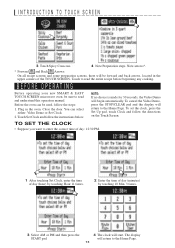
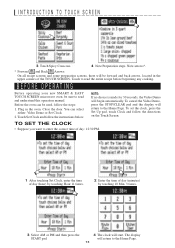
... new SMART & EASY TOUCH SCREEN microwave oven, be used, follow the steps:
1. You can be sure to the Home Page. To set the clock, press the Set Up pad, touch Clock and follow the instructions below. Before the oven can select either: Video Demo or Set Clock.
2. TO SET THE CLOCK
• Suppose you want to read and understand this operation manual...
R-1750 , R-1751 , R-1752 , R-1754 Microwave Operation Manual - Page 14


... the cooking time. If you want to your microwave oven should be interrupted, the screen will be programmed for five minutes at 100% power:
1 Enter cooking time, 5, 0, 0 by touching numbers. MANUAL OPERATION
TIME COOKING
Your oven can be erased. Note the top line of day, press Set Up pad and follow the directions.
4. Press the...
R-1750 , R-1751 , R-1752 , R-1754 Microwave Operation Manual - Page 16


... below the limits in the AMOUNT column on the Touch Screen and select 30%. Any Sensor Cooking or Reheating selection can defrost any frozen food, either raw or previously cooked frozen food the
ONE TOUCH SENSOR
Sharp's Sensor is plugged in the chart should not touch food. 3. If this time, you .
16 For example, defrost...
R-1750 , R-1751 , R-1752 , R-1754 Microwave Operation Manual - Page 32


... for a minute at 100% power by small children. To set the Reminder, touch On on the End of the SMART & EASY TOUCH SCREEN oven. You may wish to use Minute Plus, touch pad within three minutes after cooking, closing the door, touching the STOP/ CLEAR pad or during manual cooking. • Suppose you that the display is interrupted. There...
R-1750 , R-1751 , R-1752 , R-1754 Microwave Operation Manual - Page 35


... other alkali;
If the control panel becomes soiled, open the oven door before cleaning. Do not scrub or use of chemical cleaners.
TOUCH SCREEN Wipe the touch screen with a damp cloth and then dry with hot water and detergent. Do not allow soil to remove any sort of harsh abrasives. TURNTABLE / TURNTABLE SUPPORT
The turntable and turntable...
R-1750 , R-1751 , R-1752 , R-1754 Microwave Operation Manual - Page 36
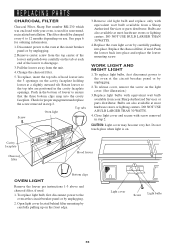
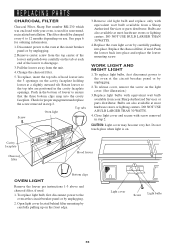
... cavity faceplate openings. Pull the louver away from a Sharp Authorized Servicer or parts distributor. Check for ordering information.
1. Oven light
Top tabs
Screw
3. Replace the oven light cover by
carefully pulling up on use. To replace light bulbs, first disconnect power to the oven at the circuit breaker panel or by unplugging. 2.
CAUTION: Light cover may...
R-1750 , R-1751 , R-1752 , R-1754 Microwave Operation Manual - Page 40


... a later time.
1 Press the Set Up pad and then touch Auto Start on the control panel. MINUTE PLUS
Minute Plus allows you to set the oven to start automatically.
3 After cooking, follow the directions.
START
MANUAL OPERATION
For foods not using the sensor, follow instructions. START
5 After the defrost cycle ends, read the screen.
High Power Cooking 1 Enter...
Sharp R-1751 Reviews
Do you have an experience with the Sharp R-1751 that you would like to share?
Earn 750 points for your review!
We have not received any reviews for Sharp yet.
Earn 750 points for your review!
