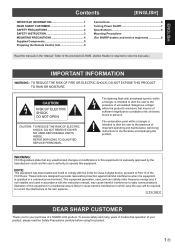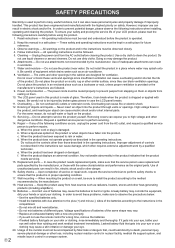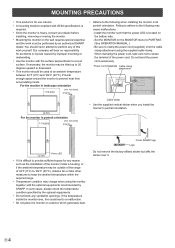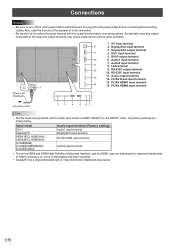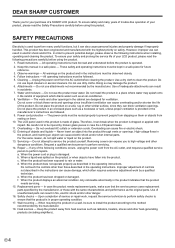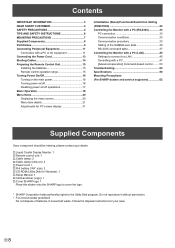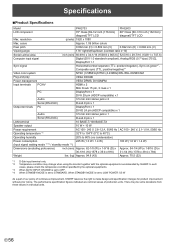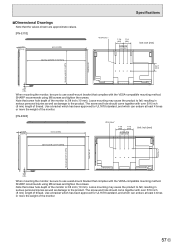Sharp PN-E603 Support and Manuals
Get Help and Manuals for this Sharp item

View All Support Options Below
Free Sharp PN-E603 manuals!
Problems with Sharp PN-E603?
Ask a Question
Free Sharp PN-E603 manuals!
Problems with Sharp PN-E603?
Ask a Question
Sharp PN-E603 Videos

???? ???????????????? PN-E603?60V??SHARP Information Display PN-E603
Duration: 1:57
Total Views: 290
Duration: 1:57
Total Views: 290

InfoComm 2017: Almo Pro AV Exhibits Sharp Professional Monitor 60 inch PNE603
Duration: :42
Total Views: 13
Duration: :42
Total Views: 13
Popular Sharp PN-E603 Manual Pages
Sharp PN-E603 Reviews
We have not received any reviews for Sharp yet.