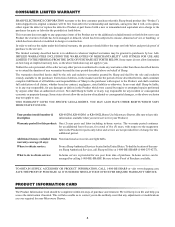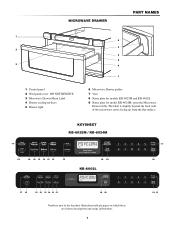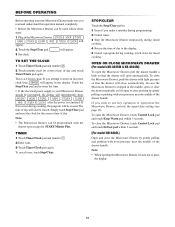Sharp KB6025MS - 30" Microwave Drawer Oven Support and Manuals
Get Help and Manuals for this Sharp item

View All Support Options Below
Free Sharp KB6025MS manuals!
Problems with Sharp KB6025MS?
Ask a Question
Free Sharp KB6025MS manuals!
Problems with Sharp KB6025MS?
Ask a Question
Most Recent Sharp KB6025MS Questions
Waveguide Cover Replacement On Kb-6025ms
Is special adhesive required to attach waveguide cover to shaft?
Is special adhesive required to attach waveguide cover to shaft?
(Posted by baggag4 5 years ago)
Microwave Kb-6025ms Is Not Is Not Heating Food?
the microwave has stopped heating food. It is not in Demo mode, the circuit breaker is also fine. An...
the microwave has stopped heating food. It is not in Demo mode, the circuit breaker is also fine. An...
(Posted by Tglea5 6 years ago)
Popular Sharp KB6025MS Manual Pages
Sharp KB6025MS Reviews
We have not received any reviews for Sharp yet.