Sharp KB4425JK - Euro-Style Electric Slide-In Convection Range Support and Manuals
Get Help and Manuals for this Sharp item
This item is in your list!

View All Support Options Below
Free Sharp KB4425JK manuals!
Problems with Sharp KB4425JK?
Ask a Question
Free Sharp KB4425JK manuals!
Problems with Sharp KB4425JK?
Ask a Question
Popular Sharp KB4425JK Manual Pages
KB-3425JS , KB-3425JK , KB-3425JW Operation Manual - Page 1
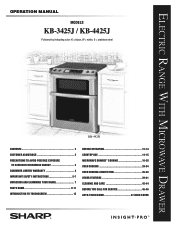
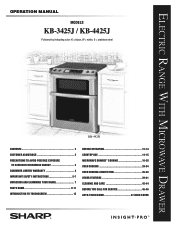
ELECTRIC RANGE WITH MICROWAVE DRAWER
OPERATION MANUAL
MODELS
KB-3425J / KB-4425J
Followed by indicating color: K = black, W = white, S = stainless steel
KB-4425J
CONTENTS 2 CUSTOMER ASSISTANCE 3 PRECAUTIONS TO AVOID POSSIBLE EXPOSURE TO EXCESSIVE MICROWAVE ENERGY 3 CONSUMER LIMITED WARRANTY 4 IMPORTANT SAFETY INSTRUCTIONS 5-7 UNPACKING AND EXAMINING YOUR RANGE 7 PARTS NAME 8-11 ...
KB-3425JS , KB-3425JK , KB-3425JW Operation Manual - Page 2


... 7
UNPACKING AND EXAMINING YOUR RANGE 7
PARTS NAME 8-11 ELECTRIC RANGE WITH MICROWAVE DRAWER 8-9 ADJUSTABLE HEIGHT BACKSPLASH 9 EZ PULL OVEN RACK INSTRUCTIONS 10 GLASS CERAMIC COOKTOP, CONTROL PANEL
AND KEYSHEET 11
INTRODUCTION TO TOUCHSCREEN 12
BEFORE OPERATING 13-14 TO SET DATE AND TIME 13 STOP/CLEAR 14 OPEN OR CLOSE MICROWAVE DRAWER 14 COOKTOP USE 14...
KB-3425JS , KB-3425JK , KB-3425JW Operation Manual - Page 3


... unit. MODEL NUMBER
SERIAL NUMBER
DATE OF PURCHASE
/
/
DEALER
TELEPHONE
SERVICER
TELEPHONE
TO PHONE:
DIAL
1-800-BE-SHARP (237-4277) for: SERVICE (for your nearest Sharp Authorized Servicer) PARTS (for your daytime telephone number (including area code) and description of the problem. It is important not to defeat or tamper with the door open since open-door operation can result...
KB-3425JS , KB-3425JK , KB-3425JW Operation Manual - Page 4


CONSUMER LIMITED WARRANTY
SHARP ELECTRONICS CORPORATION warrants to the first consumer purchaser that this Sharp brand product (the "Product"), when shipped in its option, either repair the defect or replace the defective Product or part thereof with respect to the Product, and shall constitute full satisfaction of Purchase available.
Some states do not allow the exclusion of...
KB-3425JS , KB-3425JK , KB-3425JW Operation Manual - Page 5
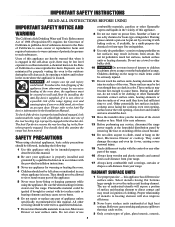
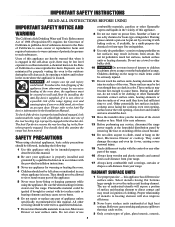
... and may cause severe burns.
6 Do not repair or replace any part of the appliance from your range.
17 Always ...Microwave Drawer or near the vent opening, oven door and window and area around the door.
12 Have the installer show you or a child stand, sit or lean on fire.
3 Only certain types of appliance unless specifically recommended in contact with the provided installation instructions...
KB-3425JS , KB-3425JK , KB-3425JW Operation Manual - Page 6


... Please see cleaning the glass cooktop section.
7 Clean ventilating hoods frequently.
MICROWAVE DRAWER
When using the appliance.
2 Read and follow the specific "PRECAUTIONS TO AVOID POSSIBLE EXPOSURE TO EXCESSIVE MICROWAVE ENERGY" on broken cooktop. See Installation Instructions for grounding instructions.
4 Install or locate this appliance only in accordance with any openings on page...
KB-3425JS , KB-3425JK , KB-3425JW Operation Manual - Page 7


...2 Do not use may cause container to stand in this manual.
4 Before self-cleaning the oven, remove broiler pan, ...operate the Microwave Drawer and contact your
dealer or a SHARP AUTHORIZED SERVICER. c Do not use the Microwave Drawer for 20 seconds before removing or replacing food.
2 Do not heat unopened food containers. If rack must be used .
3 Clean only parts listed in the Microwave...
KB-3425JS , KB-3425JK , KB-3425JW Operation Manual - Page 12


... the control panel. The "Microwave Drawer Home Page" gives you will appear.
Proceed to set (instructions on this Lower Oven pad, the Lower Oven "Home Page" will get to the same options and information. INTRODUCTION TO TOUCHSCREEN
This Sharp Insight Range features an LCD Touchscreen that is designed to make operation easy by providing step...
KB-3425JS , KB-3425JK , KB-3425JW Operation Manual - Page 13


...Screen will appear in the range. Simply touch Set Clock and follow the instructions below. To set the clock, touch the Setup pad, touch Clock and follow the directions ...set clock again, touch Setup pad on the control panel. The display will begin automatically. If this operation manual completely. • Before the range can select either Video Demo or Set Clock. 2 Touch Set...
KB-3425JS , KB-3425JK , KB-3425JW Operation Manual - Page 20
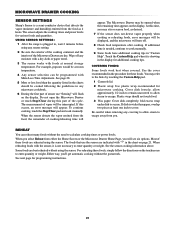
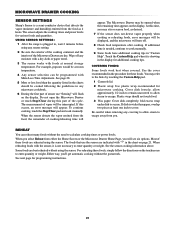
... in any microwave cookbook.
6 During the first part of sensor ...the display for programming instructions.
20 If dish is...SETTINGS
Sharp's Sensor is a semi-conductor device that use "Sensing" will be programmed with "*" in , wait 2 minutes before using any covering to allow steam to enter quantity or weight. Do not open the Microwave Drawer or touch Stop/Clear during this occurs, an error...
KB-3425JS , KB-3425JK , KB-3425JW Operation Manual - Page 36
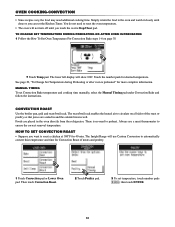
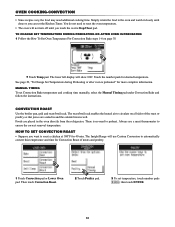
...Temp pad. Touch the number pads for 40 min. MANUAL TIMING To set temperature, touch number pads 300, then touch ENTER....SET CONVECTION ROAST • Suppose you touch the ovenʼs Stop/Clear pad. Then touch Convection Roast.
2 Touch Poultry pad.
3 To set Convection Bake temperature and cooking time manually, select the Manual Timing pad under Convection Bake and follow the instructions...
KB-3425JS , KB-3425JK , KB-3425JW Operation Manual - Page 37
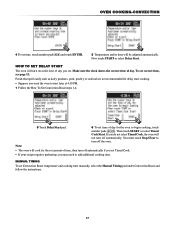
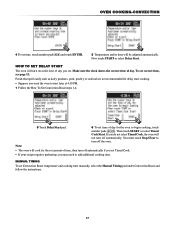
... at 4:30 PM. 1 Follow the How To Set Convection Roast steps 1-4.
5 Touch Delay Start pad.
6 To set Timed Cook.
• If your recipe requires preheating, you set Convection Roast temperature and cooking time manually, select the Manual Timing pad under Convection Roast and follow the instructions.
37 HOW TO SET DELAY START
The oven will be adjusted...
KB-3425JS , KB-3425JK , KB-3425JW Operation Manual - Page 41
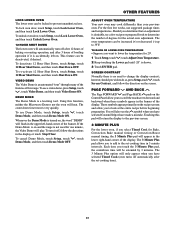
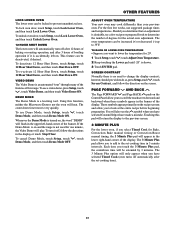
... OFF. To unlock oven door, touch Setup, touch Lock Lower Oven, and then touch Unlock Lower Oven.
12 HOUR SHUT DOWN
The lower oven will flash in the banner of broiling operation if it off after 12 hours of baking or roasting operation, and after the set cooking time in the lower right-hand...
KB-3425JS , KB-3425JK , KB-3425JW Operation Manual - Page 47
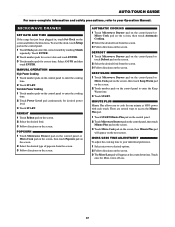
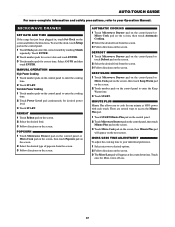
... time to your Operation Manual. REHEAT
1 Touch Reheat pad on the screen. 2 Select the desired food.
3 Follow directions on the screen. DEFROST
1 Touch Microwave Drawer pad on the control panel or touch Defrost pad on the screen.
2 Select the desired food from the screen. 3 Follow directions on the screen. MICROWAVE DRAWER
SET DATE AND TIME...
KB-3425JS , KB-3425JK , KB-3425JW Operation Manual - Page 48
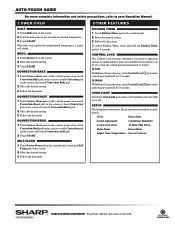
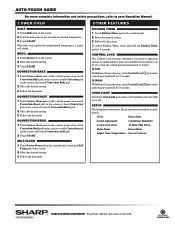
... cancel Kitchen Timer, touch and hold for desired temperature. 3 Touch START. SETUP
The Setup has ten functions.
The oven and Microwave Drawer can be set pads for 3 seconds.
CONTROL LOCK
The Control Lock prevents unwanted oven/drawer operation such as by small children.
Check operation manual for 3 seconds.
To Lock
With Home Screen showing, touch Control Lock...
Sharp KB4425JK Reviews
Do you have an experience with the Sharp KB4425JK that you would like to share?
Earn 750 points for your review!
We have not received any reviews for Sharp yet.
Earn 750 points for your review!
