Sharp KB3425 - True Euro Style Electric Range Support and Manuals
Get Help and Manuals for this Sharp item
This item is in your list!

View All Support Options Below
Free Sharp KB3425 manuals!
Problems with Sharp KB3425?
Ask a Question
Free Sharp KB3425 manuals!
Problems with Sharp KB3425?
Ask a Question
Most Recent Sharp KB3425 Questions
My Touch Screen Lights Up But There Is Nothing On The Screen
none of the touch bottons or the touch screen work but the touch screen lights up but there is nothi...
none of the touch bottons or the touch screen work but the touch screen lights up but there is nothi...
(Posted by accurateimport 11 years ago)
Popular Sharp KB3425 Manual Pages
KB-3425JS , KB-3425JK , KB-3425JW Operation Manual - Page 1
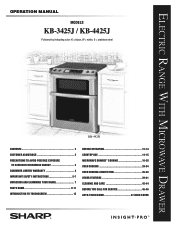
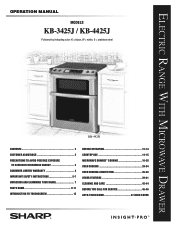
ELECTRIC RANGE WITH MICROWAVE DRAWER
OPERATION MANUAL
MODELS
KB-3425J / KB-4425J
Followed by indicating color: K = black, W = white, S = stainless steel
KB-4425J
CONTENTS 2 CUSTOMER ASSISTANCE 3 PRECAUTIONS TO AVOID POSSIBLE EXPOSURE TO EXCESSIVE MICROWAVE ENERGY 3 CONSUMER LIMITED WARRANTY 4 IMPORTANT SAFETY INSTRUCTIONS 5-7 UNPACKING AND EXAMINING YOUR RANGE 7 PARTS NAME 8-11 ...
KB-3425JS , KB-3425JK , KB-3425JW Operation Manual - Page 2


... OVEN 7
UNPACKING AND EXAMINING YOUR RANGE 7
PARTS NAME 8-11 ELECTRIC RANGE WITH MICROWAVE DRAWER 8-9 ADJUSTABLE HEIGHT BACKSPLASH 9 EZ PULL OVEN RACK INSTRUCTIONS 10 GLASS CERAMIC COOKTOP, CONTROL PANEL
AND KEYSHEET 11
INTRODUCTION TO TOUCHSCREEN 12
BEFORE OPERATING 13-14 TO SET DATE AND TIME 13 STOP/CLEAR 14 OPEN OR CLOSE MICROWAVE DRAWER 14 COOKTOP USE 14...
KB-3425JS , KB-3425JK , KB-3425JW Operation Manual - Page 3


MODEL NUMBER
SERIAL NUMBER
DATE OF PURCHASE
/
/
DEALER
TELEPHONE
SERVICER
TELEPHONE
TO PHONE:
DIAL
1-800-BE-SHARP (237-4277) for: SERVICE (for your nearest Sharp Authorized Servicer) PARTS (for your authorized parts distributor) ADDITIONAL CUSTOMER INFORMATION ADDITIONAL OVEN RACKS
TO WRITE:
Sharp Electronics Corporation Customer Assistance Center 1300 Naperville Drive Romeoville, IL ...
KB-3425JS , KB-3425JK , KB-3425JW Operation Manual - Page 4


... of charge for parts only;
Non-functional accessories and light bulbs. In-home service can be arranged by Sharp and shall be the sole and exclusive remedy available to have this information available when you need service for any ): Where to obtain service:
What to do to obtain service:
KB-3425J or KB-4425J Home Use Electric Range with a new...
KB-3425JS , KB-3425JK , KB-3425JW Operation Manual - Page 5
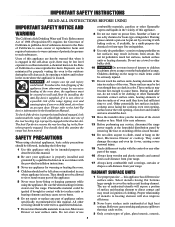
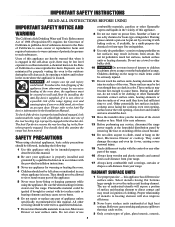
... not repair or replace any part of appliance unless specifically recommended in this appliance.
8 Do not use a towel or other flammable vapors and liquids in the vicinity of this manual. Boilovers cause smoking and greasy spillovers that when it for easy reference.
13 Before performing any service, disconnect the range power supply at high heat settings. WARNING All ranges...
KB-3425JS , KB-3425JK , KB-3425JW Operation Manual - Page 6


...risk of oils or fats will be caught in this manual.
for examination, repair or adjustment.
10 Do not cover or block any ...Sharp Authorized Servicer for example, closed .
16 Be sure that fingers or other stirring utensils on .
9 Deep fat fryers - IMPORTANT SAFETY INSTRUCTIONS
earthware or other combustible materials are placed inside the Microwave Drawer ignite, keep Microwave...
KB-3425JS , KB-3425JK , KB-3425JW Operation Manual - Page 7


...use the oven to dry newspapers.
SAVE THESE INSTRUCTIONS
UNPACKING AND EXAMINING YOUR RANGE
1 Remove all packing materials from oven cleaners...parts listed in the Microwave Drawer at least for a storage area. Have it . If there is hot, do not operate the Microwave Drawer and contact your
dealer or a SHARP AUTHORIZED SERVICER. d After heating, allow the container to stand in this manual...
KB-3425JS , KB-3425JK , KB-3425JW Operation Manual - Page 8
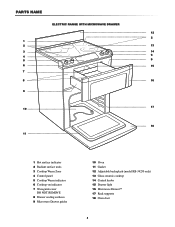
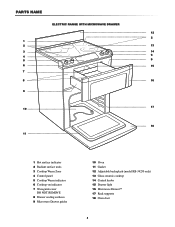
PARTS NAME
ELECTRIC RANGE WITH MICROWAVE DRAWER
12
2 1
2
13
3
14
4
6
5
9
6
15
7
8
16
9
17 10
18 11
1 Hot surface indicator 2 Radiant surface units 3 Cooktop Warm Zone 4 Control panel 5 Cooktop Warm indicator 6 Cooktop-on indicator 7 Waveguide cover
DO NOT REMOVE 8 Drawer sealing surfaces 9 Microwave Drawer guides
10 Oven 11 Gasket 12 Adjustable backsplash (model KB-3425J only)...
KB-3425JS , KB-3425JK , KB-3425JW Operation Manual - Page 9


...-inches high) in one-inch increments. The height can customize it for directions (packed separately). See Installation Instructions for your particular kitchen situation. PARTS NAME
19 20 21 22 23 10
28 24
25
26 29
27
19 Top heating element 20... pan 28 Standard rack (1) 29 EZ Pull oven rack (2)
ADJUSTABLE HEIGHT BACKSPLASH
(FOR MODEL KB-3425J ONLY) The range backsplash is moved into place.
9
KB-3425JS , KB-3425JK , KB-3425JW Operation Manual - Page 13


... MICROWAVE DRAWER PAD TO VIEW MICROWAVE DRAWER HOME PAGE. The month appears in the range. Simply touch Set Clock and follow these steps: 1 Plug in the banner at the top of day, Touch Setup pad... set the clock, touch the Setup pad, touch Clock and follow the instructions below. To cancel the Video Demo, Touch the Stop/Clear pad and the display will intermittently show Video Demo or Set ...
KB-3425JS , KB-3425JK , KB-3425JW Operation Manual - Page 20
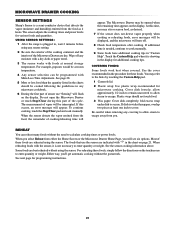
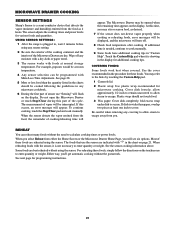
...careful when removing any microwave cookbook.
6 During the first part of cooking/reheating time will
appear. MICROWAVE DRAWER COOKING
SENSOR SETTINGS
Sharp's Sensor is a semi-conductor device that use "Sensing" will flash on the display. The sensor adjusts the cooking times and power levels for programming instructions.
20 USING SENSOR SETTINGS:
1 After the range is needed, continue to...
KB-3425JS , KB-3425JK , KB-3425JW Operation Manual - Page 36
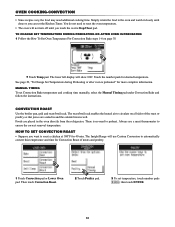
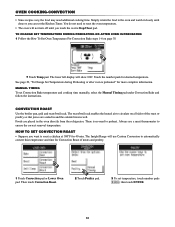
... TO SET CONVECTION ROAST • Suppose you can set Convection Bake temperature and cooking time manually, select the Manual Timing pad under Convection Bake and follow the instructions. MANUAL TIMING To set the ... Convection Roast.
2 Touch Poultry pad.
3 To set temperature, touch number pads 300, then touch ENTER.
36 The Insight Range will use a meat thermometer to roast a chicken at...
KB-3425JS , KB-3425JK , KB-3425JW Operation Manual - Page 37
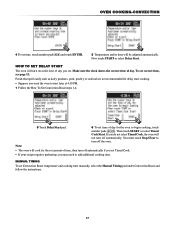
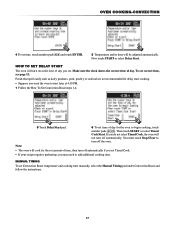
...You must touch Stop/Clear to turn off automatically if you set . OVEN COOKING-CONVECTION
4 To set correct time, see page 13. Make sure the clock ...Set Convection Roast steps 1-4.
5 Touch Delay Start pad.
6 To set time of day for the set Convection Roast temperature and cooking time manually, select the Manual Timing pad under Convection Roast and follow the instructions.
37
HOW TO SET...
KB-3425JS , KB-3425JK , KB-3425JW Operation Manual - Page 41
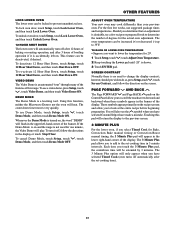
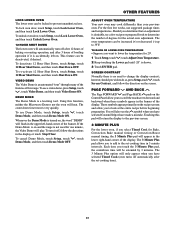
...set cooking time).
41 If the Demo Mode is an automated "tour" through many of the features of degrees for Bake, Convection Bake manual timing or Convection Roast manual... the number of this function, neither the Microwave Drawer nor the oven will return the display..., follow the direction on and the range is not used for 20˚. 1 Touch Setup, touch , touch Adjust Oven Temperature. ...
KB-3425JS , KB-3425JK , KB-3425JW Operation Manual - Page 48
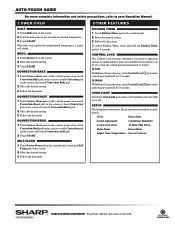
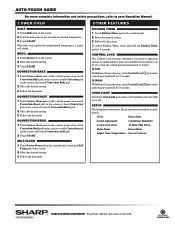
... Light pad on the control panel to your Operation Manual.
Check operation manual for 3 seconds. When the oven reaches the programmed temperature, a signal will sound.
The oven and Microwave Drawer can be set pads for desired temperature. 3 Touch START.
SETUP
The Setup has ten functions. AUTO-TOUCH GUIDE
For more complete information and safety precautions, refer to...
Sharp KB3425 Reviews
Do you have an experience with the Sharp KB3425 that you would like to share?
Earn 750 points for your review!
We have not received any reviews for Sharp yet.
Earn 750 points for your review!
