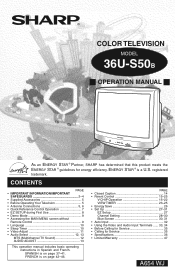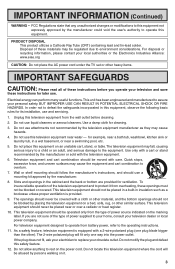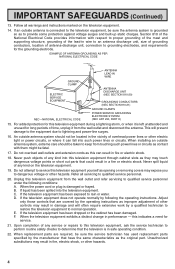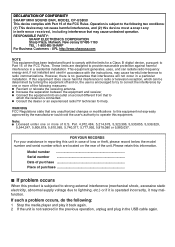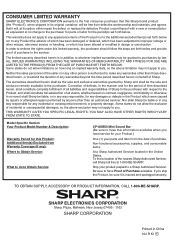Sharp EL-334TB - EL-334TB Semi-Desktop Basic Calculator Support and Manuals
Get Help and Manuals for this Sharp item

View All Support Options Below
Free Sharp EL-334TB manuals!
Problems with Sharp EL-334TB?
Ask a Question
Free Sharp EL-334TB manuals!
Problems with Sharp EL-334TB?
Ask a Question
Most Recent Sharp EL-334TB Questions
How Do I Turn Off The Sharp El-334t
I turn it on using ON button C-CE but nothing in manual addresses turning if off.
I turn it on using ON button C-CE but nothing in manual addresses turning if off.
(Posted by jkeith71110 7 years ago)
Email Manual For Sharp Elsimate El-334t
(Posted by rsoest 8 years ago)
Popular Sharp EL-334TB Manual Pages
Sharp EL-334TB Reviews
We have not received any reviews for Sharp yet.