Sharp DV-SR3U Support and Manuals
Get Help and Manuals for this Sharp item
This item is in your list!

View All Support Options Below
Free Sharp DV-SR3U manuals!
Problems with Sharp DV-SR3U?
Ask a Question
Free Sharp DV-SR3U manuals!
Problems with Sharp DV-SR3U?
Ask a Question
Popular Sharp DV-SR3U Manual Pages
Operation Manual - Page 4
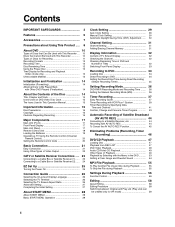
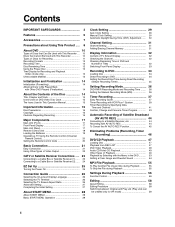
...32 Switching Front Panel Display 33
Recording to DVD 34
Loading Disc 34 Direct Recording to DVD 34 Setting the Record End Time during Direct Recording
(Simple Recording Timer 35
Setting Recording Mode 36
DVD-RW/R Recording Mode and Recording Time ........ 36 Setting the Manual Recording Mode (MN 36
Timer Recording 37
Easy Recording Guide 37 Timer Recording with VCR Plus+® System 39...
Operation Manual - Page 9


...set up red).
• When power is effective for preventing electric shock accidents in this may cause problems, so turn off .
Notes about this operation manual
• In this operation manual, the terms "the Recorder", "this Recorder. Precautions about use
• The Recorder...Recorder" or "your Recorder" refer to the "DV-SR3U DVD Recorder.
• The screen displays and Recorder ...
Operation Manual - Page 12


... until they are finalized.
able with the recordable time of the recording mode.
• Block-like images may differ depending on the disc. DVD players with a DVD recorder. *10 When using a DVD-RW Ver. 1.1 disc (CPRM compatible). Consequently, there are some models of DVD players and DVD-ROM drives that can be recorded. Refer to record for a long period of time with poor...
Operation Manual - Page 20


...
see if you can turn it simultaneously, switching the remote control code (both the Recorder and remote control) to one code listed above, due to see if you change the batteries. To enter the Manufacturer's Code for your TV. dure using another SHARP DVD recorder or DVD player placed next to it on/off. • If you can turn...
Operation Manual - Page 22


... Set Up" (see page 25).
22 Important! • When using a component video cable (commercially available).
Then go to "PROGRESSIVE SCAN ON" (see page 80).
After the connection Plug in the power cord of Video Output
In order to view clearer DVD images, it to "PROGRESSIVE SCAN OFF" (see page 80).
To S-VIDEO Output jack
TV
The Recorder...
Operation Manual - Page 28
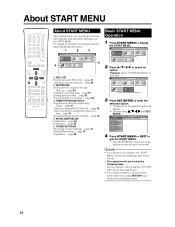
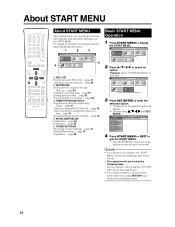
...SETTING
AUTO CHAPTER EXACT RECORDING
REC. page 47 Calling up functions like Playback, Edit and Other Settings from erasure... page 84 5 OTHER SETTINGS Recording function settings...
AUDIO FORMAT EXTERNAL AUDIO DUAL MONO REC. page 60 Erasing all recorded titles... SET MANUAL... settings... page 48 2 EDIT/ERASE Editing with REC LIST... page 37 Timer recording with Easy Recording
Guide......
Operation Manual - Page 36
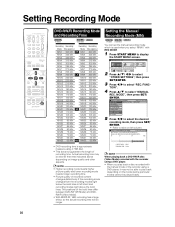
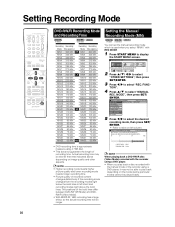
Setting the Manual Recording Mode (MN)
DVD-RW DVD-RW DVD-R
VR MODE VIDEO MODE
You can set the manual recording mode which is approximate measure using 4.7GB disc.
• This does not guarantee the length of the recorder using a DVD player. • When you select "MNXX" with
the manual mode of recording time. FUNCTION ]
REC. OTHER SETTINGS[MANUAL REC.
START MENU [REC LIST]
12 ...
Operation Manual - Page 77
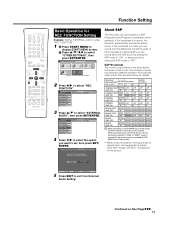
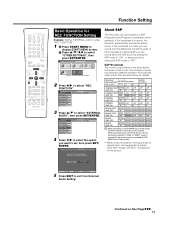
...
DUAL MONO
SELECT
ENTER ENTER
n RETURN
5 Press EXIT to select
"OTHER SETTINGS", then press SET/ENTER. OTHER SETTINGS[REC.
If the broadcast is recorded on this channel. The contents of audio recording are different between VR mode and Video mode.
SET MANUAL REC. SET MANUAL REC. OTHER SETTINGS[EXTERNAL AUDIO]
12 / 25 SAT 10 : 28 AM
SELECT EXTERNAL AUDIO MODE...
Operation Manual - Page 79
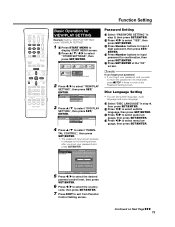
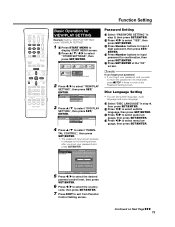
... initial state, press ■STOP 4 times in a row at the "OK" screen. OTHER SETTINGS[DVD PLAY SETTING]
12 / 25 SAT 10 : 28 AM
PARENTAL CONTROL DISC LANGUAGE
SETS THE PARENTAL CONTROL OF DVD VIDEO
SET THE PARENTAL CONTROL LEVEL
OFF
SET THE COUNTRY CODE USA
Password Setting
1 Select "PASSWORD SETTING" in step 4, then press SET/ENTER.
2 Press \ / | to select subtitle language, then press...
Operation Manual - Page 80


...SCAN
video output.
• Select "TV MODE" from "VIDEO/AUDIO SETTING". Function Setting
ADJUSTMENT
CLOCK SETTING
AUTO SETTING/MANUAL SETTING
• Before timer programming, check that the clock is set correctly, and set it correctly if it is not progressive compatible and set to "PROGRESSIVE SCAN...screen aspect ratio is
4:3 and play back a DVD with 16:9 video, the video will have ...
Operation Manual - Page 81
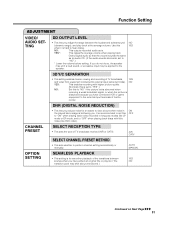
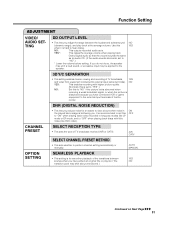
....
AUTO MANUAL
OPTION
SEAMLESS PLAYBACK
SETTING
• This setting is set to external input jacks (terminals). CHANNEL PRESET
SELECT RECEPTION TYPE
• This sets the type of TV broadcasts,
YES
and video from equipment connected to
"NO".)
* Lower the volume before setting.
NO
YES:
This enables recording with little noise (like DVD video). Function Setting
ADJUSTMENT...
Operation Manual - Page 86


...power on the disc match the region number in this Recorder. • If you set to "PROGRESSIVE SCAN ON", non-broadcast video signals will be lost. ...set it using the functions of the connected TV.
86
Troubleshooting
The following problems do not work .
• Is the Tamper Proof function active? (Page 34) • Set the remote control and the Recorder to the same remote control code...
Operation Manual - Page 87


... to the opposite terminal, or is in "ADJUSTMENT". (Page 80) during Other Settings. If the message SET PROGRESSIVE SCAN TO "OFF" appears • Correctly set a DVD Video disc that the disc is finalized when the disc is one side.
When recording starts again, the starting part will prevent normal playback. Likewise, if you are using a wide TV, is...
Operation Manual - Page 90


...DVD, due to a problem like a power failure.
• Occurs if the loaded disc cannot be recorded to or played because it is set to record "Copy Once" video onto DVD-R or nonCPRM compatible DVD-RW.
• Occurs if a program begins during Editing
Error...try to "PROGRESSIVE SCAN ON". CANNOT SET THIS POSITION. CHAPTER IS FULL. THIS VIDEO IS COPY PROTECTED. THIS VIDEO CANNOT BE RECORDED TO THIS ...
Operation Manual - Page 101
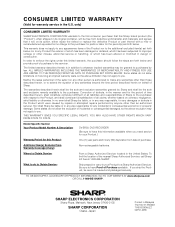
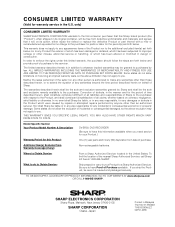
... consumer purchaser that this Product:
One (1) year parts and ninety (90) days labor from Warranty Coverage (if any):
Non-rechargeable batteries. Model Specific Section Your Product Model Number & Description:
DV-SR3U DVD RECORDER
(Be sure to have Proof of incidental or consequential damages, so the above limitation may not apply to you need service for your Product to the...
Sharp DV-SR3U Reviews
Do you have an experience with the Sharp DV-SR3U that you would like to share?
Earn 750 points for your review!
We have not received any reviews for Sharp yet.
Earn 750 points for your review!
