Sharp DV-S1U Support and Manuals
Get Help and Manuals for this Sharp item
This item is in your list!

View All Support Options Below
Free Sharp DV-S1U manuals!
Problems with Sharp DV-S1U?
Ask a Question
Free Sharp DV-S1U manuals!
Problems with Sharp DV-S1U?
Ask a Question
Most Recent Sharp DV-S1U Questions
Popular Sharp DV-S1U Manual Pages
DV-S1U Operation Manual - Page 1
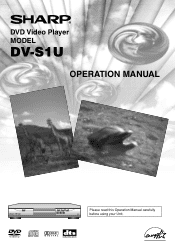
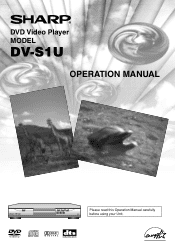
DVD Video Player MODEL
DV-S1U
OPERATION MANUAL
POWER
OPEN / CLOSE
PLAY
STOP
Please read this Operation Manual carefully
STILL/PAUSE
SKIP
before using your Unit.
DV-S1U Operation Manual - Page 4
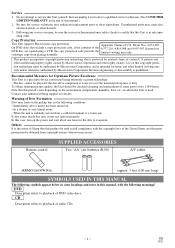
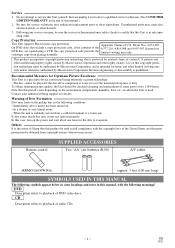
... technician uses authorized replacement parts or their equivalents. Following any service or repair, be obtained from copyright owners whenever necessary.
Use of U.S. In this manual.)
2. Others
It is protected by Macrovision Corporation. CD
: Description refers to playback of audio CDs.
-4-
DVD
: Description refers to playback of DVD video discs.
Instead, unplug it...
DV-S1U Operation Manual - Page 5


...USED IN THIS MANUAL 4
■... DISC 13 PLAYING A DVD VIDEO OR AN AUDIO ...SETTING 22 SETTING LIST 23 ■ CHANGING THE SETUP ITEMS 24 LANGUAGE SETTINGS 24 DISPLAY SETTINGS 25 AUDIO SETTINGS 26 PARENTAL LOCK 27 ■ LANGUAGE CODE LIST 28 ■ TROUBLESHOOTING GUIDE 29 ■ SERVICE INFORMATION(For the U.S 30 ■ HANDLING PRECAUTIONS 30 DISC HANDLING 30 ■ SPECIFICATIONS...
DV-S1U Operation Manual - Page 6


... on the TV screen using the remote control.
¡DTS (Digital Theater ...
being played is possible. A-B:
The part between A and B designated by user...set the control level to play them in any desired order.
¡DVD menus in a desired language You can display DVD menus in a desired language, if available on a DVD... playback of the title of the DVD Player which is possible.
Track search:...
DV-S1U Operation Manual - Page 7


... audio part.) ¡CD-G (Only plays back the sound.) ¡CD-R / CD-RW
(Only plays back the discs which audio CD and MP3 is recorded.) ¡CD-I (Never play back, otherwise malfunction may result.) ¡SACD
¡Photo CD (Never play discs recorded in a specific region format can be played back on DVD players...
DV-S1U Operation Manual - Page 10


...cable (commercially available) in the system before connecting another component.
¡Refer to the Operation Manuals for your TV, stereo system and any other components to be
distorted due to the copy ...OUT jacks
To ANALOG AUDIO INPUT jacks
[Fig. 3]
Notes ¡Connect the DVD player directly to enjoy pictures at higher quality. If the A/V cables are connected to a VCR, pictures may ...
DV-S1U Operation Manual - Page 11
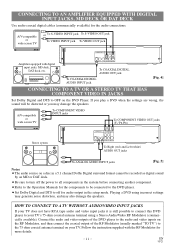
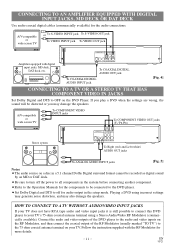
...jacks
To ANALOG AUDIO INPUT jacks
[Fig. 5]
Notes ¡The audio source on the DVD Player. Follow the instruction supplied with digital input jacks, MD deck, DAT deck, etc. EN
9F21
HOW TO...the Operation Manuals for the components to all components in the setup mode. If you play a DVD when the settings are wrong, the sound will be connected to the DVD player.
¡Set Dolby ...
DV-S1U Operation Manual - Page 12
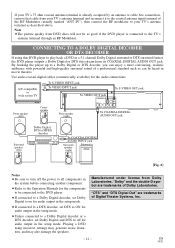
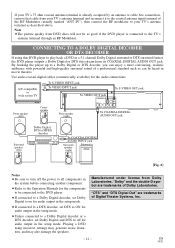
... audio output in the setup mode.
¡Unless connected to a Dolby Digital decoder or a DTS decoder, set Dolby Digital and DTS to off the power to all components in
the system before connecting another component.
¡Refer to the Operation Manuals for the components to be as good if the DVD player is already occupied...
DV-S1U Operation Manual - Page 13


...amplifier and any other customized settings.
1 Press the MENU button. ¡The DVD menu will appear.
2 Select the desired title. ¡Press the arrow buttons (L/K/B/s) to change the
setting, and then press the...then start the disc.
¡When you playback the DVD which are connected to the DVD player. (Change the input system to suit the DVD player, and check that use some discs, if you close...
DV-S1U Operation Manual - Page 20
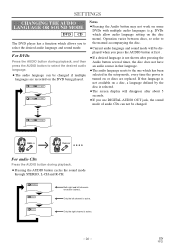
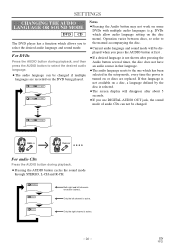
SETTINGS
CHANGING THE AUDIO LANGUAGE OR SOUND MODE
DVD CD
The DVD player...not have an audio source in the setup mode, every time the power is ...language setting on or discs are replaced. Only the left channels are recorded on the DVD being...DVDs with multiple audio languages (e.g. STEREO L-CH
Both right and left channel is active.
- 20 - Operation varies between discs, so refer to the manual...
DV-S1U Operation Manual - Page 21
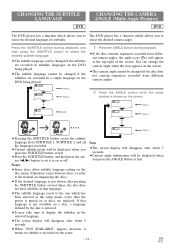
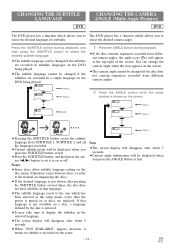
...angle cannot be changed if the subtitles are replaced.
Press the SUBTITLE button during playback. &#...DVD
CHANGING THE CAMERA ANGLE (Multi-Angle Pictures)
DVD
The DVD player has a function which allows you to The DVD player has a function which has been selected in the setup...subtitle language setting on the disc menu. (Operation varies between discs, so refer to the manual accompanying ...
DV-S1U Operation Manual - Page 23


... - To shut off DVD player automatically when it will keep on or off . ¡Setup function is available in PCM from 96kHz to your TV type.
To set angle icon( )on after switching off .
AUDIO (DIGITAL OUT)
page 26
4. To set the parental level of DVD soft.
All 8 - 1
Please enter 4-digit password.
LANGUAGE
page 24
SETTING(
AUDIO
is...
DV-S1U Operation Manual - Page 29
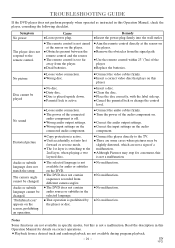
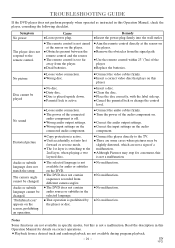
.... ¡Cancel the parental lock or change the control
level. No sound
¡Loose audio connection. ¡The power of the player.
¡Replace the batteries. Audio or subtitle language cannot be changed . Read the description in this is not a malfunction.
TROUBLESHOOTING GUIDE
If the DVD player does not perform properly when operated as instructed in this...
DV-S1U Operation Manual - Page 30


... so that fingerprints and dust do not adhere to the surfaces of the DVD player with a soft cloth immersed in its protective case when it is not used.
- 30 - SERVICE INFORMATION (For the U.S.)
For the location of the nearest Sharp Authorized Service Center, or to the exposed surfaces.
EN
9F21 Do not spray insecticide liquid...
DV-S1U Operation Manual - Page 40
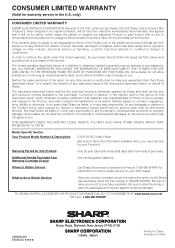
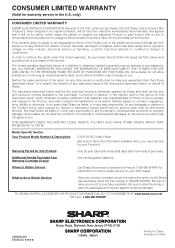
... RIGHTS. Model Specific Section Your Product Model Number & Description:
DV-S1U DVD Video Player
(Be sure to extend the duration of purchace available.
BE sure to have this information available when you need service for your product, prepaid, as per the instruction given by anyone other than those described herein, or to have your DVD player. only)
CONSUMER LIMITED WARRANTY
SHARP...
Sharp DV-S1U Reviews
Do you have an experience with the Sharp DV-S1U that you would like to share?
Earn 750 points for your review!
We have not received any reviews for Sharp yet.
Earn 750 points for your review!
