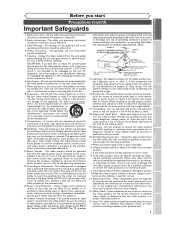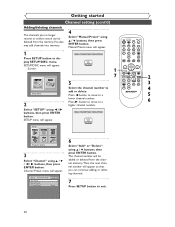Sharp DV-RW340U Support and Manuals
Get Help and Manuals for this Sharp item

View All Support Options Below
Free Sharp DV-RW340U manuals!
Problems with Sharp DV-RW340U?
Ask a Question
Free Sharp DV-RW340U manuals!
Problems with Sharp DV-RW340U?
Ask a Question
Most Recent Sharp DV-RW340U Questions
Programming Remote Control For A Sharp Model Dv-rw340u Vcr Dvd Combo Recorder
I recently purchased a Sharp remote control for use with a Sharp DV-RW340U combo VCR/DVD recorder. T...
I recently purchased a Sharp remote control for use with a Sharp DV-RW340U combo VCR/DVD recorder. T...
(Posted by rdegeus1 5 years ago)
Popular Sharp DV-RW340U Manual Pages
Sharp DV-RW340U Reviews
We have not received any reviews for Sharp yet.