Sharp DV-AT4000 Support and Manuals
Get Help and Manuals for this Sharp item
This item is in your list!

View All Support Options Below
Free Sharp DV-AT4000 manuals!
Problems with Sharp DV-AT4000?
Ask a Question
Free Sharp DV-AT4000 manuals!
Problems with Sharp DV-AT4000?
Ask a Question
Popular Sharp DV-AT4000 Manual Pages
DV-AT4000 Operation Manual (DVD Player in HT-AT4000) - Page 1
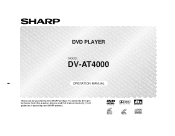
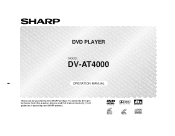
DVD PLAYER
MODEL
DV-AT4000
OPERATION MANUAL
Thank you in operating your SHARP product. To obtain the best performance from this product, please read this SHARP product. It will guide you for purchasing this manual carefully.
DV-AT4000 Operation Manual (DVD Player in HT-AT4000) - Page 2
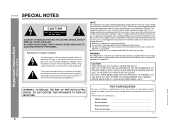
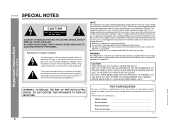
... one or more of Graphical Symbols:
The lightning flash with the instructions, may be determined by turning the equipment off and on a circuit different from that any unauthorized changes or modifications to Part 15 of purchase
0010
2
SHARP 9HX55769150 NO USER-SERVICEABLE PARTS INSIDE. Model number
Serial number
Date of purchase
Place of the FCC Rules...
DV-AT4000 Operation Manual (DVD Player in HT-AT4000) - Page 4


... system. When replacement parts are covered by following conditions:
a) When the power-supply cord or plug is damaged,
b)If liquid has been spilled, or objects have the same characteristics as to grounding electrodes, and requirements for this prod-
DV-AT4000 IMPORTANT SAFETY INSTRUCTIONS (continued)
Important Instruction
- Example of any kind on the product.
20 Servicing - An...
DV-AT4000 Operation Manual (DVD Player in HT-AT4000) - Page 5
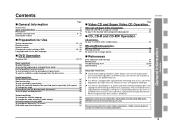
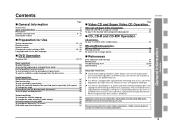
... position 28
Various settings
To change the subtitle language 29 To change the audio language (audio output 29 Switching sequential play the contents between the specified points repeatedly (A-B repeat) . .27 To change the display on an image (zoom 36
" References
Error indicators and warnings 37 Maintenance 37 Troubleshooting chart 38, 39 Specifications 39
Copyright...
DV-AT4000 Operation Manual (DVD Player in HT-AT4000) - Page 10
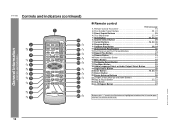
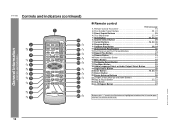
...Direct Search Buttons 25 4. Program Button 33 9. SHARP 9HX55769150
10 Disc Number Select Buttons 22, 24 ...Remote control
Reference page
1. Remote Control Transmitter 15 2. Shift Button 22, 24, 30 6. B Repeat Button 27
Buttons with " " mark in the illustration or highlighted in bold on the list can be operated on the remote control only. Subtitle Select Button 29 7. DV-AT4000...
DV-AT4000 Operation Manual (DVD Player in HT-AT4000) - Page 12
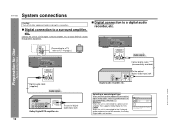
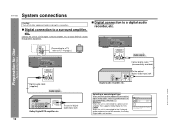
...supports Dolby Digital (5.1ch). System connections - ting accordingly (see page 17).
SHARP 9HX55769150
Digital audio cable (supplied)
Audio signal
Dolby Digital/DTS amplifier etc. Bitstream When the unit is connected to enjoy DVD/CD sounds through other equipment.
To coaxial digital audio input jack
12
Digital audio recorder, etc.
DV-AT4000...output set- ...48 kHz
Setup Usage: ...
DV-AT4000 Operation Manual (DVD Player in HT-AT4000) - Page 14
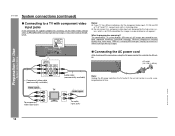
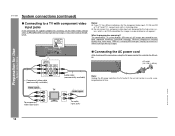
DV-AT4000 System connections (... jacks with component video
input jacks
If the connected TV supports progressive scanning, set the video mode selector switch to PROGRESSIVE to complete sequential movement (interlaced ...scanning).
System connections - Audio signal
To audio input jacks
SHARP 9HX55769150...
DV-AT4000 Operation Manual (DVD Player in HT-AT4000) - Page 16
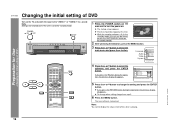
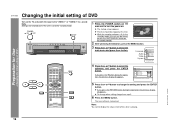
....
!
Note:
You cannot display the setup screen while a disc is set to the stand-by mode.
1 Press the POWER switch on the
main unit to turn the power on the TV, and switch the input to select the
submenu and press the ENTER button.
DV-AT4000 Changing the initial setting of DVD -
If you press...
DV-AT4000 Operation Manual (DVD Player in HT-AT4000) - Page 18
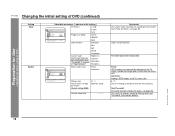
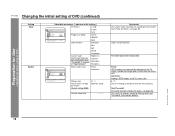
...". Contrast Saturation Sharpness
Picture slide scale
Fixed
Control Panel
System Picture slide scale Rating Level Restore Setup Info
Automatic
Automatic*
Setup Usage: Press ARROW keys to move , ENTER key to change, MENU key to fit the TV screen, and do not change , MENU key to the factory defaults. DV-AT4000 Changing the initial setting of DVD...
DV-AT4000 Operation Manual (DVD Player in HT-AT4000) - Page 20
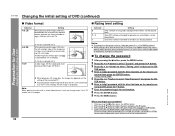
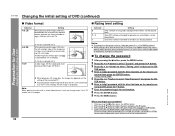
DV-AT4000 Changing the initial setting of the connected TV.
!
A 4:3 disc is set to watch some restricted scenes.
Only DVD software intended for general use and children can be reset to select "Rating Level" and press the EN-
While playing a disc with the direct buttons on the setting of DVD (continued)
Preparation for password and parental level...
DV-AT4000 Operation Manual (DVD Player in HT-AT4000) - Page 22
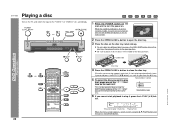
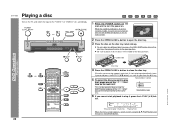
...appears, select an item using supports auto start playback in step 4, press the PLAY ( / ) but- DV-AT4000 Playing a disc
Turn on ... disc tray.
3 Place the disc on .
SHARP 9HX55769150
Title and Chapter (Track) No. accordingly....the disc tray, label side up.
! To set a disc to a different disc tray, press the...ON/STAND-BY button on the remote control at the same time.
Selected disc...
DV-AT4000 Operation Manual (DVD Player in HT-AT4000) - Page 28


...
1/2
Press the ON SCREEN button on the remote control to check angle information (see page 30).
28
SHARP 9HX55769150 Notes:
!
Notes:
!
" To recall...from the desired point (book- function, set the sequential play mode
to turn the ...SVCD/VCD with the P.B.C.
Refer to the manual of view when playing a DVD disc ...DV-AT4000 Useful operation (continued)
" Playing back from the points.
DV-AT4000 Operation Manual (DVD Player in HT-AT4000) - Page 38
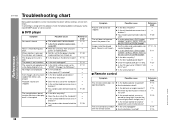
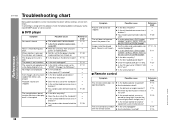
Many potential problems can be resolved by
mode and then turn it back on. ! When a button is ... disc satisfy the standards? ! DV-AT4000 Troubleshooting chart
References
- Set this product, check the following before calling your authorized SHARP dealer or service center. Is the disc very dirty?
! The unit does not operate even if the power is wrong with the remote control. Is a disc other ...
DV-AT4000 Operation Manual (DVD Player in HT-AT4000) - Page 39
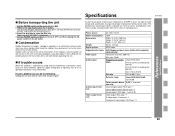
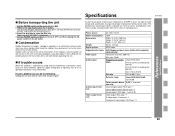
....
Specifications
DV-AT4000
References -
" Before transporting the unit
1 Set the POWER switch on the transmitter with no disc in the stop mode, press the button. The disc tray will open. Then press the DISC SKIP button to malfunction. As part of our policy of production units. Power source Power consumption Dimensions Weight Signal system Supported disc...
DV-AT4000 Operation Manual (DVD Player in HT-AT4000) - Page 40


.... Model Specific Section Your Product Model Number & Description:
DV-AT4000 DVD PLAYER
Warranty Period for the period(s) set forth below. Non-functional accessories, supplies, and consumable items.
At a Sharp Authorized Servicer located in Malaysia 9HX55769150 03E R YT 1 If you .
The warranties described herein shall be liable or in its option, either repair the defect or replace the...
Sharp DV-AT4000 Reviews
Do you have an experience with the Sharp DV-AT4000 that you would like to share?
Earn 750 points for your review!
We have not received any reviews for Sharp yet.
Earn 750 points for your review!
