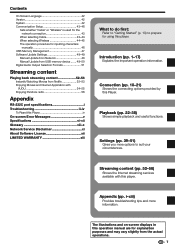Sharp BD-HP90U Support and Manuals
Get Help and Manuals for this Sharp item

View All Support Options Below
Free Sharp BD-HP90U manuals!
Problems with Sharp BD-HP90U?
Ask a Question
Free Sharp BD-HP90U manuals!
Problems with Sharp BD-HP90U?
Ask a Question
Most Recent Sharp BD-HP90U Questions
Incompatible Disc Will Not Accept Blu Ray Or 3d
(Posted by cherokee549 11 years ago)
Popular Sharp BD-HP90U Manual Pages
Sharp BD-HP90U Reviews
We have not received any reviews for Sharp yet.