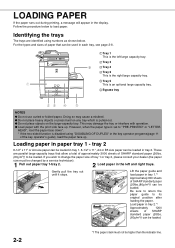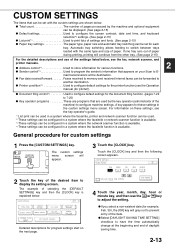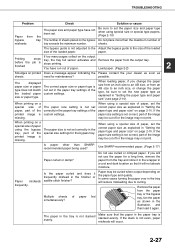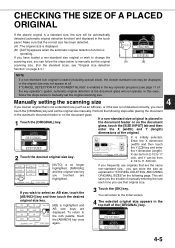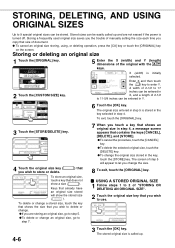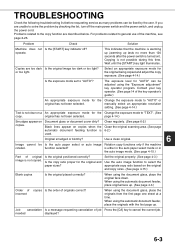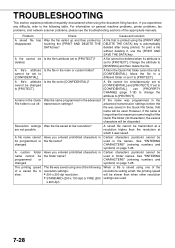Sharp AR-M550 Support and Manuals
Get Help and Manuals for this Sharp item

View All Support Options Below
Free Sharp AR-M550 manuals!
Problems with Sharp AR-M550?
Ask a Question
Free Sharp AR-M550 manuals!
Problems with Sharp AR-M550?
Ask a Question
Most Recent Sharp AR-M550 Questions
E7-80 - Ar M550
(Posted by Anonymous-146650 9 years ago)
Part Number For Arm 550 Heater Bush
GIVE THE PART NUMBER FOR ARM 550N HEATER BUSH
GIVE THE PART NUMBER FOR ARM 550N HEATER BUSH
(Posted by vijaybrin 11 years ago)
Ar M550n Printer Driver For Window 7(64bits)
I HAVE SHAPR AR M550N PRINTER AND LOOKING FOR DRIVER FOR WINDOW 7 (64BITS).
I HAVE SHAPR AR M550N PRINTER AND LOOKING FOR DRIVER FOR WINDOW 7 (64BITS).
(Posted by sangsungshin 12 years ago)
What Is The Default Password?
(Posted by JOHNAREESE 12 years ago)
Sharp AR-M550 Videos
Popular Sharp AR-M550 Manual Pages
Sharp AR-M550 Reviews
We have not received any reviews for Sharp yet.