Sharp AR-M550 Support Question
Find answers below for this question about Sharp AR-M550.Need a Sharp AR-M550 manual? We have 1 online manual for this item!
Question posted by vijaybrin on May 12th, 2012
Part Number For Arm 550 Heater Bush
GIVE THE PART NUMBER FOR ARM 550N HEATER BUSH
Current Answers
There are currently no answers that have been posted for this question.
Be the first to post an answer! Remember that you can earn up to 1,100 points for every answer you submit. The better the quality of your answer, the better chance it has to be accepted.
Be the first to post an answer! Remember that you can earn up to 1,100 points for every answer you submit. The better the quality of your answer, the better chance it has to be accepted.
Related Sharp AR-M550 Manual Pages
AR-M550 | AR-M620 | AR-M700 Operation Manual - Page 1


...• BEFORE USING
THE PRODUCT
1-1
• MANAGING THE MACHINE 2-1
• PERIPHERAL DEVICES 3-1
PART 2: COPIER OPERATION
• MAKING COPIES
4-1
• CONVENIENT COPY
FUNCTIONS
5-1...MODEL
AR-M550U AR-M620U AR-M700U AR-M550N AR-M620N AR-M700N
(Option) Saddle stitch finisher + Punch module + Inserter + Large capacity tray
DIGITAL LASER COPIER/PRINTER DIGITAL MULTIFUNCTIONAL SYSTEM...
AR-M550 | AR-M620 | AR-M700 Operation Manual - Page 2


... reception, which the receiver is encouraged to try to a drying heater within the paper tray and sensor system in the printer.
FOR YOUR...device may cause undersired operation.
Note: This equipment has been tested and found to comply with this equipment. Model Number: AR-M550U/AR-M550N/AR-M620U/AR-M620N/AR-M700U/AR-M700N AR-M550U J/AR-M550N J/AR-M620U J/AR-M620N J/AR-M700U J/AR...
AR-M550 | AR-M620 | AR-M700 Operation Manual - Page 5


...Department.
To use the network scanner function, the machine must be configured for use of February 2004)
Model
Product configuration
AR-M550U/AR-M620U/AR-M700U
Digital Laser Copier/Printer
AR-M550N/AR-M620N/AR-M700N
Digital Multifunctional System
OPERATION MANUALS
The following operation manuals are provided as printed manuals.
0-1 Please read the appropriate manuals as a network...
AR-M550 | AR-M620 | AR-M700 Operation Manual - Page 6


... in a ventilated area.
0-2 NOTE: The present recommended long term exposure limit for ozone is moved.
1.The machine should be installed near an air conditioner or heater.
4.Be sure to a power outlet that is emitted may damage this product. Please note the following during operation. GFor the power supply requirements, see the...
AR-M550 | AR-M620 | AR-M700 Operation Manual - Page 13


...Saddle stitch See page 1-7
G Tandem Copy See page 1-5
(When the Saddle stitch finisher is installed.)
(AR-M550N, AR-M620N or AR-M700N only)
G Hole punching See page 1-7
G Covers/inserts See page 1-5
(When the Punch Module is...glass or the automatic document feeder. MAIN FEATURES
The digital multifunction copier is installed.)
G Book Copy See page 1-5
G Document filing function See page 1-7
Sort ...
AR-M550 | AR-M620 | AR-M700 Operation Manual - Page 15
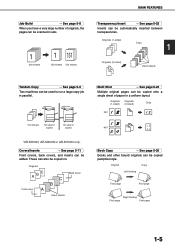
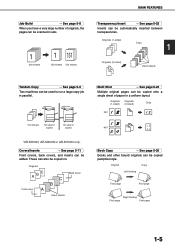
.... These can also be automatically inserted between transparencies. MAIN FEATURES
Job Build
See page 5-8
When you have a very large number of originals, the pages can be scanned in sets.
300 sheets
150 sheets 150 sheets
Transparency Insert
See page 5-22
Inserts...Shot
See page 5-23
Multiple original pages can be copied onto a single sheet of copies
*AR-M550N, AR-M620N or AR-M700N only.
AR-M550 | AR-M620 | AR-M700 Operation Manual - Page 16


... certification purposes and helps save paper.
Original Tab paper
Copy
Mirror Image
See page 5-30
A mirror image copy can be made. JOB PROGRAMS PRESS PROGRAM NUMBER. Original
Copy
CARD
Front of card
CARD
CARD
Back of card
Example: Portrait 8-1/2" (A4) size
Example: Landscape 8-1/2" (A4) size
Job programs
See page 5-31
Various...
AR-M550 | AR-M620 | AR-M700 Operation Manual - Page 19
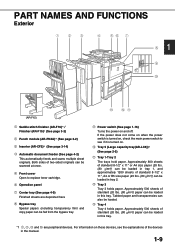
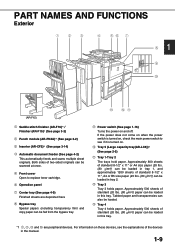
... off. Approximately 500 sheets of two-sided originals can be loaded.
13 Tray 4
Tray 4 holds paper. For information on these devices, see if it is turned on .
10 Tray 5 (Large capacity tray(AR-LC6))*1
(See page 2-5)
11 Tray 1-Tray 2
The trays hold paper. If the power does not come on when the...
AR-M550 | AR-M620 | AR-M700 Operation Manual - Page 21
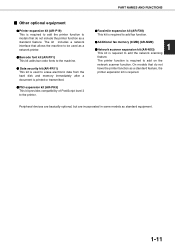
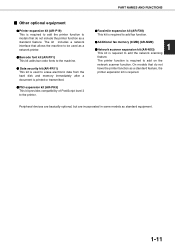
... a document is required to add the network scanning
feature.
GBarcode font kit (AR-PF1) This kit adds bar code fonts to the printer. GPS3 expansion kit (AR-PK5) This kit provides compatibility of PostScript level 3 to the machine.
Peripheral devices are basically optional, but are incorporated in some models as a network printer. GFacsimile...
AR-M550 | AR-M620 | AR-M700 Operation Manual - Page 27
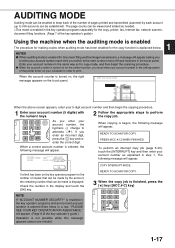
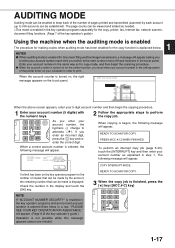
The page counts can be viewed and totaled as needed. AUDITING MODE
Auditing mode can be enabled to keep track of the number of pages printed and transmitted (scanned) by each account (up to 500 accounts can be established).
AR-M550 | AR-M620 | AR-M700 Operation Manual - Page 30
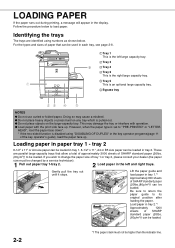
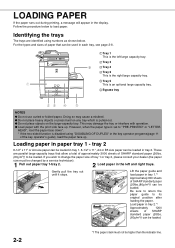
... paper can be loaded in tray 1. 8-1/2" x 11", A4 or B5 size paper can be loaded in each tray, see page 2-8.
1 Tray 1 This is disabled using numbers as shown below to be changed by a service technician).
1 Pull out paper tray 1-tray 2.
2 Load paper in the left large capacity tray.
2 Tray 3 3 Tray 4 4 Tray...
AR-M550 | AR-M620 | AR-M700 Operation Manual - Page 53
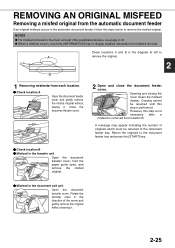
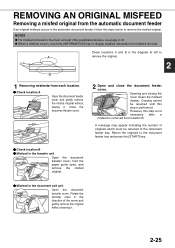
...document feeder tray and press the [START] key. A message may appear indicating the number of the arrow and gently remove the original without tearing it .
2-25 Copying cannot...display detailed information for misfeed removal.
Check locations A and B in the main unit and other peripheral devices, see page 2-18 G When a misfeed occurs, touch the [INFORMATION] key to the document feeder...
AR-M550 | AR-M620 | AR-M700 Operation Manual - Page 54


... saying that this event, stop using the machine, unplug the power cord, and contact your dealer what
letters and numbers appear.
Load paper. (Page 2-2)
Message indicating need to the size of the device.
For problems related to open the tray extension. For fax, printer, and network scanner problems, see page 6-3. If the...
AR-M550 | AR-M620 | AR-M700 Operation Manual - Page 58
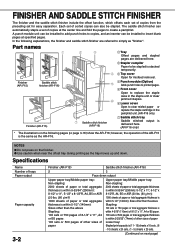
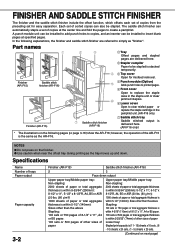
... can automatically staple a set of sorted copies can be installed to add punch holes to simply as "finisher". Specifications
Name Number of trays Paper output
Paper capacity
3-2
Finisher (AR-F15)
Saddle stitch finisher (AR-F16)
2
3
Face down . The saddle stitch finisher can be stapled.
FINISHER AND SADDLE STITCH FINISHER
The finisher and the...
AR-M550 | AR-M620 | AR-M700 Operation Manual - Page 59
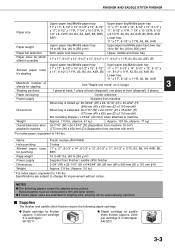
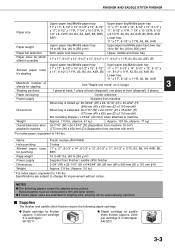
... 8-1/2" x 14", 8-1/2" x 13", 8-1/2" x 11", 8-1/2" x 11"R, A3, B4, A4, A4R, B5 Lower tray:
Maximum number of sheets for stapling
11" x 17", 8-1/2" x 11"R, A3, B4, A4R
See "Staple sort mode" on 3-4 page
3
... saddle stitch finisher require the following papers cannot be automatically canceled.
Name
Punch module (AR-PN4A)
Hole punching
3 holes
Allowed paper sizes 11" x 17", 8-1/2" x 14...
AR-M550 | AR-M620 | AR-M700 Operation Manual - Page 78
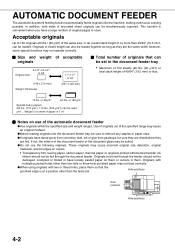
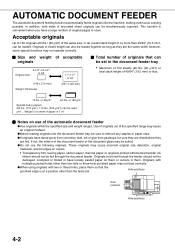
... 49/64" (19.5 mm), can be fed through the document feeder. Weight of a sheet of paper of 1 m2
I Total number of originals that the punched edge is convenient when you have a large number of the automatic document feeder
GUse originals within the specified size and weight ranges.
GDo not use of original...
AR-M550 | AR-M620 | AR-M700 Operation Manual - Page 84


...be re-used
later. If you to set as the
default in progress is set the desired number of copies.
If copying had already started, copying and scanning will stop . A confirmation message ... 1-sided copying mode is output to cancel an entry if a mistake has been made with the copy number display showing "0". OUTPUT
To select the group mode, touch the
[OUTPUT] key, then
FILE
touch the...
AR-M550 | AR-M620 | AR-M700 Operation Manual - Page 164
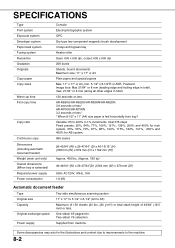
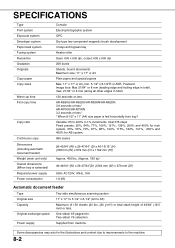
...consumption
Console Electrophotographic system OPC Dry-type two-component magnetic brush development 4 trays and bypass tray Heater roller Scan: 600 x 600 dpi, output: 600 x 600 dpi 256 levels Sheets, bound ... or 8 mm (along all other edges in total) 120 seconds or less AR-M550U/AR-M620U/AR-M550N/AR-M620N 3.9 seconds or less* AR-M700U/AR-M700N 3.3 seconds or less* * When 8-1/2" x 11" (A4) size ...
AR-M550 | AR-M620 | AR-M700 Operation Manual - Page 165
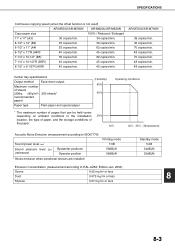
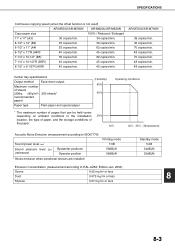
...85%
60%
Operating conditions
* The maximum number of pages that can be held varies depending ...)
Bystander positions Operator position
* Noise emission when peripheral devices are installed
Printing mode 7.3B
58dB(A) 58dB(A)
Standby mode...Continuous copying speed (when the offset function is not used)
AR-M550U/AR-M550N
AR-M620U/AR-M620N
Copy paper size
100% / Reduced / Enlarged
11" ...
AR-M550 | AR-M620 | AR-M700 Operation Manual - Page 168
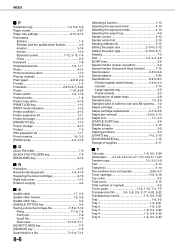
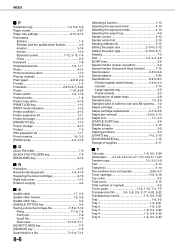
...Interior 1-10 -Operation panel 1-12, 3-15, 7-4 -Trays 2-2 Password 7-8 Peripheral devices 1-9, 1-11 Photo 4-14 Photoconductive drum 1-10 Placing originals 4-3 Plain paper 2-8 to ...machine does not operate 2-26, 6-3 Toner cartridge 1-10, 2-16 Top cover 3-2 Total count 2-15 Total number of originals 4-2 Touch panel 1-12, 1-13, 7-4, 7-5 Transparency film......... 2-4, 2-8, 2-9, 2-17, 4-...
Similar Questions
Sharp Mx-5001n / Multifunction Devices
I want to scan a color print and email to myself. 1) Can this machine scan to TIFF rather than pdf? ...
I want to scan a color print and email to myself. 1) Can this machine scan to TIFF rather than pdf? ...
(Posted by garbagebinz 9 years ago)
I Need A Copy Of Sharp Ar-m207 Driver For Window 7, 32 Bit
please kindly send a copy of AR-M207 driver for WINDOW 7, 32 bit to me
please kindly send a copy of AR-M207 driver for WINDOW 7, 32 bit to me
(Posted by ndagiam 10 years ago)
Driver Sharp Ar-m160 For Windows 7 32 Bits
how i can install sharp ar-m160/M200 series type b to windows 7 32 bit
how i can install sharp ar-m160/M200 series type b to windows 7 32 bit
(Posted by itsection 11 years ago)
Ar M550n Printer Driver For Window 7(64bits)
I HAVE SHAPR AR M550N PRINTER AND LOOKING FOR DRIVER FOR WINDOW 7 (64BITS).
I HAVE SHAPR AR M550N PRINTER AND LOOKING FOR DRIVER FOR WINDOW 7 (64BITS).
(Posted by sangsungshin 12 years ago)

