Sharp AR-C260 Support and Manuals
Get Help and Manuals for this Sharp item
This item is in your list!

View All Support Options Below
Free Sharp AR-C260 manuals!
Problems with Sharp AR-C260?
Ask a Question
Free Sharp AR-C260 manuals!
Problems with Sharp AR-C260?
Ask a Question
Popular Sharp AR-C260 Manual Pages
AR-C260 | AR-C260M Operation Manual - Page 1


...(FOR COPYING)
7-1
• SPECIFICATIONS
8-1
Be sure to become thoroughly familiar with this product, be sure to gain the maximum benefit from the product.
MODEL
AR-C260 AR-C260M
DIGITAL FULL COLOR COPIER/PRINTER (AR-C260) DIGITAL FULL COLOR MULTIFUNCTIONAL SYSTEM (AR-C260M)
OPERATION MANUAL (for any optional equipment which has been installed. Before installing this manual to read the...
AR-C260 | AR-C260M Operation Manual - Page 2


... Hewlett-Packard Company. Model Number Serial Number Date of Purchase Place of Purchase Authorized Sharp Copier/Printer Service Department Number
Warranty
While every effort has been made to make this operation manual.
© Copyright SHARP Corporation 2002.
Caution: For complete electrical disconnection, pull out the main plug. The socket-outlet shall be installed near the equipment...
AR-C260 | AR-C260M Operation Manual - Page 5


... October 2002)
Model
Product configuration
AR-C260
Digital Full Color Copier/Printer
AR-C260M
Digital Full Color Multifunctional System
OPERATION MANUALS
The following operation manuals are not provided as a printer. G Operation manual (for network scanner): This manual explains the procedures for by law, SHARP is discovered, please contact your nearest SHARP Service Department. Key...
AR-C260 | AR-C260M Operation Manual - Page 10


...PART NAMES AND FUNCTIONS (The Reversing Automatic Document Feeder 4-2 G Exterior 4-2 G Operation Panel 4-3 G Touch Panel (main screen of copy mode 4-4 REVERSING AUTOMATIC DOCUMENT FEEDER....... 4-5 G Acceptable originals 4-5 SETTING... Manual...G RGB adjust 6-12 G Sharpness 6-13 G Suppress background ...USER MAINTENANCE 7-3 TROUBLESHOOTING 7-4
CHAPTER 8 SPECIFICATIONS
SPECIFICATIONS 8-2 G Copier...
AR-C260 | AR-C260M Operation Manual - Page 12
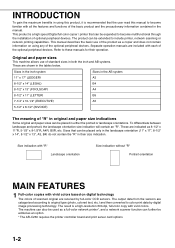
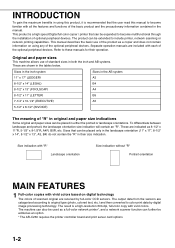
... color copier / printer that can further be added as an option. * The AR-C260 requires the printer controller board and print server card options
1-2
The output data from the sensors are catagorized according to original type (photo, colored text, etc.) and then converted to color print data by full-color CCD sensors. Separate operation manuals are...
AR-C260 | AR-C260M Operation Manual - Page 16
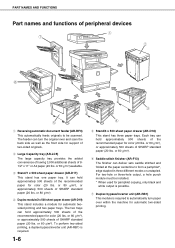
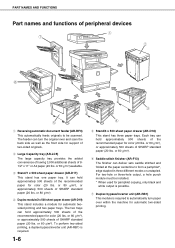
... 80 g/m2), or approximately 500 sheets of SHARP standard paper (20 lbs. For two-hole or three-hole output, a hole punch module must be scanned. PART NAMES AND FUNCTIONS
Part names and functions of peripheral devices
Reversing automatic document feeder (AR-RF3) This automatically feeds originals to be installed. * When used for pamphlet copying, only...
AR-C260 | AR-C260M Operation Manual - Page 17
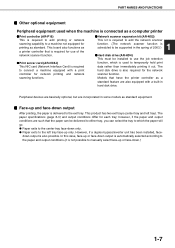
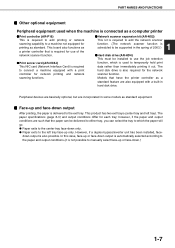
... it is delivered to the exit tray. PART NAMES AND FUNCTIONS
I Face-up and face-down output is required to add printing or network scanning capability to a machine not equipped for printing as standard. However, if a duplex bypass/inverter unit has been installed, face- The paper specifications (page 8-3) and output conditions differ for...
AR-C260 | AR-C260M Operation Manual - Page 19


...-
If a grayed out key is touched, a double beep will be sounded. If this manual are
not selectable.
The confirmation beeps can only be set or canceled on the special feature screen by a key operator program. (See page 8 of the key operator's guide.)
The touch panel screens shown in this icon is
touched, the...
AR-C260 | AR-C260M Operation Manual - Page 28


...set them in the diagram. Loading postcards Insert the postcard with the side to be printed on envelopes having peel off flaps for
Can be used
sealing the envelopes.
GDo not use pre-printed envelopes.
GPrint quality is not guaranteed on parts...may cause misfeeds, inadequate toner adherence or other trouble may occur even if envelopes within the specifications are flat and crisply ...
AR-C260 | AR-C260M Operation Manual - Page 35


... to enter destination e-mail addresses, user indexes and sender
information for systems that have the network scanning function. Operation procedure common to switch between trays loaded with the custom settings are shown below , see the key operator's guide.
*1 List print can be used in a system where the printer and network scanner function can be...
AR-C260 | AR-C260M Operation Manual - Page 46
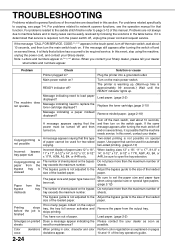
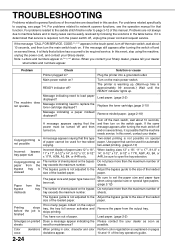
... copying, see the operation manual for maintenance?
In this event...guide to be used for two-sided copying.
You have not been set...printer is warming up. (Warm-up time is not possible on the switch again. For problems related specifically to load paper displayed? If it is
If too many cases can be sure to replace the toner cartridge displayed? If the message "CALL FOR SERVICE...
AR-C260 | AR-C260M Operation Manual - Page 47


... due to the new paper size. (page 2-2)
When printing on the options installed).
2
Is paper other than SHARPrecommended paper being used ? Printed paper is too...part or all of the custom settings. Paper may not print (this problem. (page 2-6)
Return the pressure adjusting levers of paper fed simultaneously?
high or too low. If the paper size setting is missing.
Use SHARP...
AR-C260 | AR-C260M Operation Manual - Page 126
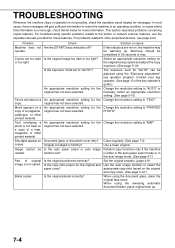
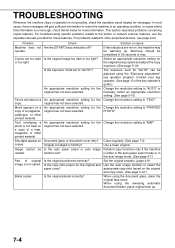
... been selected. For troubleshooting specific problems related to an operating condition. An appropriate resolution setting for messages. An appropriate resolution setting for "AUTO" can be warming up .
7-4 Contact your key operator. (See page 13 of original image is not copied. Part of the key operator's guide.) Change the resolution setting to "AUTO" or manually select an appropriate...
AR-C260 | AR-C260M Operation Manual - Page 130
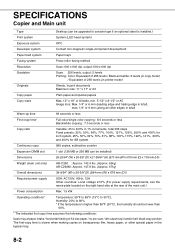
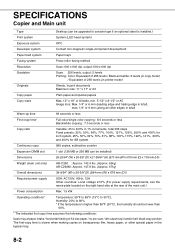
... (in printer mode)
...SPECIFICATIONS
Copier and Main unit
Type
Desktop (can be installed)
Dimensions
26-25/64" (W) x 26-5/8" (D) x 27-59/64" (H) (670 mm (W) x 676 mm (D) x 709 mm (H))
Weight (main unit only)
AR-C260 : Approx. 143.4 lbs. (Approx. 65kg) AR-C260M : Approx. 147.8 lbs. (Approx. 67kg)
Overall dimensions
39-9/64" (W) x 26-5/8"(D) (994 mm (W) x 676 mm (D))
Required power supply...
Sharp AR-C260 Reviews
Do you have an experience with the Sharp AR-C260 that you would like to share?
Earn 750 points for your review!
We have not received any reviews for Sharp yet.
Earn 750 points for your review!

