Sennheiser SK 300 G3 Support and Manuals
Get Help and Manuals for this Sennheiser item
This item is in your list!

View All Support Options Below
Free Sennheiser SK 300 G3 manuals!
Problems with Sennheiser SK 300 G3?
Ask a Question
Free Sennheiser SK 300 G3 manuals!
Problems with Sennheiser SK 300 G3?
Ask a Question
Popular Sennheiser SK 300 G3 Manual Pages
Instructions for Use - Page 2


... 37
An animated instruction manual can be viewed on the SK 300 G3 product page on our website at www.sennheiser.com.
1 individual operation 27 Synchronizing bodypack transmitters with the receiver - multi-channel operation 27 Cleaning the bodypack transmitter 28 Recommendations and tips 29 If a problem occurs 30 Accessories and spare parts 31 Specifications 32 Connector assignment 33...
Instructions for Use - Page 3
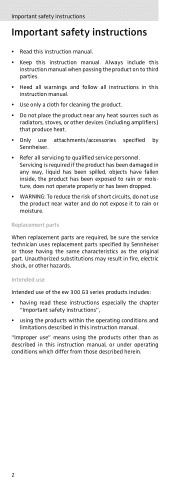
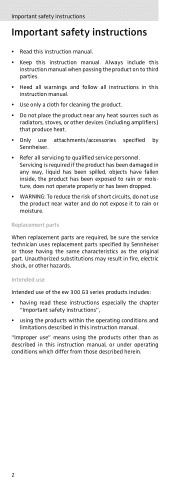
... part.
Replacement parts When replacement parts are required, be sure the service technician uses replacement parts specified by Sennheiser. • Refer all instructions in any way, liquid has been spilled, objects have fallen inside, the product has been exposed to rain or moisture, does not operate properly or has been dropped. • WARNING: To reduce the risk of the ew 300 G3...
Instructions for Use - Page 4


...immunity to intermodulation and
interferences in multi-channel operation
The frequency bank system
The bodypack transmitter is part of the evolution wireless series generation 3 (ew G3). U6
Channel 1 - The SK 300 G3 bodypack transmitter
The SK 300 G3 bodypack transmitter
This bodypack transmitter is available in 6 UHF frequency ranges with 1,680 transmission frequencies per frequency range...
Instructions for Use - Page 5
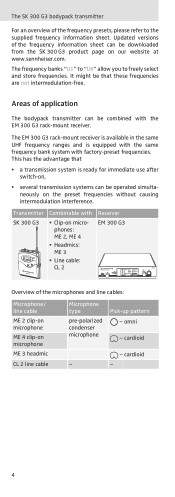
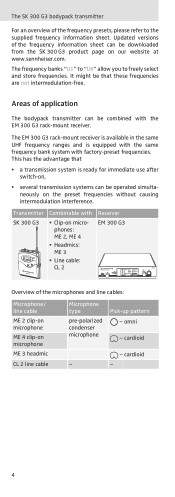
.... Transmitter Combinable with Receiver
SK 300 G3
• Clip-on microphones: ME 2, ME 4
• Headmics: ME 3
• Line cable: CL 2
EM 300 G3
40
PEAK 0
B.Ch:
20.24
ew300 G3
30 -10 20 -20
531.375MHz
10 -30 EQ
SKM300
RF
-40 AF
P
+
12dB
MUTE
Overview of the frequency presets, please refer to freely select and store frequencies. The SK 300 G3 bodypack transmitter...
Instructions for Use - Page 6


Delivery includes
Delivery includes
The packaging contains the following items: 1 SK 300 G3 bodypack transmitter 2 AA size batteries, 1.5 V 1 instruction manual 1 frequency information sheet 1 RF licensing information sheet
5
Instructions for Use - Page 7
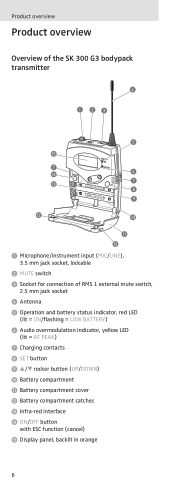
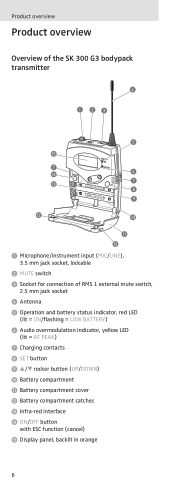
Product overview
Product overview
Overview of the SK 300 G3 bodypack transmitter
¿ ³ ·»
´ ƺ
¶ ƹ
²
Ƹ
¶
... = LOW BATTERY) ² Audio overmodulation indicator, yellow LED
(lit = AF PEAK) ¶ Charging contacts º SET button ¾ ̆/̄ rocker button (UP/DOWN) µ Battery compartment ¸ Battery compartment cover ¹ ...
Instructions for Use - Page 13


... tone function is activated on both bodypack transmitter and receiver, "RF Mute" appears on the receiver's display panel.
531.375MHz
ብ
ew300 G3
AF P MUTE
Use this function to save battery power or to prepare a bodypack transmitter for use during live operation without causing interference to operate the bodypack transmitter:
̈ Press the SET button.
If the lock mode is...
Instructions for Use - Page 14
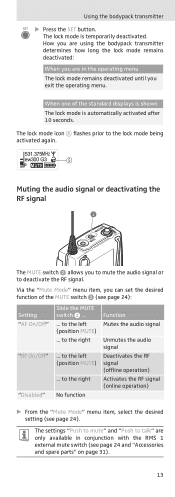
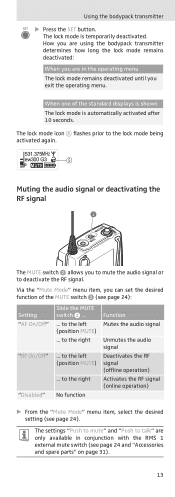
...G3
ቦ
AF P MUTE
Muting the audio signal or deactivating the RF signal
·
The MUTE switch · allows you can set the desired function of the standard displays is shown
The lock mode is temporarily deactivated. The settings "Push to mute" and "Push to deactivate the RF signal. Using the bodypack transmitter...the desired setting (see page 24 and "Accessories and spare parts" on ...
Instructions for Use - Page 15


... pilot tone function is not displayed
14
Using the bodypack transmitter
̈ Exit the operating menu.
̈ Slide the MUTE switch · to the left, to the position MUTE. The bodypack transmitter reacts as indicated in addition,
• this display has been activated via the "Warnings" menu item on the receiver (see the instruction manual of the bodypack transmitter.
Instructions for Use - Page 17
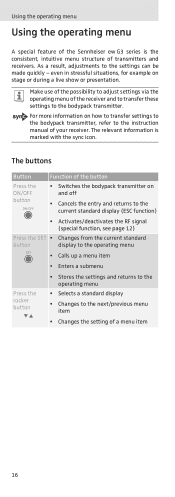
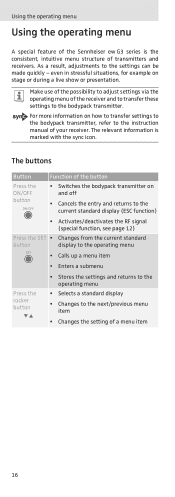
... information on how to transfer settings to the bodypack transmitter, refer to adjust settings via the operating menu of a menu item
16
As a result, adjustments to the bodypack transmitter. The relevant information is the consistent, intuitive menu structure of your receiver.
Make use of the possibility to the instruction manual of transmitters and receivers. The buttons
Button
Press...
Instructions for Use - Page 26


... when combining a bodypack transmitter or receiver of the ew 300 G3 series (generation 3) with devices from other devices.
deactivate the pilot tone function on how to use the MUTE switch, refer to ...
... Adjusting settings via the RMS 1. The function of the ew 300 G1 series (generation 1) do not support the pilot tone function. For information on the ew 300 G3 receiver.
25 "Pilot...
Instructions for Use - Page 27


..."Software Revision"
You can adjust the contrast of the factory-preset default settings, refer to "U6" remain unchanged. Adjusting settings via the operating menu
Adjusting the contrast of the bodypack transmitter.
̈ For information on software updates, visit the SK 300 G3 product page at www.sennheiser.com.
26 Displaying the software revision -
"Reset"
Advanced Menu Reset
Call...
Instructions for Use - Page 28
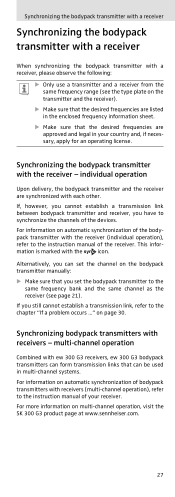
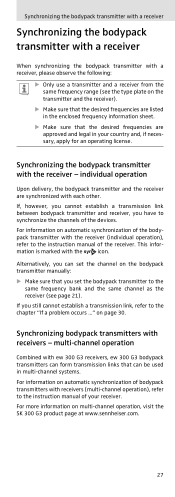
...If a problem occurs ..." multi-channel operation
Combined with ew 300 G3 receivers, ew 300 G3 bodypack transmitters can form transmission links that can set the bodypack transmitter to the
same frequency bank and the same channel as the receiver (see the type plate on automatic synchronization of bodypack transmitters with receivers (multi-channel operation), refer to the instruction manual of...
Instructions for Use - Page 31


...the lock mode (see page 20). at www.sennheiser.com under "Service & Support".
30
Transmission
Reduce the distance
range is distorted
Adjust the input sensitivity (see page 12). Increase the transmission power (see page 13).
Receiver's squelch Reduce the squelch
threshold is
threshold setting on the display panel
Bodypack transmitter is deactivated ("RF Mute")
Activate the RF...
Instructions for Use - Page 40


Index Switching on/off
bodypack transmitter 11 Synchronizing (bodypack transmitter/receiver) 27
T
Transmission frequency selecting (Frequency Preset) 21 setting (Tune) 22
Transmission power, optimizing 29 Troubleshooting 30 Tune (setting a transmission frequency) 22
U
Unlock (deactivating the lock mode) 12 Using
bodypack transmitter 11 operating menu 18
39
Sennheiser SK 300 G3 Reviews
Do you have an experience with the Sennheiser SK 300 G3 that you would like to share?
Earn 750 points for your review!
We have not received any reviews for Sennheiser yet.
Earn 750 points for your review!
