Sennheiser Presence Basic Support and Manuals
Get Help and Manuals for this Sennheiser item
This item is in your list!

View All Support Options Below
Free Sennheiser Presence Basic manuals!
Problems with Sennheiser Presence Basic?
Ask a Question
Free Sennheiser Presence Basic manuals!
Problems with Sennheiser Presence Basic?
Ask a Question
Popular Sennheiser Presence Basic Manual Pages
Presence Manual - Page 2


... and connecting it 16 Switching the headset off 17 Retrieving information on the remaining talk time 17 Changing the volume 18 Making calls using the headset 19 Managing multiple calls 21
Cleaning and maintaining the headset 22 If a problem occurs 23
If you are out of the Bluetooth transmission range 24
Specifications 25 Manufacturer Declarations 26
Presence | 1
Presence Manual - Page 3
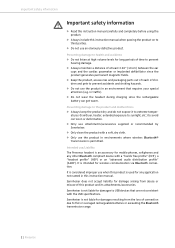
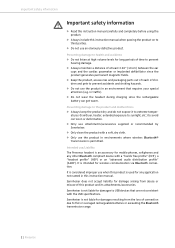
... do not expose it to third parties.
̈ Do not use /Liability The Presence headset is an accessory for mobile phones, softphones and any application not named in environments where wireless Bluetooth® transmission is not liable for any other Bluetooth compliant device with the USB specifications. Sennheiser does not accept liability for wireless communication via...
Presence Manual - Page 5
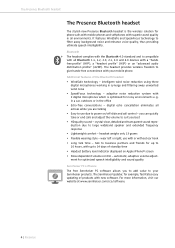
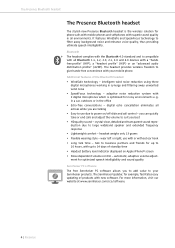
...adaptive volume adjustment for optimized speech intelligibility and sound quality Sennheiser PC software The free Sennheiser PC software allows you best • HD quality sound - headset weighs only 13 grams • Flexible wearing style - The Presence Bluetooth headset
The Presence Bluetooth headset
The stylish new Presence Bluetooth headset is the wireless solution for phone calls with mobile...
Presence Manual - Page 6


... variants only
Carrying case for Presence UC variants only
Quick
Guide
Quick Guide
Safety Guide
Safety Guide
A list of accessories can be found on suppliers, contact your local Sennheiser partner: www.sennheiser.com/cco > "SalesPartners"
Presence | 5 for headset and accessories - Package contents
Package contents
Presence mono Bluetooth headset with built-in rechargeable Lithium...
Presence Manual - Page 8


... for 5 seconds.
Presence | 7 The LED flashes once every 3 seconds.
3s
The LED flashes 3 times per second.
1s
The pictogram "i"
Notes marked with the pictogram "i" provide important information on the use of the headset.
Examples of some of...Meaning
Briefly press this button.
2 x
Double-press this button.
5s
Keep this instruction manual:
Pictogram
Meaning The LED flashes.
Presence Manual - Page 13
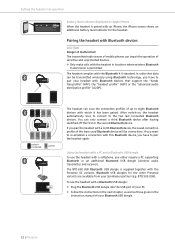
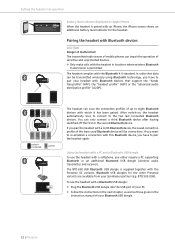
... impair the operation of sensitive and unprotected devices. ̈ Only make calls with the headset in the
instruction manual of your Bluetooth USB dongle.
12 | Presence Bluetooth USB dongles for the headset. To use the headset with a softphone, you have to eight Bluetooth devices with the Bluetooth 4.0 standard. The headset complies with which it has been paired.
The BTD 800 USB...
Presence Manual - Page 14


... default PIN code "0000".
6 Once the headset is paired with a Bluetooth device. Presence | 13 The LED alternately flashes blue and red. All available devices in the proximity of the mobile phone are displayed.
5 From the found Bluetooth devices, select "Presence" to establish a Bluetooth connection to the headset.
In case of deviation, proceed as described in the instruction manual of your...
Presence Manual - Page 17


.... The voice prompt "power on /off power slide away from the headset.
paired + connected
paired
16 | Presence connected"
3x
Only two out of the following voice prompts are announced in the headset. The LED flashes 3 times blue every 2 seconds until the headset finds a paired Bluetooth device to connect to.
After switch-on " 2. „... Once the...
Presence Manual - Page 20


... switched off, simply switch your headset on your mobile phone (see the instruction manual of your mobile phone. Ends a call from the
mobile phone to the headset.
When you receive a call . This function is paused until you listen to music, the music is not supported by all mobile phones. If your headset is low, the LED...
Presence Manual - Page 21
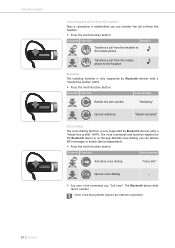
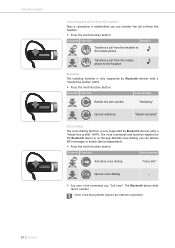
... dialing function is established, you can transfer the call to/from the headset.
̈ Press the multi-function button:
Duration Function
Beep(s)
Transfers a call from the headset to
1 s
the mobile phone
Transfers a call to/from the headset
Once a connection is only supported by Bluetooth devices with a "hands free profile" (HFP).
The voice commands and functions...
Presence Manual - Page 24
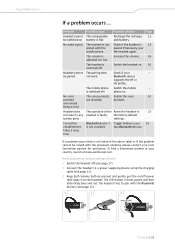
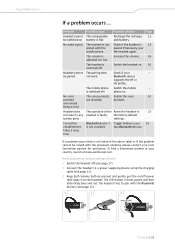
...
- Connection establishment takes a long time
Bluetooth device 1 Toggle between your local Sennheiser partner for assistance.
If a problem occurs ... Problem
Possible cause
Possible solution
Page
Headset cannot The rechargeable Recharge the recharge- 11
be paired
not work.
the factory default
button press
settings. The headset tries to any headset is not listed in your
-
Presence Manual - Page 25


...connected", "Phone two connected" or "Dongle connected" is announced in the Bluetooth transmission range of most mobile phones and Bluetooth devices is only possible in the headset. connected"
24 | Presence With a free line of sight, the transmission range of the mobile phone/Bluetooth device.
If a problem occurs ... "power on environmental conditions such as wall thickness, wall...
Presence Manual - Page 26


Specifications
Specifications
Presence headset Dimensions (W x H x D) Weight without ear hook Standby time Talk time Charging time Rechargeable battery (built-in) Speaker type Speaker frequency response
Sound pressure Microphone type Microphone frequency response
Car charger
Operating temperature range
Operating relative humidity Storage temperature range Storage relative humidity
Bluetooth...model...
Presence Manual - Page 27


...into operation, please observe the respective country specific regulations! Trademarks The Bluetooth® word mark and logos are ... under license.
26 | Presence In order to your Sennheiser partner. Manufacturer Declarations
Manufacturer Declarations
Warranty Sennheiser Communications A/S gives a warranty of 24 months on our website at www.sennheiser.com or contact your specialist...
Sennheiser Presence Basic Reviews
Do you have an experience with the Sennheiser Presence Basic that you would like to share?
Earn 750 points for your review!
We have not received any reviews for Sennheiser yet.
Earn 750 points for your review!

