Seiko SRPJ11 Support and Manuals
Get Help and Manuals for this Seiko item
This item is in your list!

View All Support Options Below
Free Seiko SRPJ11 manuals!
Problems with Seiko SRPJ11?
Ask a Question
Free Seiko SRPJ11 manuals!
Problems with Seiko SRPJ11?
Ask a Question
Popular Seiko SRPJ11 Manual Pages
Owner Manual - Page 1


Cal. 4R35/36/37/38/39
INSTRUCTIONS BEDIENUNGSANLEITUNG INSTRUCTIONS ISTRUZIONI INSTRUCCIONES INSTRUÇÕES
(P. 3) (S. 27) (P. 54 ) (P. 79) (P. 105) (P. 131) (P. 157) (182 )
Owner Manual - Page 3
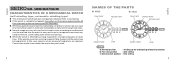
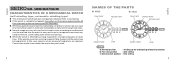
... THE PARTS
●...repairs such as removal of the watch may be magnetized. Contact the retailer from a mainspring. ● If the watch is completely stopped, manually turn the crown approximately 20
times to wind up the mainspring (manual operation)
b) First click position
: date setting
c) Second click position : time setting
5 If the watch encounters a strong magnetic field, the parts...
Owner Manual - Page 4


... hand
60
55
5
CROWN abc
35
25
30
Second hand
Date and Day
CROWN
a) Normal position
: winding up the mainspring (manual operation)
b) First click position
: date/day setting
c) Second click position : time setting
6
● 4R38 Hour hand
Minute hand
● 4R39 Hour hand
24 hour hand Minute hand
CROWN ab
CROWN ab
Second...
Owner Manual - Page 5


... in again by force as it . • If the crown turns out to be too stiff to manually wind the mainspring by turning the crown
60
55
5
35
25
30
1.
The second hand will screw...45 50
20
● Check the type of the crown of your watch is the screw lock type.*
To set the watch
Unscrew the crown by turning it counterclockwise. The crown of the watch
Turn the crown clockwise. Turning...
Owner Manual - Page 6


... the mainspring with a date function and is so designed that the watch is operating, and then set the date between 9:00 p.m. Pull out the crown to the first click. (The second hand ...swinging the watch from side to side to forcibly turn the crown further when the mainspring is not properly set the date to "4" by turning the crown counterclockwise. and 1:00 a.m. If you do so, the...
Owner Manual - Page 7


... crown to advance the hands until the date changes to the normal position.
35
25
30
CAUTION
• Do not set the correct time.
4. Push the crown back in accordance with a time signal.
60
55
5
35
25
30
&#.... period on the first day after a month that has less than 31 days. Turn the crown to set the date to "1" and then push the crown back in the a.m. Pull out the crown to the ...
Owner Manual - Page 8


... 4:00 a.m. Ex.) If today is the 5th of quartz watches. and 4:00 a.m. period. When setting the time, be sure to turn back the minute hand a little behind the desired time and then ...advance it until the date changes to the next. The day can be set by turning the crown clockwise.
3. The date changes around 12 o'clock midnight, and the day around ...
Owner Manual - Page 9


... the spot.)
2. period on the first day after a month that the 24-hour hand is necessary to set .
24-hour hand
10:08
22:08
17 Pull out the crown to the normal position in the a.m.... a month following a 30-day month.
1. The watch displays "31" instead of the month
It is correctly set the hour and minute hands to "1" and then push the crown back into the normal position.
60
55
5
...
Owner Manual - Page 10


... band touch the skin directly. If the watch becomes wet, we suggest that you take the watch is not inscribed on the case back, your SERVICE CENTER. 19
English This will help to extend the life of the case, band and gasket.
• Gently blot up the moisture using a soft dry...
Owner Manual - Page 12


... present the certificate of guarantee to receive repair services.
● Guarantee coverage is a precision device with many moving parts lubricated with hot spring water. Wear the watch for a short period of time, or the amount of oil or get worn out, the watch stops operating. TROUBLESHOOTING
Problem
The watch may lose time or stop operation...
Owner Manual - Page 13


...watch was purchased.
• For the soluton of troubles other than 3 years.
Water got inside the .... AM/PM is not properly set. The parts of the watch was exposed to... for a long time.
The watch requires repair, including demagnetizing.
25
The watch gains/loses...As the mainspring unwinds, the force weakens. Problem
Possible causes
Solutions
English
The watch has ...
Owner Manual - Page 14


English
SPECIFICATIONS
1 Features 4R35 3 hands, time display (Hour, minute and second hands),
and date display.... 41 hours 5 Driving system Automatic winding type with manual winding
mechanism 6 Jewels
4R35 23 jewels 4R36, 4R37, 4R38 and 4R39 24 jewels 7 Magnetic resistance 4,800 A/m (60 gauss)
• The specifications are subject to change without prior notice for product improvement...
Seiko SRPJ11 Reviews
Do you have an experience with the Seiko SRPJ11 that you would like to share?
Earn 750 points for your review!
We have not received any reviews for Seiko yet.
Earn 750 points for your review!
