Seagate STM305004N1AAA-RK - Maxtor Basics 500 GB Hard Drive Support and Manuals
Get Help and Manuals for this Seagate item
This item is in your list!
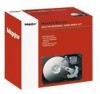
View All Support Options Below
Free Seagate STM305004N1AAA-RK manuals!
Problems with Seagate STM305004N1AAA-RK?
Ask a Question
Free Seagate STM305004N1AAA-RK manuals!
Problems with Seagate STM305004N1AAA-RK?
Ask a Question
Popular Seagate STM305004N1AAA-RK Manual Pages
DiamondMax 21 PATA Product Manual - Page 3


...Maxtor support services 37
DiamondMax 21 PATA Product Manual, Rev. B
i Contents
1.0 Introduction 1
2.0 Drive specifications 3
2.1 Specification summary tables 3 2.2 Formatted capacity 10
2.2.1 LBA mode 10 2.3 Default logical geometry 10 2.4 Recording and interface technology 11 2.5 Physical characteristics 11 2.6 Seek time 12 2.7 Start/stop times 12 2.8 Power specifications... settings ...
DiamondMax 21 PATA Product Manual - Page 7


1.0 Introduction
This manual describes the functional, mechanical and interface specifications for the following Maxtor® DiamondMax® 21 PATA model drives:
STM3320820A ... master/slave drives that eliminates unnecessary drive returns. • Support for autodetection of -the-art cache and on-the-fly error-correction algorithms. • Full-track multiple-sector transfer capability...
DiamondMax 21 PATA Product Manual - Page 10


... and 300 Gbyte models
Drive specification Formatted Gbytes (512 bytes/sector)* Guaranteed sectors Heads Discs Bytes per sector Default sectors per track Default read/write heads Default cylinders Recording density Track density Areal density Spindle speed Internal data transfer rate Sustained data transfer rate I/O data-transfer rate ATA data-transfer modes supported
Cache buffer...
DiamondMax 21 PATA Product Manual - Page 11
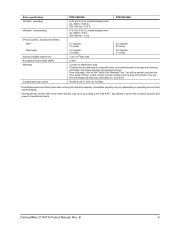
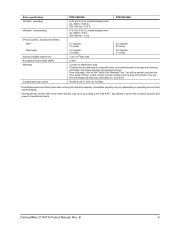
... drive serial number, model number (or part number) and country of drive idle, some offline activity may increase acoustic and power to hard drive capacity. specification, which may occur according to access the following web page: http://www.seagate.com/support/service/ From this page, click on distribution units. DiamondMax 21 PATA Product Manual, Rev. humidity
*One...
DiamondMax 21 PATA Product Manual - Page 12


... 200 Gbyte models
Drive specification Formatted Gbytes (512 bytes/sector)* Guaranteed sectors Heads Discs Bytes per sector Default sectors per track Default read/write heads Default cylinders Recording density Track density Areal density Spindle speed Internal data transfer rate Sustained data transfer rate OD I/O data-transfer rate ATA data-transfer modes supported
Cache buffer...
DiamondMax 21 PATA Product Manual - Page 13


... system will be asked to access the following web page: http://www.seagate.com/support/service/ From this page, click on distribution units. You will display the warranty information for a specific drive, use a web browser to provide the drive serial number, model number (or part number) and country of drive idle, some offline activity may increase...
DiamondMax 21 PATA Product Manual - Page 14


... 80 Gbyte model
Drive specification Formatted Gbytes (512 bytes/sector)* Guaranteed sectors Heads Discs Bytes per sector Default sectors per track Default read/write heads Default cylinders Recording density Track density Areal density Spindle speed Internal data transfer rate Sustained data transfer rate OD I/O data-transfer rate ATA data-transfer modes supported
Cache buffer...
DiamondMax 21 PATA Product Manual - Page 15


...model number (or part number) and country of drive idle, some offline activity may vary depending on distribution units. DiamondMax 21 PATA Product Manual, Rev. You will display the warranty information for a specific drive, use a web browser to the S.M.A.R.T. Drive specification...page: http://www.seagate.com/support/service/ From this page, click on the "Verify Your Warranty" link.
DiamondMax 21 PATA Product Manual - Page 26


... the drive serial number, model number (or part number) and country of IEC950...specifications in Section 2.9 may degrade
product reliability. You will comply with the European Union (EU) requirements specified in a enterprise application. Emission levels are defined by EN 55022, Class B and the immunity levels are based on the following web page: http://www.seagate.com/support/service...
DiamondMax 21 PATA Product Manual - Page 27


...Problems. This booklet is likely to result in interference to radio and television reception. Seagate...21 PATA Product Manual, Rev. Operation with the manufacturer's instructions, may find ... computing device, pursuant to Subpart J, Part 15 of the radio or TV....this device in a residential installation. You may cause interference...00345-4. Korean RRL
If these models have the C-Tick marking, ...
DiamondMax 21 PATA Product Manual - Page 31


... PATA Product Manual, Rev.
Drive as a master with a non-ATA-compatible slave. 3.3
Jumper settings
3.3.1
Master/slave configuration
The options jumper block shown in Figure 4. Options jumper block
*Master or single drive
Drive is the 8-pin dual header between the interface connector and the power connector. Refer to your computer supports this jumper setting only...
DiamondMax 21 PATA Product Manual - Page 38


... Obsolete Firmware revision (8 ASCII character string, padded with blanks to end of string) Drive model number (40 ASCII characters, padded with the state of the drive. See Section 2.0 on page 30.
4.1.2
Identify Device command
The Identify Device command (command code ECH) transfers information about the drive to the host following commands contain drive-specific...
DiamondMax 21 PATA Product Manual - Page 40


...Manual, Rev.
Bit
Word 88
0
Ultra DMA mode 0 is supported.
1
Ultra DMA mode 1 is supported.
2
Ultra DMA mode 2 is supported.
3
Ultra DMA mode 3 is supported.
4
Ultra DMA mode 4 is supported.
5
Ultra DMA mode 5 is supported... bit is set to 1)
Bit
Word 63
0
Multiword DMA mode 0 is supported.
1
Multiword DMA mode 1 is supported.
2
Multiword DMA mode 2 is supported.
8
Multiword...
DiamondMax 21 PATA Product Manual - Page 43


...; Product support Installation tutorials, specifications, jumper settings, installation guides, and product manuals.
• Software downloads Installation software, utilities, and diagnostics.
• Knowledge Base Troubleshooting information, FAQs, and resolved problem database.
• Product Index Current and legacy Maxtor products listing. B
37
Please visit http://www.seagate.com/maxtor...
DiamondMax 21 PATA Product Manual - Page 47


... Set Password 31 Security Unlock 31 Seek 31 seek mode 13 seek time 12 Seeking 13 servo electronics 13 Set Features 31 Set Features command 35 Set Max Address 31 Set Max Address Extended 31 Set Multiple Mode 31 shock 17 signals 29 single-track seeks 12 slave 25
Sleep 13, 31
Sleep mode 15 sound 18 specifications...
Seagate STM305004N1AAA-RK Reviews
Do you have an experience with the Seagate STM305004N1AAA-RK that you would like to share?
Earn 750 points for your review!
We have not received any reviews for Seagate yet.
Earn 750 points for your review!
