Seagate ST315005FDY2E1-RK - FreeAgent DeskTM 1.5 TB USB 2.0 External Hard Drive Support and Manuals
Get Help and Manuals for this Seagate item
This item is in your list!

View All Support Options Below
Free Seagate ST315005FDY2E1-RK manuals!
Problems with Seagate ST315005FDY2E1-RK?
Ask a Question
Free Seagate ST315005FDY2E1-RK manuals!
Problems with Seagate ST315005FDY2E1-RK?
Ask a Question
Popular Seagate ST315005FDY2E1-RK Manual Pages
Installation Guide - Page 2


... ...19
Synchronizing Folders ...20
Using the Default Sync Settings 20 Selecting Your Own Folders for Sync 22 Editing your Sync Settings 24
Changing Folder Selection 25 Changing Sync Mode and Add and Replace Rules 25
Selecting "Ask First" for Add and Replace Rules 26 Synchronizing Now Manually 28 Viewing Sync Status 28 Accessing your Synchronized...
Installation Guide - Page 11
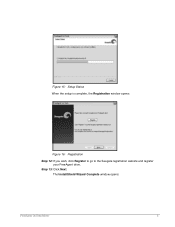
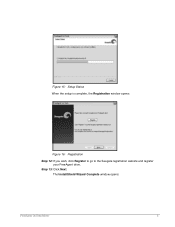
Step 13: Click Next. The InstallShield Wizard Complete window opens:
FreeAgent Go Data Mover
8
Figure 15: Setup Status When the setup is complete, the Registration window opens:
Figure 16: Registration
Step 12: If you wish, click Register to go to the Seagate registration website and register your FreeAgent drive.
Installation Guide - Page 24
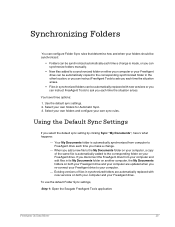
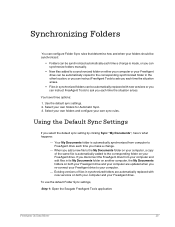
... automatically replaced with new versions or you can instruct FreeAgent Tools to ask you make a change is automatically synchronized from your computer and edit files in its My Documents folder on another computer, the My Documents folders on both your computer and your FreeAgent drive.
To use the default Folder Sync settings,
Step 1: Open the Seagate FreeAgent...
Installation Guide - Page 28


.... • Manual Sync: Sync my folders only when I click Sync Now. Editing your Sync Settings
To edit your Folder Sync settings,
Step 1: Click Folder Sync in the Command panel. Your selections are automatically saved and you want to the
synchronized folders on the Command panel.
FreeAgent Go Data Mover
24
Add and Replace Rules •...
Installation Guide - Page 29


Changing Sync Mode and Add and Replace Rules
To change the folders currently selected for sync or uncheck a selected folder, FreeAgent Tools resets the Sync Mode to Manual Sync. Step 2: Uncheck folders or check additional folders and click Apply.
To change your current sync mode setting,
Step 1: Click Folder Sync in Automatic Sync mode unless...
Installation Guide - Page 43


...:
Figure 14: About Ceedo
• Go to the Ceedo Support web page.
• Exit Ceedo.
• Eject Ceedo for some reason, Ceedo displays a standard message window to allow you to manually close the program or to stop trying to close the program. FreeAgent Go Data Mover
39 Ceedo will not shut down until...
Installation Guide - Page 47


... an error code with instructions to the Utilities window
Adjusting the Drive Sleep Interval
You can choose how long your FreeAgent drive should remain inactive before it goes into power-saving mode. To adjust the drive sleep interval, Step 1: Click Utilities on the Command Pane. Step 5: Click OK to return to contact Seagate for service and support.
Installation Guide - Page 52
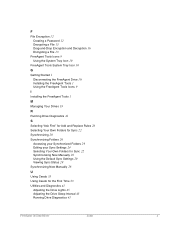
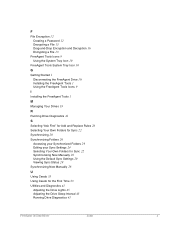
... FreeAgent Tools Icons 9
I Installing the FreeAgent Tools 1
M Managing Your Drives 19
R Running Drive Diagnostics 41
S Selecting "Ask First" for Add and Replace Rules 26 Selecting Your Own Folders for Sync 22 Synchronizing 20 Synchronizing Folders 20
Accessing your Synchronized Folders 29 Editing your Sync Settings 24 Selecting Your Own Folders for Sync 22 Synchronizing Now Manually...
User Guide (Windows) - Page 2


Contents
FreeAgent for Windows
Getting Started...1
Installing the Software 1 Using the System Tray Icon 5
Restoring the System Tray Icon 6
Managing Your Drives...8
Adjusting the Power Setting 8 Testing Your Drive 11 Updating Your Software 14 Reading the LED Status Indicators 18
Backing Up & Restoring Folders 20
Creating a Backup Plan 20 Using Simple Backup 20 Creating a Custom...
User Guide (Windows) - Page 10


...the Power Setting
You can take a few seconds for Windows
Managing Your Drives
The My Drives window provides a central point from which to access your drive features and manage drive utilities. It displays all Seagate and Maxtor drives ...properly connected and turned on.
Select a device. Adjusting the Power Setting
8 FreeAgent for the Drive Manager software to detect your devices.
User Guide (Windows) - Page 16
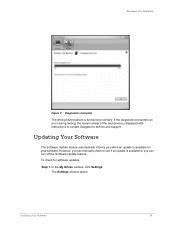
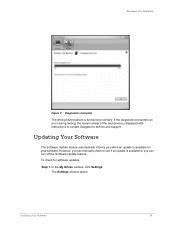
FreeAgent for software updates,
Step 1. To check for Windows
Figure 7: Diagnostics Complete
The drive pictured above is available for service and support:
Updating Your Software
The Software Update feature automatically informs you can manually check to contact Seagate for your software. The Settings window opens:
Updating Your Software
14 In the My Drives window, click Settings....
User Guide (Windows) - Page 36
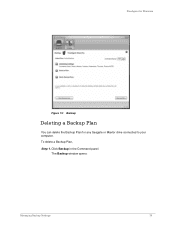
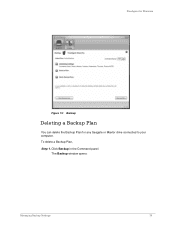
The Backup window opens:
Managing Backup Settings
34
To delete a Backup Plan, Step 1. Click Backup in the Command panel. FreeAgent for Windows
Figure 15: Backup
Deleting a Backup Plan
You can delete the Backup Plan for any Seagate or Maxtor drive connected to your computer.
User Guide (Windows) - Page 39
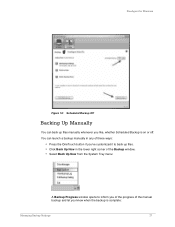
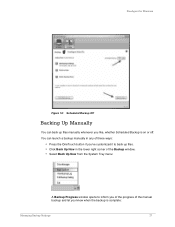
... you've customized it to inform you of the progress of the manual backup and let you like, whether Scheduled Backup is complete:
Managing Backup Settings
37 FreeAgent for Windows
Figure 18: Scheduled Backup Off
Backing Up Manually
You can launch a backup manually in the lower right corner of the Backup window. • Select Back...
User Guide (Windows) - Page 40
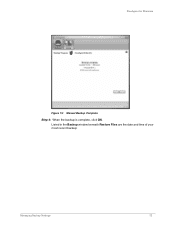
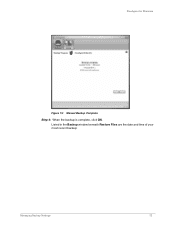
FreeAgent for Windows
Figure 19: Manual Backup Complete
Step 4: When the backup is complete, click OK. Listed in the Backup window beneath Restore Files are the date and time of your most recent backup:
Managing Backup Settings
38
User Guide (Windows) - Page 48
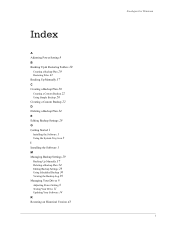
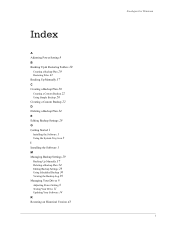
... Started 1 Installing the Software 1 Using the System Tray Icon 5
I
Installing the Software 1
M
Managing Backup Settings 29 Backing Up Manually 37 Deleting a Backup Plan 34 Editing Backup Settings 29 Using Scheduled Backup 36 Viewing the Backup Log 39
Managing Your Drives 8 Adjusting Power Setting 8 Testing Your Drive 11 Updating Your Software 14
R
Restoring an Historical Version 43
FreeAgent for...
Seagate ST315005FDY2E1-RK Reviews
Do you have an experience with the Seagate ST315005FDY2E1-RK that you would like to share?
Earn 750 points for your review!
We have not received any reviews for Seagate yet.
Earn 750 points for your review!
