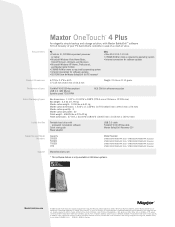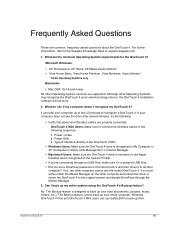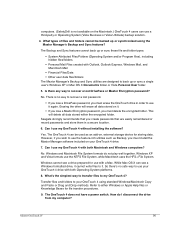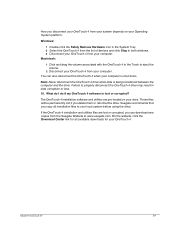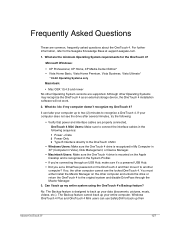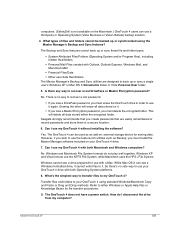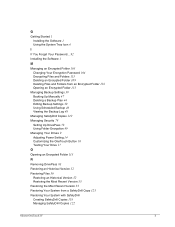Seagate Maxtor OneTouch 4 Plus Support and Manuals
Get Help and Manuals for this Seagate item

View All Support Options Below
Free Seagate Maxtor OneTouch 4 Plus manuals!
Problems with Seagate Maxtor OneTouch 4 Plus?
Ask a Question
Free Seagate Maxtor OneTouch 4 Plus manuals!
Problems with Seagate Maxtor OneTouch 4 Plus?
Ask a Question
Most Recent Seagate Maxtor OneTouch 4 Plus Questions
Drivers For Windows 7x64
(Posted by geocom 2 years ago)
Were Can I Download The Software For Maxtor One Touch 4 Plus 1
i formatted my hdd i never made a backup of the software
i formatted my hdd i never made a backup of the software
(Posted by calarcon2622 12 years ago)
Maxtor 4 Mini Software
I NEED THE MAXTOR MINI 4 SOFTWARE TO REINSTALL ON MY MAXTORE MINI DRIVE. MISSING THE FOLOWING FILE: ...
I NEED THE MAXTOR MINI 4 SOFTWARE TO REINSTALL ON MY MAXTORE MINI DRIVE. MISSING THE FOLOWING FILE: ...
(Posted by JVANZEYL 12 years ago)
Seagate Maxtor OneTouch 4 Plus Videos
Popular Seagate Maxtor OneTouch 4 Plus Manual Pages
Seagate Maxtor OneTouch 4 Plus Reviews
We have not received any reviews for Seagate yet.