Sanyo VPC-S770PU - 7.1-Megapixel Digital Camera Support and Manuals
Get Help and Manuals for this Sanyo item
This item is in your list!

View All Support Options Below
Free Sanyo VPC-S770PU manuals!
Problems with Sanyo VPC-S770PU?
Ask a Question
Free Sanyo VPC-S770PU manuals!
Problems with Sanyo VPC-S770PU?
Ask a Question
Popular Sanyo VPC-S770PU Manual Pages
VPC-S770PU Owners Manual English - Page 3


... has been tested and found to comply with the limits for help. No part of the FCC Rules. Use only shielded cable to connect I/O devices to this Manual Copyright
This manual contains proprietary information protected by any mechanical, electronic or other means, in a residential installation. All rights are designed to provide reasonable protection against harmful interference...
VPC-S770PU Owners Manual English - Page 7


... for a Class B digital device, pursuant to Part 15 of the world. FOR CANADIAN USERS
This Class B digital apparatus complies with Canadian ...installation. Manufacturer and Address SANYO Electric Co., Ltd. 5-5, Keihan-hondori, 2-chome, Moriguchi City, Osaka, Japan
Authorized Representative and Address SANYO FISHER Sales (Europe) GmbH Stahlgruberring 4, D-81829 Munich, Germany
Safety Instructions...
VPC-S770PU Owners Manual English - Page 8


.... Canadian ICES-003 Information
This class B digital apparatus complies with Part 15 of the FCC Rules. Operation is subject to questions or problems concerning camera operation in this device must accept any interference received, including interference that
may not cause harmful interference, and (2) this manual
Points giving some extended instructions or special points to pay attention...
VPC-S770PU Owners Manual English - Page 9


... respective owners.
This includes primary product specifications, software, software drivers, and user's manual. Occasionally a retailer will specify a unique product color, appearance, and internal memory capacity. Safety Instructions Read This First
Notice:
• Product design and specifications are U.S. This is a general reference guide for the product.
• The product...
VPC-S770PU Owners Manual English - Page 11
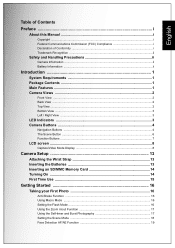
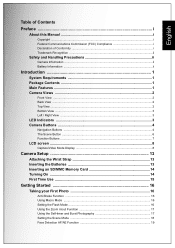
... screen ...8
Capture/Video Mode Display 8
Camera Setup 13
Attaching the Wrist Strap 13 Inserting the Batteries 13 Inserting an SD/MMC Memory Card 14 Turning On ...14 First Time Use 15
Getting Started 16
Taking your First Photo 16
Anti-Shake Function ...16 Using Macro Mode ...16 Setting the Flash Mode ...16 Using...
VPC-S770PU Owners Manual English - Page 12


...19
Capture Settings 20
The Capture Menu 20
Image Resolution ...20 Image Quality ...21 Focus Zone ...21 EV Compensation ...21 M-Burst Interval ...22 White Balance ...22 ISO Speed ...22 AE Metering ...23 Color ...23 Sharpness ...23 Saturation ...23 Contrast ...24 Setup ...24
Video... Compensation 34 Move ...34 Back to AUTO memory mode 34
Transferring Photos/Videos to your PC 35
Camera Settings 36
VPC-S770PU Owners Manual English - Page 13


English
The Setup Menu 36
File Number ...36 Digital Zoom ...36 Quick View ...37 Camera Sound ...37 Auto LCD Off ...37 Auto Power Off ...37 Video Out ...38 USB Mode ...38 Date Stamp ...38 Date and Time ...39 Language ...39 Image Storage ...39 Format ...40 Reset ...40 Voice Memo ...40
PictBridge Print (PTP 41
...
VPC-S770PU Owners Manual English - Page 15


... • Bundled AP-CD (Application Software, Driver and User's Manual for your camera package. English
Introduction 1
Introduction
Congratulations on the purchase of your reference only.
It should contain: • Digital camera • USB/AV 3-in-1 cable • Wrist strap • Two AA batteries • Camera pouch • Quick start guide for all regions)
Main Features
•...
VPC-S770PU Owners Manual English - Page 38


....
2. Press the OK button to Video mode.
Use the Up/Down navigation buttons to confirm. Two video size settings are recorded. Color
See "Color" on page 23 for more details on the setup menu options. Use the Up/Down navigation buttons to highlight an option and press the OK button to select...
VPC-S770PU Owners Manual English - Page 39


English
Capture Settings 25
Contrast
See "Contrast" on page 24 for more details on the setup menu options. Video Capture Menu Setup
See "The Setup Menu" on page 36 for more details on the setup menu options.
VPC-S770PU Owners Manual English - Page 49


... file manager.
Transferring Photos/Videos to install the camera driver. English
Photo & Video Playback 35
Transferring Photos/Videos to your PC
To transfer photos and videos to your PC: Use the software CD to your PC Follow the on-screen instructions to the directory on your PC using the USB cable. Copy the files from the...
VPC-S770PU Owners Manual English - Page 50


...Camera Settings
Camera Settings
The Setup Menu
The setup menu, available in capture and playback modes, allows you to configure the camera's general settings according to your selection. The submenu appears.
3. File Number
The File No. Select Reset to reset or Continue to each setting. RESET CONTINUE
Digital Zoom
The Digital Zoom setting allows you to reset all file numbers assigned to set...
VPC-S770PU Owners Manual English - Page 52


... the transfer method between your camera and PC. Setting a date stamp allows for transfer of your PC.
English
38 Camera Settings
Video Out
The Video Out setting allows you wish. Four options are available:
• NTSC (default) • PAL
VIDEO OUT NTSC PAL
USB Mode
The USB Mode setting allows you to a printer by a USB cable which the date will...
VPC-S770PU Owners Manual English - Page 53


...
Press OK when done
LANGUAGE ENGLISH DEUTSCH FRANCAIS ITALIANO ESPANOL
Image Storage
The Image Storage setting allows you to select from the menu options. Two options are stored on page 14 for more details). The Setup Menu The camera features 16 MB internal memory but you can also insert an SD/MMC card...
VPC-S770PU Owners Manual English - Page 62


...Set correct TV-out type to the unlock position. Batteries are installed incorrectly. Delete unnecessary images. Charge or replace
the batteries. • The batteries are exhausted. Press any button to turn on the camera... card is protected by a protect switch mechanism. 48 Troubleshooting
Troubleshooting
English
Problem Camera does not turn on the LCD.
Memory card format ...
Sanyo VPC-S770PU Reviews
Do you have an experience with the Sanyo VPC-S770PU that you would like to share?
Earn 750 points for your review!
We have not received any reviews for Sanyo yet.
Earn 750 points for your review!
