Sanyo VPC-E760P - 7.1-Megapixel Digital Camera Support and Manuals
Get Help and Manuals for this Sanyo item
This item is in your list!

View All Support Options Below
Free Sanyo VPC-E760P manuals!
Problems with Sanyo VPC-E760P?
Ask a Question
Free Sanyo VPC-E760P manuals!
Problems with Sanyo VPC-E760P?
Ask a Question
Popular Sanyo VPC-E760P Manual Pages
Owners Manual - Page 3


.../Video Mode Display 7
Camera Setup 12
Attaching the Wrist Strap 12 Inserting the Battery 12 Inserting an SD/MMC Memory Card 13 Charging the Battery 13 Turning On ...13 First Time Use 14
Getting Started 15
Taking your First Photo 15
Anti-Shake Function ...15 Using Quick Review ...15 Using Macro Mode ...15 Setting the Flash Mode...
Owners Manual - Page 5


English
Camera Settings 35
The Setup Menu 35
File Number ...35 Digital Zoom ...35 Quick View ...36 Continuous AF ...36 Camera Sound ...36 Auto LCD Off ...36 Auto Power Off ...37 Video Out ...37 USB Mode ...37 Date Stamp ...38 Date and... ...39
PictBridge Print (PTP 40
Image Storage ...40 This Image ...41 Index Print ...42 DPOF Image ...42 All Images ...43
Specifications 44
Troubleshooting 47
Owners Manual - Page 7
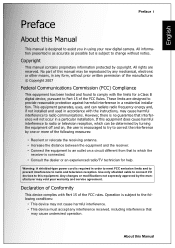
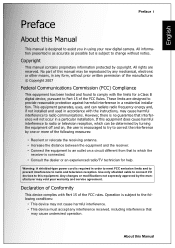
... in accordance with the limits for help. Copyright
This manual contains proprietary information protected by one or more of the FCC rules. Declaration of Conformity
This device complies with Part 15 of the following conditions:
• This device may void your new digital camera.
No part of this equipment does cause harmful interference to correct...
Owners Manual - Page 9
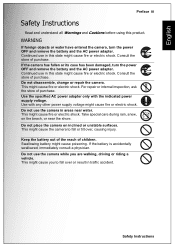
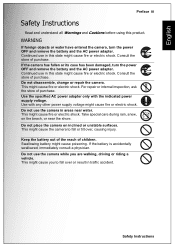
... fire or electric shock. WARNING
If foreign objects or water have entered the camera, turn the power OFF and remove the battery and the AC power adapter. Do not disassemble, change or repair the camera. Safety Instructions English
Preface iii
Safety Instructions
Read and understand all Warnings and Cautions before using this state might cause fire...
Owners Manual - Page 11


...Class B digital device, pursuant to Part 15 of the FCC Rules. If this manual
Points giving some extended instructions or special points to pay attention to. FOR CANADIAN USERS
This Class B digital apparatus complies with instructions, may cause harmful interference to radio communications. Your SANYO product is no guarantee that interference will not occur in a particular installation. Please...
Owners Manual - Page 12


... device must accept any interference received, including interference that
may cause undesired operation. Canadian ICES-003 information
This class B digital apparatus complies with Part 15 of Conformity
Model number: VPC-E760 Trade Name: SANYO Responsible party: SANYO FISHER COMPANY Address: 21605 Plummer Street
Chatsworth, California 91311 Telephone No.: (818) 998-7322 This device complies with...
Owners Manual - Page 13
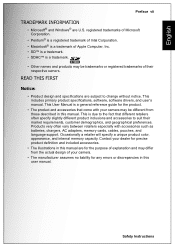
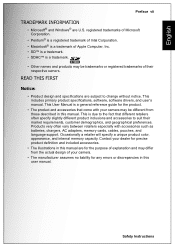
... that come with accessories such as batteries, chargers, AC adapters, memory cards, cables, pouches, and language support. registered trademarks of Microsoft Corporation.
• Pentium® is a registered trademark of Intel Corporation. • Macintosh® is a trademark of Apple Computer, Inc. • SD™ is a trademark. • SDHC™ is a general reference guide for the...
Owners Manual - Page 15
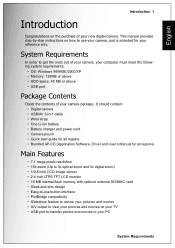
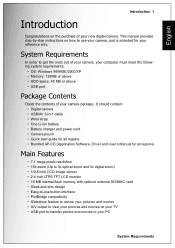
It should contain: • Digital camera • USB/AV 3-in-1 cable • Wrist strap • One Li-ion battery • Battery charger and power cord • Camera pouch • Quick start guide for all regions • Bundled AP-CD (Application Software, Driver and User's Manual for all regions)
Main Features
• 7.1 mega pixels resolution • 15x zoom (Up to 3x...
Owners Manual - Page 27


.../MMC card.
1. Charging the Battery
Insert the battery into the memory card slot as shown. Inserting an SD/MMC Memory Card Open the battery compartment at the bottom of the camera.
2.
Turning On
Press and hold the Power button to turn off the camera, press the Power button again.
Insert the SD/MMC card into the battery charger as shown.
3. English
Camera Setup...
Owners Manual - Page 31
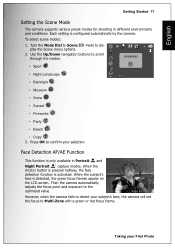
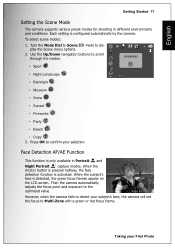
... shutter button is pressed halfway, the face detection function is configured automatically by the camera. English
Getting Started 17
Setting the Scene Mode
The camera supports various preset modes for shooting in Portrait and
Night Portrait capture modes. Then the camera automatically adjusts the focus point and exposure to the optimized value.
1/125 F3.5
However...
Owners Manual - Page 37


... navigation buttons to adjust the contrast of your videos are recorded. Contrast
See "Contrast" on page 23 for more details on the setup menu options. English
Contrast
The Contrast setting allows you to select from the options.
Video Capture Menu
To access the video menu:
1. light an option and press the OK...
Owners Manual - Page 38


English
24 Capture Settings
Setup
See "The Setup Menu" on page 35 for more details on the setup menu options.
Video Capture Menu
Owners Manual - Page 49
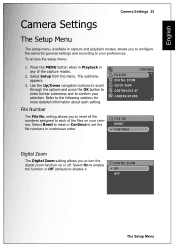
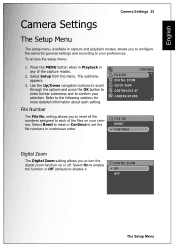
...:
1. File Number
The File No.
DIGITAL ZOOM QUICK VIEW CONTINUOUS AF CAMERA SOUND
FILE NO. Press the MENU button when in Playback or any of the files on or off.
Select On to enable the function or Off (default) to your selection. English
Camera Settings
Camera Settings 35
The Setup Menu
The setup menu, available in capture and...
Owners Manual - Page 51


...:
USB MODE PTP
• PTP (PictBridge Print): When the camera is set up to select the transfer method between your TV.
The Setup Menu Two options are available:
• 5 min (default) • 2 min
Camera Settings 37
AUTO POWER OFF 5 MIN 2 MIN
Video Out
The Video Out setting allows you to act as a mass storage device, allowing...
Owners Manual - Page 61
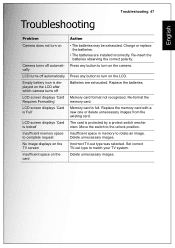
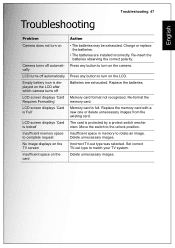
... to turn on the camera. Replace the memory card with a new one or delete unnecessary images from the existing card. The card is full. Troubleshooting
Troubleshooting 47
English
Problem Camera does not turn on
Camera turns off automatically LCD turns off automatically Empty battery icon is displayed on the LCD after which camera turns off LCD screen displays 'Card Requires Formatting' LCD...
Sanyo VPC-E760P Reviews
Do you have an experience with the Sanyo VPC-E760P that you would like to share?
Earn 750 points for your review!
We have not received any reviews for Sanyo yet.
Earn 750 points for your review!
