Sanyo VPC-E6 Support and Manuals
Get Help and Manuals for this Sanyo item
This item is in your list!

View All Support Options Below
Free Sanyo VPC-E6 manuals!
Problems with Sanyo VPC-E6?
Ask a Question
Free Sanyo VPC-E6 manuals!
Problems with Sanyo VPC-E6?
Ask a Question
Most Recent Sanyo VPC-E6 Questions
Popular Sanyo VPC-E6 Manual Pages
VPC-E6U Owners Manual English - Page 1
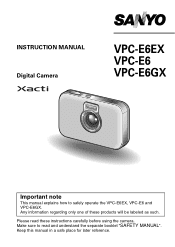
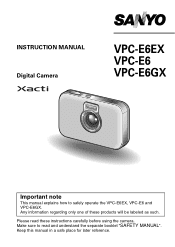
Any information regarding only one of these instructions carefully before using the camera. Keep this manual in a safe place for later reference. Make sure to safely operate the VPC-E6EX, VPC-E6 and VPC-E6GX.
INSTRUCTION MANUAL Digital Camera
VPC-E6EX VPC-E6 VPC-E6GX
Important note
This manual explains how to read these products will be labeled as such. Please read and understand the ...
VPC-E6U Owners Manual English - Page 2
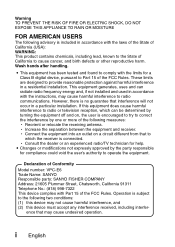
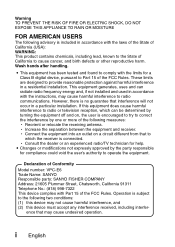
...limits for help.
Declaration of Conformity
Model number: VPC-E6 Trade Name: SANYO Responsible party: SANYO FISHER COMPANY Address: 21605 Plummer Street...which the receiver is included in a residential installation.
Warning TO PREVENT THE RISK OF FIRE OR... radio/TV technician for a Class B digital device, pursuant to Part 15 of California to radio communications.
Operation...
VPC-E6U Owners Manual English - Page 7


... functions. QUICK SEARCH BY OPERATION
Your camera has an abundance of your purposes in on the subject • "USING THE ZOOM" on page 42 Close-up photography • "FOCUS RANGE" (supermacro mode) on page 67
For more accurate focus • "FOCUS RANGE"
(manual focus) page 68 Set the focus to viewing images using...
VPC-E6U Owners Manual English - Page 15
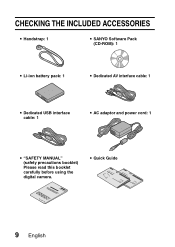
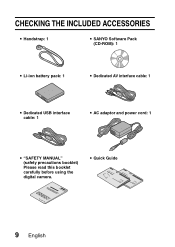
CHECKING THE INCLUDED ACCESSORIES
i Handstrap: 1
i SANYO Software Pack (CD-ROM): 1
i Li-ion battery pack: 1
i Dedicated AV interface cable: 1
i Dedicated USB interface cable: 1
i AC adaptor and power cord: 1
i "SAFETY MANUAL" (safety precautions booklet) Please read this booklet carefully before using the digital camera. i Quick Guide
9 English
VPC-E6U Owners Manual English - Page 17


...are possible only in a digital camera, including a super-quick focus... audio recordings. When the camera detects a possible problem-such as you want.
11 English It's loaded with the guidance feature: Shooting Guide display (see page 28)...as camera shake due to a slower shutter speed or an underexposed subject due to the quick focus: Touch focus (see page 26)
The current shooting settings are...
VPC-E6U Owners Manual English - Page 49
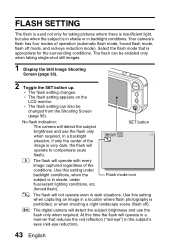
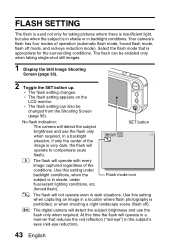
... flash will detect the subject brightness and use the flash only
when required. FLASH SETTING
The flash is used not only for the surrounding conditions. J: The digital camera will
operate to compensate (auto
flash). No flash indication:
SET button
The camera will operate in shade, under
backlight conditions, when the
Flash mode icon
subject is...
VPC-E6U Owners Manual English - Page 104


...SET
button. ADD AUDIO
PRESS SHUTTER TO REC BACK TO MENU
Recording time indication
RECORDING PRESS SHUTTER TO STOP
HINT i For still images, you erase the image, the accompanying voice memo will replace... the previous one. English 98 h To end the recording before
10 seconds has elapsed, press the shutter button. Talk into the microphone on the digital camera. h While the...
VPC-E6U Owners Manual English - Page 123


... selected 2WAY Shooting Guide setting is disabled.
2WAY SHOOT GUIDE
ON OFF
3 Select the desired setting, and press the SET button. h The 2WAY Shooting Guide Screen
appears. ON: The 2WAY Shooting Guide is activated.
1 Display the Option Screen (page 114).
2 Select the 2WAY shooting guide
icon *, and press the SET button. SET THE 2WAY SHOOTING GUIDE SETTING
Specify whether, during shooting...
VPC-E6U Owners Manual English - Page 126


... the sound.
h The screen to change the settings
TURN ON/OFF ON
appears.
h Toggle the SET button up or down to select the desired setting, and
EXIT
press the SET button.
SHUTTER
D
KEY SW
A
4 Toggle the SET button up or down
AUDIO GUIDE ON
OPERATION VOL
4
to select the desired setting,
and press the SET button.
English 120
VPC-E6U Owners Manual English - Page 139


h The screen to the unlocked position.
1 To reformat a card, install it was formatted using a personal computer or another digital camera. h In normal use, a full format is set to select this when there is no card installed, or when the remaining battery charge is executed.
The card cannot be reformatted if the lock switch is not
necessary...
VPC-E6U Owners Manual English - Page 146
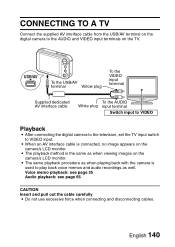
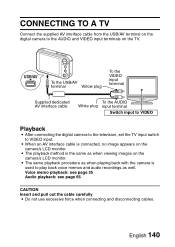
... interface cable
To the AUDIO White plug input terminal
Switch input to VIDEO
Playback
i After connecting the digital camera to the television, set the TV input switch to the AUDIO and VIDEO input terminals on the camera's LCD monitor.
Voice memo playback: see page 35 Audio playback: see page 66
CAUTION Insert and pull...
VPC-E6U Owners Manual English - Page 167
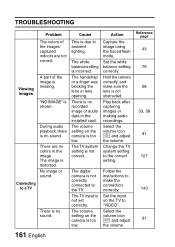
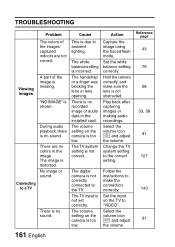
....
"NO IMAGE" is distorted.
Set the white balance setting correctly. Change the TV system setting to "VIDEO".
There is no sound.
Set the input on the camera is too low.
Select the volume icon Z and adjust the volume. TROUBLESHOOTING
Viewing images
Connecting to a TV
Problem The colors of the image is missing.
A part of the images captured indoors...
VPC-E6U Owners Manual English - Page 171


SPECIFICATIONS
Digital Camera
Type Recording system
Image file format
Data storage media Camera effective number of pixels: Approx. 6.37 million pixels, interlace scan, primary color filter
165 English Video clips: QuickTime Movie (Photo-JPEG) Audio: WAVE (monaural)
Internal ...
VPC-E6U Owners Manual English - Page 175
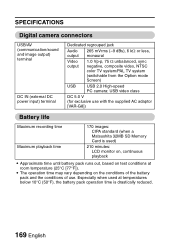
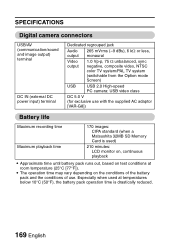
SPECIFICATIONS
Digital camera connectors
USB/AV (communication/sound and image output) terminal
DC IN (external DC power input) ... negative, composite video, NTSC color TV system/PAL TV system (switchable from the Option mode Screen)
USB
USB 2.0 High-speed PC camera: USB video class
DC 5.0 V (for exclusive use . Especially when used )
Maximum playback time
210 minutes: LCD monitor on, ...
VPC-E6U Owners Manual English - Page 178


...Please contact your local dealer for details. Supplied AC adaptor
Part number Power source
VAR-G8 AC 100 to 240 V, ...00" (H) × 2.69" (D)
Weight (without power cord) Approx. 169 g (5.96 oz.)
Power cord
VPC-E6EX, GX
AC 250 V, 2.5 A
rated value
VPC-E6
AC 125 V, 7 A
i When using the supplied AC adaptor abroad, the power cord may need to be replaced in accordance with local requirements.
Sanyo VPC-E6 Reviews
Do you have an experience with the Sanyo VPC-E6 that you would like to share?
Earn 750 points for your review!
We have not received any reviews for Sanyo yet.
Earn 750 points for your review!
