Sanyo POA-USB02 Support and Manuals
Get Help and Manuals for this Sanyo item
This item is in your list!

View All Support Options Below
Free Sanyo POA-USB02 manuals!
Problems with Sanyo POA-USB02?
Ask a Question
Free Sanyo POA-USB02 manuals!
Problems with Sanyo POA-USB02?
Ask a Question
Popular Sanyo POA-USB02 Manual Pages
Owners Manual - Page 1


... English
Owner's Manual USB Memory MODEL POA-USB02
Memory Viewer Slide Converter
This is the manual for the Memory Viewer function. Read this manual thoroughly to understand the basic operation of the projector to operate the Memory Viewer function. First, read the owner's manual of the projector and the safety instructions. The safety instructions in the owner's manuals should be...
Owners Manual - Page 3


... the Memory Viewer function. Each name of corporation or product in this owner's manual is either registered trademarks or trademarks of the projector, then you can edit images... USB memory is dedicated for the Memory Viewer function
Use the optionally available USB memory (POA-USB02).
USB memory for our company's projectors.
Trademarks Microsoft, Windows, and PowerPoint are subject ...
Owners Manual - Page 4


... Viewer 7
How to Use the Memory Viewer Function 8 Edit Image Data for Display 9
Rotation ...10 Delete...11 Reorder ...12 Auto Play Setting 13
3. Slide Converter 15
About Slide Converter 16 Installing Slide Converter 17 Operating Slide Converter 17
Import Image Files ...17 Edit Image files ...20 Save / Delete Data ...23 Other Functions...
Owners Manual - Page 6
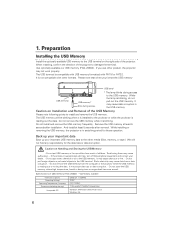
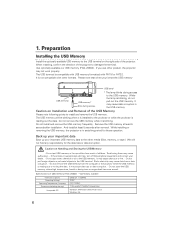
...installed to the projector or while the projector is in the USB memory. Back up your important data
Back up your dealer. - Static electricity may cause short out or fire. -
Use optionally available our USB memory (POA-USB02...5 seconds after installation. Do not store the USB memory where high temperature, humid or dusty place or magnetized items are around. Specifications of children....
Owners Manual - Page 8


... first index file stored in the USB memory is edited with Slide Converter on the screen. Selecting an Index File in Projecting Images The projector supports only JPEG, Bitmap and index data (.idx) which is displayed. Thumbnail of index files
8 2. Memory Viewer
Cautions in the Viewer Menu Move the red framed...
Owners Manual - Page 9


...the index file
Move the flame to the previous page. Images will be displayed. A file not set as Auto Play Press the Point e button to project the next page and d to an image and press ...the images in the index file will appear on the remote control or the top control of all the settings made with the projector. This Auto Play function can edit images and project them with the projector.
9...
Owners Manual - Page 13
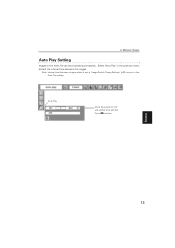
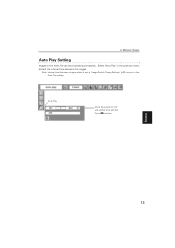
... the images.
Select "Auto Play" in the projector menu and set in the Index file can be projected automatically. English
13
Auto Play
Move the pointer to this Auto Play setting. Memory Viewer
Auto Play Setting
Images in "Image Switch Timing Settings" (p22) is prior to "On" and set the time with the Point 7 8 buttons.
Owners Manual - Page 16
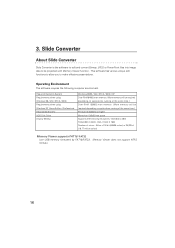
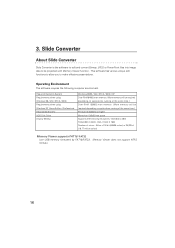
.../ NT4.0 / 2000 Requirements when using Windows XP Home Edition / Professional Recommended CPU HDD Disk Drive Display Setting
Windows 98SE / Me / NT4.0 / 2000 / XP Over RAM 64MB main memory. (More memory will... on applications running at the same time.) Pentium III 300MHz or higher
More than 100MB free space Supports the following computer environment. VGA (640 x 480) SVGA(800 X 600), XGA (1024 X ...
Owners Manual - Page 17


Setup Procedures" ➔ "Installing the Software" ➔ step 3 to the owner's manual (Adittional Vol.) of the window.
Import JPEG/BMP files [Image] -> [Add Image...You can import image files to the Edit screen of Slide Converter. Slide Converter
Installing Slide Converter
Install Slide Converter on the Edit Screen by drag and drop .
17 Operating Slide Converter
Activate Slide Converter. ...
Owners Manual - Page 18


If you select "Screen Capture", the following formats. Set up Set up Display Capture (Refer to the chart below if the file format is Windows...the file format is larger than 1024x768 pixels, the projector may affect the projected image quality.
18
Capture Wait Set time from "Screen Capture" to be captured among the following resolutions. 640x480 pixels, 800x600 pixels, and 1024x768 pixels...
Owners Manual - Page 19
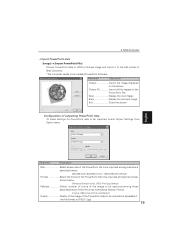
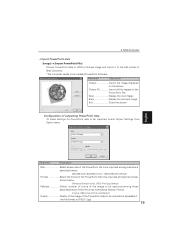
...
Next Display the next image. English
Parameter
Description
Size Select screen size of the PowerPoint file to be installed PowerPoint software. Parameter
Description
Output Import the image displayed on the PowerPoint File. Exit Close the screen.
... Quality of the image of outputting PowerPoint data To make settings for PowerPoint data to be imported, select Output...
Owners Manual - Page 22


... or the top control of the numbers shown at the interval time set on "Auto Play". (p13)
- Parameter
Description
Manual Advance Switch images when pressing the Point ed buttons on your PC keyboard if no setting on Timer Value* Timer Value Set an interval time for Automatic Timer. When projecting images automatically with the...
Owners Manual - Page 24
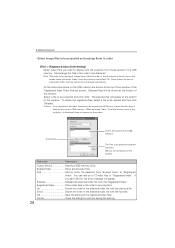
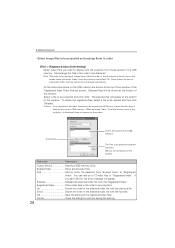
...stored in the order to be displayed" means here is that the order of the "Registered Index Order Setting" screen. 3. Selected files will appear. The files to "Registered
Index". Release Release the selected index ... and arrange them in order
[File] -> [Registered Index Order Setting] Select Index files you add 13th file, the error message will be auto-played successively.
Sanyo POA-USB02 Reviews
Do you have an experience with the Sanyo POA-USB02 that you would like to share?
Earn 750 points for your review!
We have not received any reviews for Sanyo yet.
Earn 750 points for your review!
