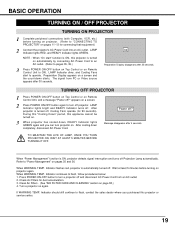Sanyo PLC-XU30 - XGA LCD Projector Support and Manuals
Get Help and Manuals for this Sanyo item

View All Support Options Below
Free Sanyo PLC-XU30 manuals!
Problems with Sanyo PLC-XU30?
Ask a Question
Free Sanyo PLC-XU30 manuals!
Problems with Sanyo PLC-XU30?
Ask a Question
Most Recent Sanyo PLC-XU30 Questions
Power Management Function
the power management is truned on from the factory. how do I turn this function off?
the power management is truned on from the factory. how do I turn this function off?
(Posted by diderotj 9 years ago)
Projector Shows Everything In Green
im a war veteran on a fixed income i was givin a sony plc-xu300 and the picture is not as sharp as i...
im a war veteran on a fixed income i was givin a sony plc-xu300 and the picture is not as sharp as i...
(Posted by teej1041 11 years ago)
Popular Sanyo PLC-XU30 Manual Pages
Sanyo PLC-XU30 Reviews
We have not received any reviews for Sanyo yet.