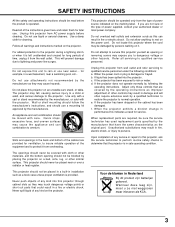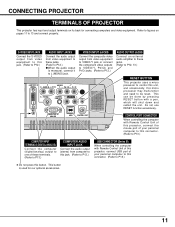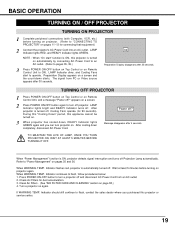Sanyo PLC-XU30 Support Question
Find answers below for this question about Sanyo PLC-XU30 - XGA LCD Projector.Need a Sanyo PLC-XU30 manual? We have 1 online manual for this item!
Question posted by diderotj on September 20th, 2014
Power Management Function
the power management is truned on from the factory. how do I turn this function off?
Current Answers
Answer #1: Posted by TechSupport101 on September 20th, 2014 12:53 PM
Hi. Refer to the Power Management section of the Owner's Manual here
http://www.helpowl.com/manuals/Sanyo/PLCXU30/16439
for your options and the draw-back of each.
Related Sanyo PLC-XU30 Manual Pages
Similar Questions
Projector Shows Everything In Green
im a war veteran on a fixed income i was givin a sony plc-xu300 and the picture is not as sharp as i...
im a war veteran on a fixed income i was givin a sony plc-xu300 and the picture is not as sharp as i...
(Posted by teej1041 11 years ago)
Sanyo Projector Plc-xw55a
just installed a new bulb in projector and still no image.....any ideas?
just installed a new bulb in projector and still no image.....any ideas?
(Posted by dvesling 11 years ago)
No Signal For Projector Plc-xr201
I have a sanyo xga projector model plc-xr201 and wondered if this works with windows 2003 and on an ...
I have a sanyo xga projector model plc-xr201 and wondered if this works with windows 2003 and on an ...
(Posted by Anonymous-55192 12 years ago)
Plc-xu74 Lcd Projector How To Unlock The Projector Panel
PLC-XU74 LCD Projector how to unlock the projector paneli locked the control; panel of projector and...
PLC-XU74 LCD Projector how to unlock the projector paneli locked the control; panel of projector and...
(Posted by arslanumar 12 years ago)
Are There In Compatibillity Issues With Projector Plc-xp30 And Windows 7?
Cannot get display to hold image between Windoes 7 laptop and Projector.
Cannot get display to hold image between Windoes 7 laptop and Projector.
(Posted by grahamx7 14 years ago)