Sanyo FWBP505FP Support and Manuals
Get Help and Manuals for this Sanyo item
This item is in your list!

View All Support Options Below
Free Sanyo FWBP505FP manuals!
Problems with Sanyo FWBP505FP?
Ask a Question
Free Sanyo FWBP505FP manuals!
Problems with Sanyo FWBP505FP?
Ask a Question
Popular Sanyo FWBP505FP Manual Pages
Owners Manual - Page 2


CONTENTS
INTRODUCTION 3
Safety Instructions 3 Supplied Accessories 3
FEATURES 4
Features 4 Product Info 5 Symbols Used in this Owner's Manual 5
SETUPS 34
HDMI CEC 34 HDMI Video Resolution 35 Parental 36 Software Update 38 Restore Default Settings 39
TROUBLESHOOTING 40
FUNCTIONAL OVERVIEW 6
Front Panel 6 Rear Panel 6 Remote Control 7 Guide to On-Screen Display 9
CONNECTIONS ...
Owners Manual - Page 3
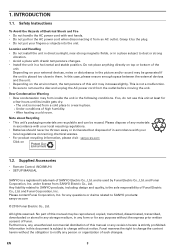
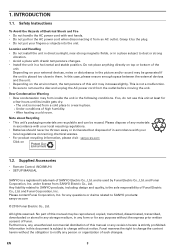
...Instructions...For product recycling information, please visit - No part of this manual or any purpose without the express prior written consent...Supplied Accessories
• Remote Control (NC088UH) • SETUP MANUAL
SANYO is the sole responsibility of SANYO Electric Co., Ltd... in accordance with drastic temperature changes. • Install the unit in this document is strictly prohibited....
Owners Manual - Page 4


... is part of the HDMI standard. Enjoy your current audio-video collection.
Thanks to other display device supporting both video...pressing [DISC MENU].
x.v.Color This unit supports playback of its color space setting is required.
Upscaling will increase the resolution...Card using ˝x.v.Color˝ standard and capability of manual switching of video contents on page 35. You can ...
Owners Manual - Page 13


...press [OK]. Please locate the Source / Input / AUX / Video button on -screen display. Initial Setup
Please follow the instructions below . 1. Language setup screen will appear. BEFORE YOU START
5.1. Use [
] to Turn On the unit. 2. 5. Finding ...Español Français
Return
continued on the
TV brand and model. The button may take a few moments for on TV's remote control. Once you...
Owners Manual - Page 27
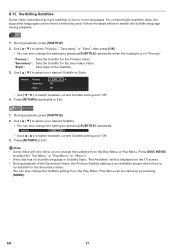
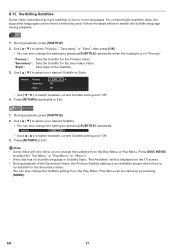
...˝Not Available˝ will only allow you to switch between current Subtitle setting and ˝Off˝.
4.
During playback, press [SUBTITLE].
2. D Note...repeatedly. During playback, press [SUBTITLE].
2. For commercially available discs, the supported languages can also change the Subtitle setting from the Disc Menu or Pop Menu. EN
27
Subtitle
Primary Secondary Style...
Owners Manual - Page 28
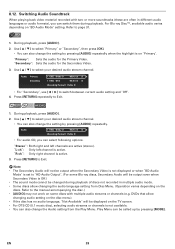
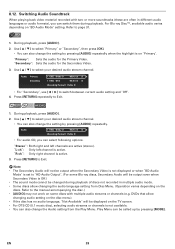
... audio for the Secondary Video.
3. DVDs that allow changing the audio language setting from the Play Menu. Use [
] to the manual accompanying the disc.) • [AUDIO] may not work on ˝BD Audio Mode˝ setting. Audio Primary Secondary
1 ENG Dolby D
Multi-ch /3
1 ENG DTS
Multi-ch /3
[Decoding Format] : Dolby D
• For ˝...
Owners Manual - Page 31
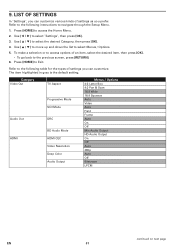
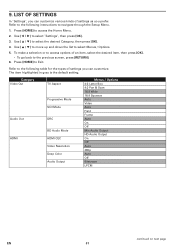
...[OK]. • To go back to navigate through the Setup Menu.
1. Refer to the following table for the types of settings you can customize. Use [
] to move up and ...down the list to Exit. Press [HOME] to select Menus / Options.
5. Refer to select the desired Category, then press [OK].
4. Use [
] to the following instructions...
Owners Manual - Page 34
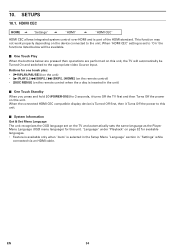
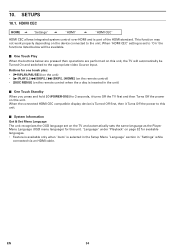
When ˝HDMI CEC˝ setting is part of the HDMI standard. HDMI CEC
HOME A ˝Settings˝ A
˝HDMI˝
A
˝HDMI CEC˝
HDMI CEC allows integrated system control over HDMI and is set on the TV and automatically sets the same language as the Player Menu Language (OSD menu language) for this unit...
Owners Manual - Page 35


...Set the resolution of your TV's manual. • When connected to a DVI-D compatible display device(s) (HDCP compatible)
with an HDMI-DVI converter cable, the signals are connected by the connected device. • Among the display devices that both the player and the display device (or an AV receiver / amplifier) support... the operating instructions of the video signal being output from...
Owners Manual - Page 40
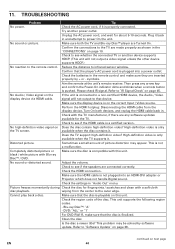
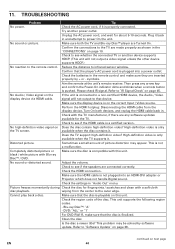
...for about 5-10 seconds. Clean the disc. TROUBLESHOOTING
Problem
Tip
No power. Check the AC power cord...batteries in and attempt to ˝Software Update˝ on this unit. Perform the...support high-definition video?
Make sure the HDMI cable is pushed.
Check the settings in the ˝CONNECTIONS˝ on page 45.
Cannot play back a disc. Check the region code...
Owners Manual - Page 41


Problem
Tip
No return to the instructions
some cases multiple Angles are only recorded for specific scenes.
of available memory) which do not work or the unit stops responding. Refer to start when a Title is connected to user manuals of the device / software for more of the TV screen.
Check the settings in the...
Owners Manual - Page 42
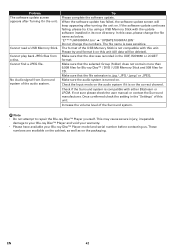
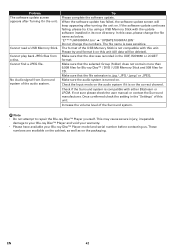
...Player model and ...update continues failing, please try and format it on the correct channel. Once confirmed check the setting in the ˝Settings... the update software installed in ...update has failed, the software update screen will be deleted). This may cause severe injury, irreparable
damage to repair the Blu-ray Disc™ Player yourself. If not sure please check the user manual...
Owners Manual - Page 45


... store the disc in this user manual, the laser optical pickup unit may... 2. Do not
wipe in camera) to
˝TROUBLESHOOTING˝ in its protective case when it with ...• If this
unit.
There are no user-serviceable
parts inside. C Disc Handling • Handle the discs...problem by yourself.
14. Such chemicals may damage the unit. Consult your dealer or an Authorized Service...
Owners Manual - Page 47


...extension of numbers. Dolby Digital Plus Dolby Digital Plus is a lossless coding technology developed as copyright and trade secret protection for high defi...Stick from a computer and play highresolution HD images.
Blu-ray Disc™ supports 7.1 multichannel surround sound output.
widescreen models are 4:3 (in other U.S. Cinavia™
Cinavia Notice This product uses ...
Owners Manual - Page 52


... receiving the product as a gift against defects in materials and workmanship as based on the product, and installation or repair of antenna/signal source systems outside of the product. • Product repair and/or part replacement because of improper installation or maintenance, connections to improper voltage supply, power line surge, lightning damage, retained images or screen...
Sanyo FWBP505FP Reviews
Do you have an experience with the Sanyo FWBP505FP that you would like to share?
Earn 750 points for your review!
We have not received any reviews for Sanyo yet.
Earn 750 points for your review!
