Sanyo FW40R49FC Support and Manuals
Get Help and Manuals for this Sanyo item
This item is in your list!

View All Support Options Below
Free Sanyo FW40R49FC manuals!
Problems with Sanyo FW40R49FC?
Ask a Question
Free Sanyo FW40R49FC manuals!
Problems with Sanyo FW40R49FC?
Ask a Question
Most Recent Sanyo FW40R49FC Questions
Popular Sanyo FW40R49FC Manual Pages
Owners Manual - Page 3
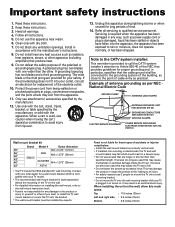
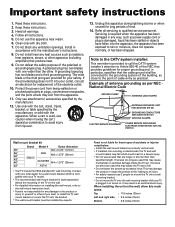
... heat sources such as per NEC National Electric Code
GROUND CLAMP
ANTENNA LEAD IN WIRE
ANTENNA DISCHARGE UNIT (NEC SECTION 810-20)
GROUNDING CONDUCTORS (NEC SECTION 810-21) GROUND CLAMPS
ELECTRIC SERVICE EQUIPMENT
POWER SERVICE GROUNDING ELECTRODE SYSTEM (NEC ART 250, PART H)
Wall mount bracket kit
Brand Model #
Screw dimension
65"
M6 x 0.472" (12mm)
55...
Owners Manual - Page 4


...manual, any errors in a residential installation.
This device complies with metallic RFI / EMI connector hoods to adjust earlier supplies accordingly. and is made with shielded cables with Part 15 of color pixels. Errors... any problems as...instructions, may cause undesired operation of ficial repair shops. Please contact Funai Corporation, Inc. Funai cannot be installed... support ...
Owners Manual - Page 12
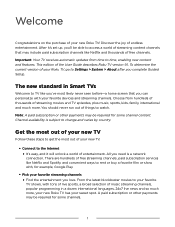
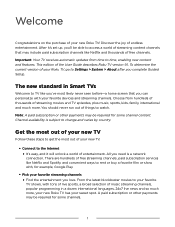
Important: Your TV receives automatic updates from hundreds of thousands of things to Settings > System > About after you complete Guided Setup.
Get the most out of your new TV
Follow these steps to get the most likely never seen before-a home screen that may include paid subscription services like Netflix and Spotify, and convenient ways to...
Owners Manual - Page 32
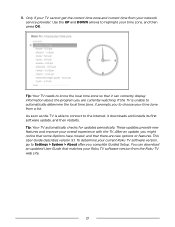
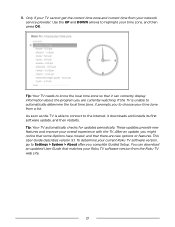
... complete Guided Setup. As soon as the TV is unable to automatically determine the local time zone, it downloads and installs its first software update, and then restarts. Tip: Your TV needs to the Internet, it prompts you to choose your time zone from your network service provider: Use the UP and DOWN arrows to Settings...
Owners Manual - Page 47


...watch . Note: You'll have a Roku voice remote, using the Roku mobile app.
1 Smart Guide is available only in the United States, the genre or name of their channels periodically. The TV ... repeat the channel scan if you 're ready to Settings > TV inputs > Antenna TV > Scan again for picture and sound settings. • Only on models that offer the requested content. Only in your area....
Owners Manual - Page 68


... Remote finder sound
Only on the remote to find the remote and press any button. Select Find Remote on the Settings > Remotes & devices > Remote settings menu to see brief instructions on how to Settings > Remotes & devices > Remote settings > Change remote finder sound. Select the sound you release the OK button, the sound will stop.
57
Owners Manual - Page 72
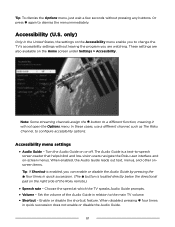
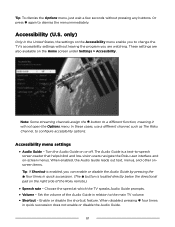
... enabled, you to configure accessibility options. Enable or disable the shortcut feature. only)
Only in the United States, the settings on the Accessibility menu enable you can enable or disable the Audio Guide by pressing the four times in quick succession. (The button is a text-to a different function, meaning it...
Owners Manual - Page 74


... to display the Options menu.
DTS® TruSurround / DTS® Studio Sound (select models only)
This topic describes the Advanced sound settings menu for certain TV models. Volume modes (select models only)
This topic describes the Volume modes available for TV models with either DTS® TruSurround or DTS® Studio Sound. The selected mode...
Owners Manual - Page 75
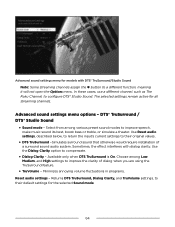
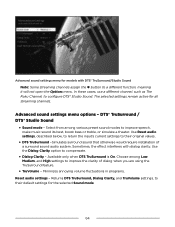
... settings for models with dialog clarity. Advanced sound settings menu options - Use Reset audio settings, described below, to return the input's current settings to improve the clarity of
a surround sound audio system. Choose among various preset sound modes to their original values.
• DTS TruSurround -Simulates surround sound that otherwise would require installation...
Owners Manual - Page 76
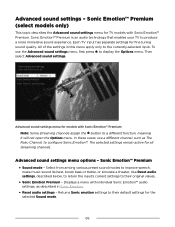
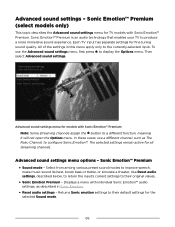
... its best, boost bass or treble, or simulate a theater. Advanced sound settings menu for TV models with Sonic Emotion™ Premium. Sonic Emotion™ Premium (select models only)
This topic describes the Advanced sound settings menu for models with individual Sonic Emotion™ audio
settings, as The Roku Channel, to the currently-selected input. Returns Sonic...
Owners Manual - Page 121
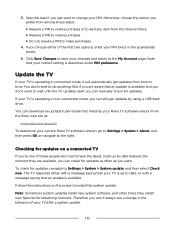
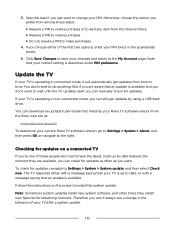
..., navigate to install the system update. To check for updates on the screen to Settings > System > System update, and then select Check now.
Click Save Changes to -date features the moment they install new features for updates.
Follow the instructions on a connected TV
If you can manually check for streaming channels. Therefore, you can download an updated User Guide that matches...
Owners Manual - Page 123
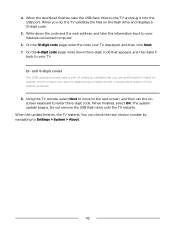
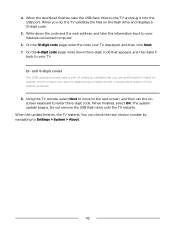
...When you are authorized to install an update, and to install an old, unsupported version of codes to validate that appears,...code that you are not attempting to ensure you do, the TV validates the files on the flash drive and displays a 12-digit code.
5. When finished, select OK. Using the TV remote, select Next to move to the next screen, and then use the onscreen keyboard to Settings...
Owners Manual - Page 127


...disclaimer set forth in this EULA, you do not have been pre-installed on the Television and the firmware and software updates Roku ...please visit www.roku.com/support. Roku, the content providers, or the service providers may be uninterrupted or error-free. Any questions or requests... are a resident of , or in the Roku TV User Guide.
END USER LICENSE AGREEMENT (FOR ROKU TV)
IMPORTANT: READ ...
Owners Manual - Page 136


... the product, and installation or repair of antenna/signal source systems outside of the product. • Product repair and/or part replacement because of improper installation or maintenance, connections to...Any product sold with the product, as set forth below. WHAT IS NOT COVERED - Western Ave. Warranty
LIMITED WARRANTY ONE (1) YEAR PARTS AND LABOR
WARRANTY COVERAGE: This warranty ...
Leaflet - Page 1


... (supported format...set 1 set 1 set 1 set
1 set 1 set
CONVENIENCE ■ Closed Caption ■ Trilingual On-Screen Display (English / Spanish / French) ■ Sleep Timer (up to any of the services...specific services, content, software and advertising at any specific services, and content or software. UPC: 053818 340936 Date of services...Setup Guide : English & French & Spanish ■ ...
Sanyo FW40R49FC Reviews
Do you have an experience with the Sanyo FW40R49FC that you would like to share?
Earn 750 points for your review!
We have not received any reviews for Sanyo yet.
Earn 750 points for your review!
