Sanyo CWM-470 Support and Manuals
Get Help and Manuals for this Sanyo item
This item is in your list!

View All Support Options Below
Free Sanyo CWM-470 manuals!
Problems with Sanyo CWM-470?
Ask a Question
Free Sanyo CWM-470 manuals!
Problems with Sanyo CWM-470?
Ask a Question
Most Recent Sanyo CWM-470 Questions
Part Number For The Cd Laser Assembly
I have got a sanyo receiver and I want to change the CD laser assembly Model number is CWM-460
I have got a sanyo receiver and I want to change the CD laser assembly Model number is CWM-460
(Posted by geradio 8 years ago)
Popular Sanyo CWM-470 Manual Pages
Instruction Manual - Page 2


... TO YOU.
This warranty does not apply to the OBLIGATIONS and EXCLUSIONS below, SANYO Manufacturing Corporation. ("SANYO") warrants this warranty with a sales receipt in the appropriate model's instruction manual, or (B) the repair of LABOR and PARTS specified above.
Subject to uncrating, setup, installation, removal of the product for the periods of any product whose serial number...
Instruction Manual - Page 3
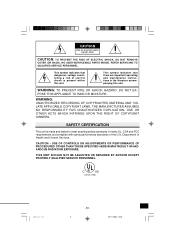
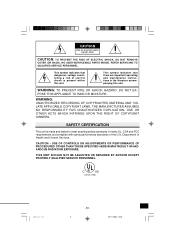
... RISK OF ELECTRIC SHOCK, DO NOT REMOVE
COVER (OR BACK). REFER SERVICING TO QUALIFIED SERVICE PERSONNEL. THIS UNIT SHOULD NOT BE ADJUSTED OR REPAIRED BY ANYONE EXCEPT PROPERLY QUALIFIED SERVICE PERSONNEL. C
US
LISTED 2H60
CWM-460/US
-E2-
3
28/11/2002, 16:28 NO USER-SERVICEABLE PARTS INSIDE. WARNING: TO PREVENT FIRE OR SHOCK HAZARD, DO NOT...
Instruction Manual - Page 4
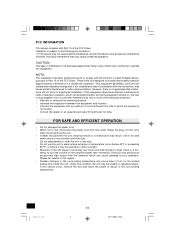
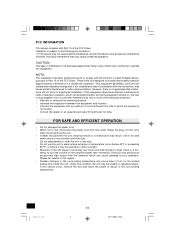
...will not occur in a particular installation. Under this equipment does cause ...try to correct the interference by Sanyo may cause harmful interference to the...CWM-460/US
-E3-
4
28/11/2002, 16:28 FOR SAFE AND EFFICIENT OPERATION
• Do not damage the power cord. • When not in accordance with the instructions...equipment has been tested and found to Part 15 of the FCC Rules. However,...
Instruction Manual - Page 9
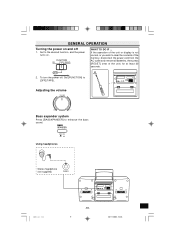
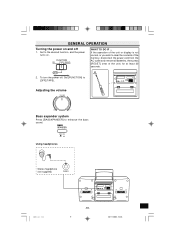
... all batteries, then press [RESET] (rear of the unit or display is not normal, or you wish to [OFF](TAPE). Set to enhance the bass sound. Using headphones
Stereo headphone (not supplied)
CWM-460/US
-E8-
9
28/11/2002, 16:28
To turn the power off
1. WHAT TO DO IF ... GENERAL OPERATION...
Instruction Manual - Page 10
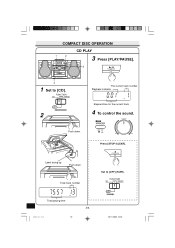
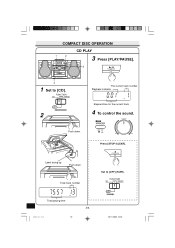
COMPACT DISC OPERATION
1
2
CD PLAY
3 Press [PLAY/PAUSE].
3
4
1 Set to [OFF] (TAPE).
Total playing time
CWM-460/US
10
-E9-
28/11/2002, 16:28 Total track number
Press [STOP/CLEAR]. Label facing up
Push down .
n
Set to [CD].
2
The current track number Playback indicator
Elapsed time for the current track
4 To control the sound. Push down .
Instruction Manual - Page 14
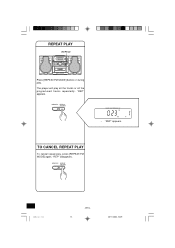
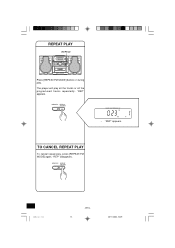
MEMORY REPEAT /FM MODE
• "REP" appears.
MEMORY REPEAT /FM MODE
CWM-460/US
-E13-
14
28/11/2002, 16:29
"REP" disappears.
REPEAT PLAY
REPEAT
Press [REPEAT/FM MODE] before or during play , press [REPEAT/FM MODE] again. TO CANCEL REPEAT PLAY
To cancel repeat play . "REP" appears. The player will play all the tracks or all the programmed tracks repeatedly.
Instruction Manual - Page 15
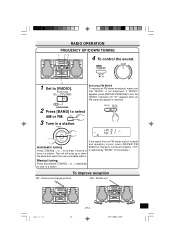
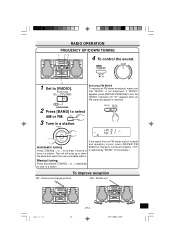
RADIO OPERATION
FRQUENCY UP/DOWN TUNING
1 23
4 To control the sound.
4
1 Set to turn the "MONO" indication off. BAND
3 Tune in a station. MEMORY REPEAT /FM MODE... to tune in a station.
If the signal from an FM stereo station is weak and reception is replaced by "MONO" in the display.)
Manual tuning
Press and release [TUNING] t or u repeatedly to select
AM or FM.
Selecting FM MODE ...
Instruction Manual - Page 16
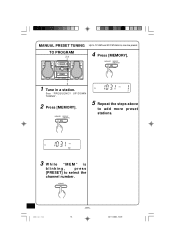
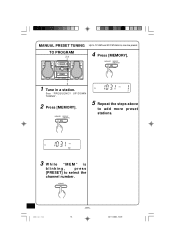
MANUAL PRESET TUNING Up to select the
channel number. See "FREQUENCY UP/DOWN TUNING".
2 Press [MEMORY].
5 Repeat the steps above
to add more preset stations.
3 While "MEM" is
blinking,
press
[PRESET] to 12 AM and 20 FM stations can be preset.
PRESET
CWM-460/US
-E15-
16
28/11/2002, 16:29 TO PROGRAM
2,4
4 Press [MEMORY].
3
1 Tune in a station.
Instruction Manual - Page 17
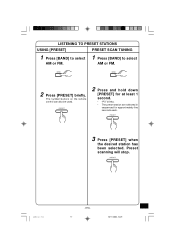
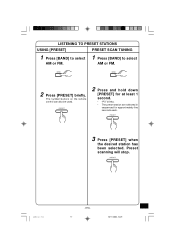
...
2 Press [PRESET] briefly. The number buttons on the remote control can also be used.
PRESET
3 Press [PRESET] when
the desired station has been selected.
PRESET
CWM-460/US
-E16-
17
28/11/2002, 16:29 PRESET
2 Press and hold down
[PRESET] for at least 1 second.
• "PS" blinks. • The preset...
Instruction Manual - Page 18
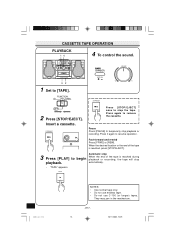
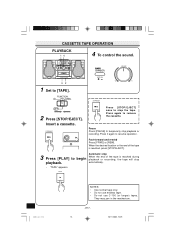
... temporarily stop
playback.
CASSETTE TAPE OPERATION
PLAYBACK
14
4 To control the sound.
32
1 Set to resume operation.
Pause Press [PAUSE] to begin playback or recording, the tape will stop... "TAPE" appears.
Fast forward and rewind Press [FFWD] or [REW].
Press again to stop the tape.
CWM-460/US
NOTES: • Use normal tape only. • Do not use endless tape. • Do ...
Instruction Manual - Page 20
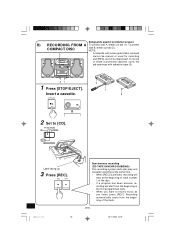
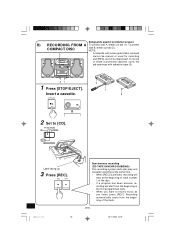
...]. Insert a cassette.
2 Set to record music as you listen, press [REC]. Label facing up
3 Press [REC]. NOTE:
2
A cassette with adhesive tape (3).
To record
or erase a protected cassette, cover the
tab openings with erase guard tabs removed
cannot be erased or used for recording
and [REC] cannot be depressed. CWM-460/US
20...
Instruction Manual - Page 21
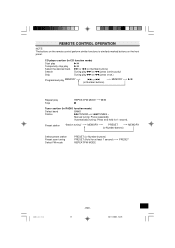
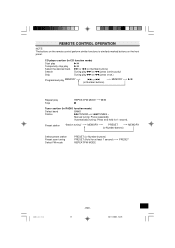
Manual tuning: Press repeatedly
Automatically tuning: Press and hold for at least 1 second) v PRESET REPEAT/FM MODE
CWM-460/US
-E20-
21
28/11/2002, 16:29 REMOTE CONTROL OPERATION
NOTE: The buttons on the remote control perform similar functions to similarly marked ...
Instruction Manual - Page 22


... pinch roller and capstan, the following problems may result:
Poor sound quality during ... the capstan (2) and pinch roller (3). If trouble occurs ... Moisten a cotton swab (1) with ...repairs yourself.
To avoid the hazard of electric shock and damage to the unit, have the unit bench tested by an authorized SANYO service station. Do not use solvents such as benzene or thinner. CWM...
Instruction Manual - Page 23
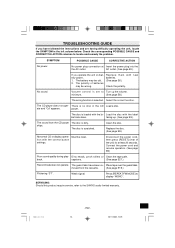
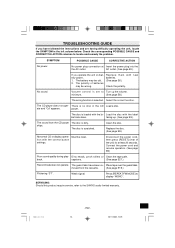
...
The guard tabs have followed the instructions and are having difficulty operating the unit, locate the SYMPTOM in the CD Load a disc.
TROUBLESHOOTING GUIDE
If you operate the unit on ...set to the SANYO audio limited warranty. CWM-460/US
-E22-
23
28/11/2002, 16:29 back. AC outlet. (See page E5.)
If you have been re- facing up the volume. Place tape over the guard tabs. Replace...
Sanyo CWM-470 Reviews
Do you have an experience with the Sanyo CWM-470 that you would like to share?
Earn 750 points for your review!
We have not received any reviews for Sanyo yet.
Earn 750 points for your review!

