SanDisk SDVM1AA30 Support and Manuals
Get Help and Manuals for this SanDisk item
This item is in your list!

View All Support Options Below
Free SanDisk SDVM1AA30 manuals!
Problems with SanDisk SDVM1AA30?
Ask a Question
Free SanDisk SDVM1AA30 manuals!
Problems with SanDisk SDVM1AA30?
Ask a Question
Popular SanDisk SDVM1AA30 Manual Pages
User Guide - Page 1
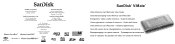
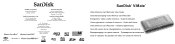
...utente Video Memory Card Recorder - Unit 100, Lakeside Drive Airside Business Park
Swords, Co. Tech Support: 1-866-SANDISK (726-3475)
Worldwide Tech Support: www.sandisk.com/techsupport
80-36-02733
In remembrance of Simon Wang 1977.09.12 - 2006.09.03 OEM Project Manager
SanDisk® V-Mate™
Video Memory Card Recorder User Guide Gebruiksaanwijzing Video Memory Card Recorder Enregistreur...
User Guide - Page 2
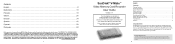
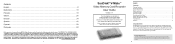
...User Guide
Version 1.1
You may be prohibited by law. Copying and commercial use : This product is intended to install and use your purchase of the V-Mate Video Memory Card Recorder. NO LICENSE IS GRANTED OR SHALL BE IMPLIED FOR ANY OTHER USE. English
Contents Package Contents...3 Product Specification...3 System Requirements...3 Safety Instructions...3 Connecting V-Mate...4 Setting the V-Mate...
User Guide - Page 3
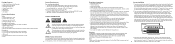
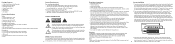
...: Pentium-class PC with USB support and Windows 2000, XP or Vista. • Macintosh: Computer with USB support and Mac OS 10.1.2+
SAFETY INSTRUCTIONS
The lightning flash with one audio/video cable to the composite video output and audio left/right output of the SanDisk V-Mate for more information. Package Contents
• V-Mate Video Memory Card Recorder • Remote Control with Battery...
User Guide - Page 4
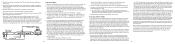
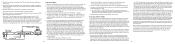
... match with the V-Mate*
To record a video file, go to SETTINGS → RECORDING FORMAT → RECORDING FORMAT CODE and follow the on -screen instructions. To install new firmware, go to SCHEDULE RECORDING in your playback device, you may be set the clock. Then in 640x480 resolution, there will NOT take more information). G o to insert a memory card. It shows how...
User Guide - Page 5


... the memory card is recorded by any third party product or component, whether authorized or not. To obtain warranty service contact SanDisk at its option, repair or replace the product
Corporation, registered in the United States and other rights which you can also play video on V-Mate that are compliant with the specifications of the CompactFlash Card Association, the SD Card Association...
User Guide - Page 28
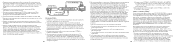
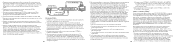
... V-Mate 20-90-03081WW
54 Ë 20-90-03112WW 3 3,5 V-Mate.
4 V-Mate
5 NTSC/PAL V-Mate
6 V-Mate
7
8 V-Mate
9 V-Mate V-Mate
AUDIO OUT
VIDEO OUT
OFF/ON 5v DC
OUT AV IN PAL/NTSC
IR Emitter
AUDIO IN
VIDEO IN
V-Mate
1
2 V-Mate V-Mate
3 SETTINGS → Language
4 02.07.ww.b4 V-Mate SETTINGS → FIRMWARE www.sandisk.com/vmate
53
5 SETTINGS RECORDING...
Owners Guide - Page 1
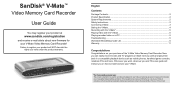
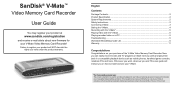
...Congratulations on how to install and use your V-Mate.
* For home and personal use of copyrighted material without permission of the copyright owner may register your product at www.sandisk.com/registration and receive e-mail alerts about new firmware for your purchase of your V-Mate Video Memory Card Recorder! SanDisk® V-Mate™
Video Memory Card Recorder
User Guide
You may be...
Owners Guide - Page 2
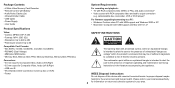
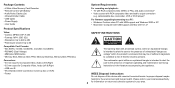
... to persons. WEEE Disposal Instructions Do not dispose of this device with RCA composite video and audio output connection
(e.g. Package Contents
• V-Mate Video Memory Card Recorder • Remote Control with Battery • Audio/Video Cables (2x) • Infrared Emitter Cable • USB Cable • Power Supply • User Guide
Product Specifications
Video: • Codecs: MPEG...
Owners Guide - Page 3
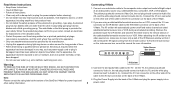
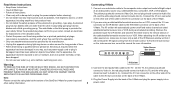
...instructions. • Clean only with one audio/video cable to Audio In (L). DANGEROUS HIGH VOLTAGES ARE PRESENT INSIDE THE ENCLOSURE. REFER SERVICING TO QUALIFIED PERSONNEL ONLY. The yellow plug should connect to Video... scheduled recording. Note: Please consult the rating label at the bottom of the SanDisk V-Mate for your outlet, consult an electrician for replacement of the V-Mate and ...
Owners Guide - Page 4
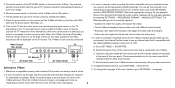
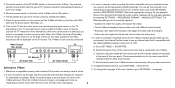
... of the V-Mate.
B. Only insert one memory card at a time.
5. Pull the plastic strip out of the V-Mate into the ON position.
7. C. Input the code associated with the cable/satellite/terrestrial receiver box or VCR. Run the test to make sure V-Mate communicates properly with the type of this manually or by selecting SETTINGS → RECORDING FORMAT → MANUAL SETTINGS. To...
Owners Guide - Page 5
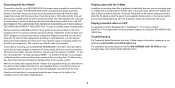
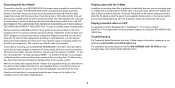
... which a card is inserted is blinking indicating that is recorded by phone please call toll free 866-SANDISK (866-726-3475) Monday through Friday, 6am till 6pm Pacific Standard Time.
To schedule a recording, go to our website at www.sandisk.com/retail/support.asp
For assistance by the V-Mate itself.
Playing video with the V-Mate
In addition to recording video files...
Owners Guide - Page 6
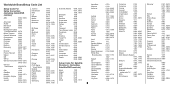
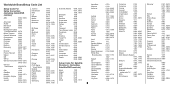
Worldwide BrandSetup Code List
Setup Code For Cable Converters (including Cable/DVR combos)
ABC
0003, 0008,
0237
..., 0303
United Cable
0003
US Electronics 0276
V2
0883
Viewmaster
0883
Vision
0883
Visiopass
0817
Vortex View
0883
Zenith
0000, 0008,
0525, 0899
Setup Code For Satellite Receivers (including Satellite/DVR combos)
@sat ABsat ADB AGS Akai Allsat
1300 0123 0642...
Owners Guide - Page 8
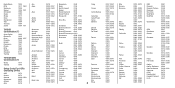
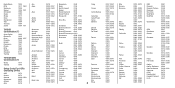
... 1941 1961 1948 1935 0171 1935
TV/VCR/DVD Combination (T)
Sharp Toshiba
1917 1945
Setup Code For VCRs (including DVRs)
ABS Accent Admiral Adventura Adyson Aiko
1972 0072 0048, 0209...0000 1972 0035, 0048, 0060, 0226, 0240, 0320
GEC General General Technic Genexxa Go Video GoldHand GoldStar
Goodmans
GPX Gradiente Graetz
Granada
Grandin
Grundig
Haaz Hanseatic
Haojie Harley Davidson Harman/Kardon...
Owners Guide - Page 11
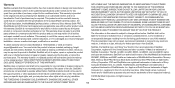
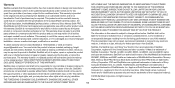
... service contact SanDisk at its option, repair or replace the product with new or refurbished product of this manual is not transferable. This warranty is void if the memory card is not responsible for incidental or consequential damages resulting from the furnishing, performance or use with the product and you are compliant with the product and content instructions...
Owners Guide - Page 12
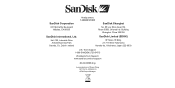
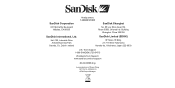
... Shin-Yokohama Kohoku-ku, Yokohama, Japan 222-0033
U.S.
Unit 100, Lakeside Drive Airside Business Park
Swords, Co. Room 305B, Oriental Intl. Tech Support: 1-866-SANDISK (726-3475)
Worldwide Tech Support: www.sandisk.com/techsupport
80-36-00585-Eng
In remembrance of Simon Wang 1977.09.12 - 2006.09.03 OEM Project Manager Building
Shanghai...
SanDisk SDVM1AA30 Reviews
Do you have an experience with the SanDisk SDVM1AA30 that you would like to share?
Earn 750 points for your review!
We have not received any reviews for SanDisk yet.
Earn 750 points for your review!
