SanDisk SDMX44096 Support and Manuals
Get Help and Manuals for this SanDisk item
This item is in your list!

View All Support Options Below
Free SanDisk SDMX44096 manuals!
Problems with SanDisk SDMX44096?
Ask a Question
Free SanDisk SDMX44096 manuals!
Problems with SanDisk SDMX44096?
Ask a Question
Popular SanDisk SDMX44096 Manual Pages
User Manual - Page 2


... Battery Level Indicator 12 Battery Replacement 12 Battery Warning 12 Hold Switch (Factory set to the locked position 13 Minimum System Requirements 13 Firmware Upgradeable 13 Connecting to Your Computer 14 MSC and MTP Modes 14 Connect to your computer 15 Transferring Files 15 Photo/Video Transfer-Sansa Media Converter 15 Supported IMPORT media types 16 Transfer Photos and...
User Manual - Page 6


The SanDisk Media Converter supports most image formats allowing you to play MP3, WMA, and secure WMA audio files. The Sansa e200 enables users to enjoy photos and personal videos.
The Sansa e200 is a high performance portable digital audio/video player with a large 1.8" TFT color screen, Digital FM tuner, voice recorder, microSD™ card expansion slot, and a replaceable and ...
User Manual - Page 7


... - Features:
„ Digital Audio Player - supports voice recording function with built-in
microphone. „ FM Radio Program Recording - 1 megabyte (MB) = 1 million bytes; 1 gigabyte (GB) = 1 billion bytes. Other file types need to be converted to the device
through the included Sansa Media Converter software. „ FM Radio - supports photo files converted and transferred to live...
User Manual - Page 40


... and converted to these formats using the Sansa Media Converter. See preloaded content as an example. Question: What music file formats does the Sansa e200 support? Question: What is required for WMP10. When I select them, another song begins to play the song on my player, but not the song that will support MP3, WMA, secure WMA. Answer: The Sansa MP3 Player will...
User Manual - Page 41


... card from the computer ensure the Sansa is set to MSC USB mode(in mp3 format and an appropriate bit rate (32-320 kbps), then the player should be dragged into the Sansae200/Media/Music folder. Question: In MTP mode, how do I use non-supported file types with my mp3 player? Answer: As long as the podcasts are...
User Manual - Page 42


... read the Tips, FAQ, and Troubleshooting section. Getting Technical Support
Before you contact Technical Support, we encourage you more about the use or features of your player as well as other SanDisk products.
42 When you call or contact us on -line support request at http://www.sandisk.com to get support for support, please include as much information...
User Manual - Page 52


... a safe hearing level.
52 Safe Hearing Level Info
IMPORTANT INFORMATION YOU MUST READ THIS BEFORE USING YOUR SANSA MP3 PLAYER
Congratulations on different branch circuits. 3. If this equipment does cause interference to advise you maximize your SansaTM media player! Increase the separation between the equipment and receiver. 2. Consult the dealer or an experienced radio / TV...
User Manual - Page 1
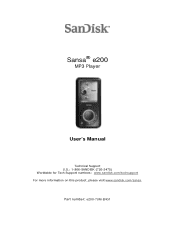
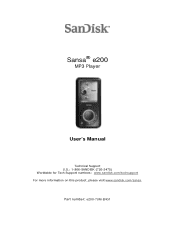
Part number: e200-7UM-ENG1
Sansa® e200
MP3 Player
User's Manual
Technical Support U.S.: 1-866-SANDISK (726-3475) Worldwide for Tech Support numbers: www.sandisk.com/techsupport For more information on this product, please visit www.sandisk.com/sansa.
User Manual - Page 5
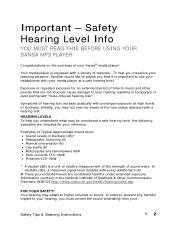
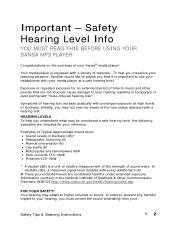
... level. HEARING LEVELS To help you maximize your Sansa® media player! Information courtesy of the National Institute of your listening pleasure, SanDisk would like to advise you that are considered harmful under extended exposure.
In order to prevent any harmful impact to your
Safety Tips & Cleaning Instructions
2 To help you must control the sound...
User Manual - Page 7
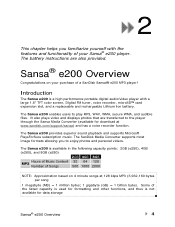
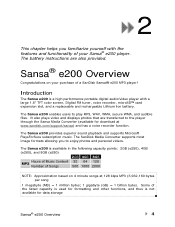
... capacity points: 2GB (e250), 4GB (e260), and 8GB (e280)
2GB 4GB 8GB
MP3 Hours of Music Content 32 64 128
Number of a SanDisk Sansa® e200 MP3 player! The SanDisk Media Converter supports most image formats allowing you familiarize yourself with a large 1.8" TFT color screen, Digital FM tuner, voice recorder, microSD™ card expansion slot, and a replaceable and rechargeable Lithium...
User Manual - Page 8


...; Installation CD • Loud Music Warning Insert • Quick Start Guide • Travel Pouch • Lanyard
Sansa® e200 Overview
5 you are able to select an EQ mode to the device through the Sansa Media Converter software.
• Photo Browser - Features
• Digital Audio Player - supports voice recording function with built-in microphone.
• EQ effect - supports MP3, WAV...
User Manual - Page 22


... Sansa Media Converter supports the following import media types:
• Still Image Files: JPEG, TIFF, PNG, BMP, and GIF.
• Video Files: AVI, MPEG-1 & MPEG-2 in AVI format, DAT, ASF, QuickTime MOV, and WMV. 6. Loading Photos and Video
You can use the Sansa Media Converter to transfer photos and videos to your Sansa player (available for download at www.sandisk.com/support/sansa...
User Manual - Page 23
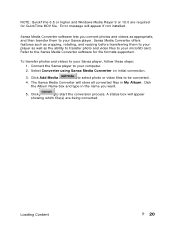
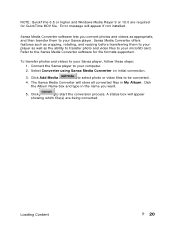
... select photo or video files to your Sansa player, follow these steps: 1. Click the Album Name box and type in My Album. Loading Content
20 Click
to your computer. 2. Sansa Media Converter software lets you want.
5. Error message will appear
showing which file(s) are required for file formats supported. Sansa Media Converter offers features such as the ability to transfer...
User Manual - Page 27


The Sansa Media Converter converts the photos then transfer them to Video list.
To view photos, follow these steps: 1. To view photos, select Photo from the Main Menu. 2. Press submenu to move to the player's internal memory. Select PhotoList or Thumbnails. Playing Content
24 Select the Rate This Song item.
5. You can crop your pictures with a photo editing...
User Manual - Page 39
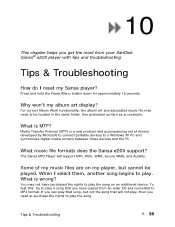
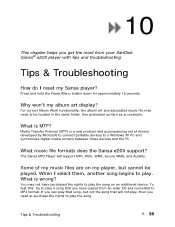
....
Some of drivers developed by Microsoft to connect portable devices to MP3 format. When I reset my Sansa player? If you can play a song that will support MP3, WAV, WMA, secure WMA, and Audible. 10
This chapter helps you get the most from an older CD and converted to a Windows XP PC and synchronize digital media content between those...
SanDisk SDMX44096 Reviews
Do you have an experience with the SanDisk SDMX44096 that you would like to share?
Earn 750 points for your review!
We have not received any reviews for SanDisk yet.
Earn 750 points for your review!
