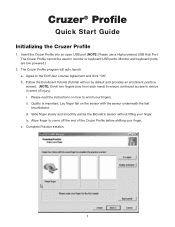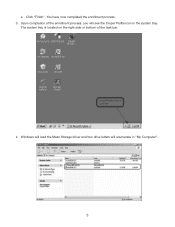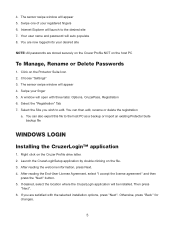SanDisk SDCZ5-1024-A10 - Cruzer Profile USB Flash Drive Support and Manuals
Get Help and Manuals for this SanDisk item

View All Support Options Below
Free SanDisk SDCZ5-1024-A10 manuals!
Problems with SanDisk SDCZ5-1024-A10?
Ask a Question
Free SanDisk SDCZ5-1024-A10 manuals!
Problems with SanDisk SDCZ5-1024-A10?
Ask a Question
Most Recent SanDisk SDCZ5-1024-A10 Questions
Security Soft Ware
just wanner dowload software for my cruzer profile
just wanner dowload software for my cruzer profile
(Posted by christiankavugushi20 13 years ago)
Popular SanDisk SDCZ5-1024-A10 Manual Pages
SanDisk SDCZ5-1024-A10 Reviews
We have not received any reviews for SanDisk yet.