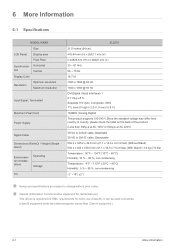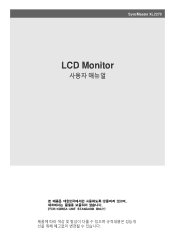Samsung XL2270 Support and Manuals
Get Help and Manuals for this Samsung item

View All Support Options Below
Free Samsung XL2270 manuals!
Problems with Samsung XL2270?
Ask a Question
Free Samsung XL2270 manuals!
Problems with Samsung XL2270?
Ask a Question
Most Recent Samsung XL2270 Questions
What Is The Color Profile For This Monitor?i Am Having Trouble Matching The Prin
I am having trouble because the printed photos do not match the monitor image
I am having trouble because the printed photos do not match the monitor image
(Posted by bobmark5 12 years ago)
Configuration Problems
I can't use a higher refresh rate than 30 Hz when using 1920 x 1080. Please help
I can't use a higher refresh rate than 30 Hz when using 1920 x 1080. Please help
(Posted by franco34027 12 years ago)
Xl2270 Vs Bx2231
what's the difference between the XL2270 and the BX2231?
what's the difference between the XL2270 and the BX2231?
(Posted by barbarajmahr 12 years ago)
Why Does My Monitor Shut Off By Itself And Will Not Come On Unless I Unplug And
(Posted by ffcnatchitoches 12 years ago)
Samsung XL2270 Videos
Popular Samsung XL2270 Manual Pages
Samsung XL2270 Reviews
 Samsung has a rating of 2.00 based upon 1 review.
Get much more information including the actual reviews and ratings that combined to make up the overall score listed above. Our reviewers
have graded the Samsung XL2270 based upon the following criteria:
Samsung has a rating of 2.00 based upon 1 review.
Get much more information including the actual reviews and ratings that combined to make up the overall score listed above. Our reviewers
have graded the Samsung XL2270 based upon the following criteria:
- Durability [0 ratings]
- Cost Effective [0 ratings]
- Quality [1 rating]
- Operate as Advertised [0 ratings]
- Customer Service [1 rating]