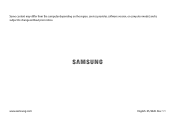Samsung XE930QCAI-EXP Support and Manuals
Get Help and Manuals for this Samsung item
This item is in your list!

View All Support Options Below
Free Samsung XE930QCAI-EXP manuals!
Problems with Samsung XE930QCAI-EXP?
Ask a Question
Free Samsung XE930QCAI-EXP manuals!
Problems with Samsung XE930QCAI-EXP?
Ask a Question
Popular Samsung XE930QCAI-EXP Manual Pages
User Manual - Page 2
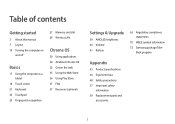
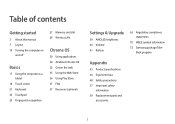
Back program
Appendix
43 Product specifications 44 Ergonomic tips 48 Safety precautions 57 Important safety
information 59 Replacement parts and
accessories
2
Table of contents
Getting started
3 About this manual 7 Layout 14 Turning the computer...37 FAQ 37 Recovery (optional)
Settings & Upgrade
39 AMOLED brightness 40 Volume 41 Battery
62 Regulatory compliance statements
70 WEEE symbol information...
User Manual - Page 3
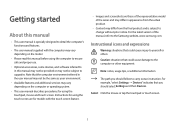
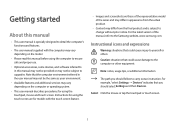
... that you should select Settings and then Devices. Note that could cause injury to yourself or others
Caution: situations that the computer environment referred in this manual
• This user manual is subject to the Samsung website, www.samsung.com.
Instructions for using the touch screen are those of the representative model of the manual, refer to change...
User Manual - Page 4
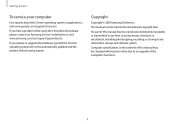
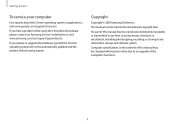
No part of the computer's functions.
4
If you have a problem while using the Chromebook hardware, please contact our Samsung Service Center below or visit www.samsung.com/sec/support/guarantee.do.
If you replace or upgrade the hardware yourself, the Chrome operating system will not be reproduced, distributed, translated, or transmitted in any form or by any means, electronic...
User Manual - Page 6
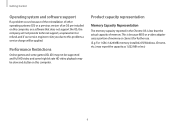
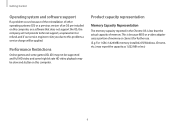
...installed, OS(Windows, Chrome, etc.) may be slow and stutter on this computer, or a software that does not support the OS, the company will not provide technical support, a replacement or refund, and if our service...memory. This is less than the actual capacity of an OS pre-installed on this problem, a service charge will be supported and Full HD video and some high bit rate HD video playback...
User Manual - Page 11
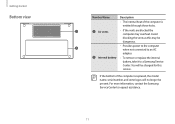
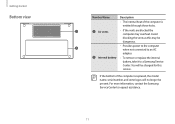
... an AC
adapter.
If the bottom of the computer is replaced, the model name, serial number, and some logos will be charged for this may overheat. You will no longer be
dangerous.
• Provides power to the computer
2
when not connected to a Samsung Service Center. Getting started
Bottom view
Number/Name
Description
• The...
User Manual - Page 25
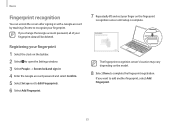
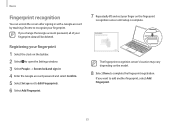
... recognition sensor's location may vary depending on the model.
8 Select Done to Edit Fingerprints. 6 Select Add Fingerprint.
7 Repeatedly lift and rest your fingerprint
1 Select the clock on the fingerprint recognition sensor until setup is complete. Registering your finger on the taskbar. 2 Select to open the Settings window. 3 Select People → Screen lock and...
User Manual - Page 30
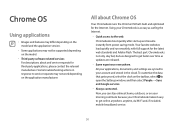
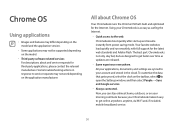
... Adobe Flash. Some troubleshooting actions in the cloud.
Your favorite websites load quickly and run smoothly, with full support for third-party applications, please contact the relevant manufacturer.
Using your Chromebook is as easy as updates are synced to your account and stored in response to service requests may not be supported depending on the...
User Manual - Page 31
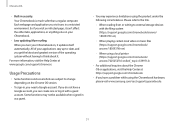
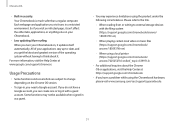
... may experience limitations using the product under the following circumstances. When using the Chromebook hardware, please visit www.samsung.com/sec/support/guarantee.do not have a Google account, you visit an infected page, it updates itself automatically. Each webpage and application you visit runs in as a guest.
• You may not be available...
User Manual - Page 32


... settings. Note that there are automatically listed in the Connected to launch various apps and use your Google ID and password, then select Next. F ollow the on-screen instructions to proceed with the initial setup....web
Logging in with your Chromebook starts for the first time, updates may be performed for up to 5 minutes during the activation step. To login, you have ...
User Manual - Page 37
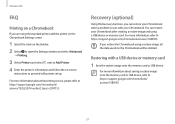
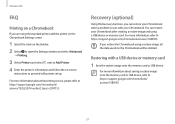
... using a restore image, all the data saved on -screen
instructions to proceed with printer set up. For more information about saving a restore image onto the memory card or USB device, refer to https://support.google.com/chromebook/ answer/1080595.
37
Restoring with your Chromebook when a problem occurs with a USB device or memory card
1 Save...
User Manual - Page 41
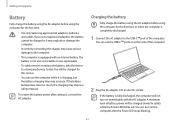
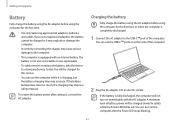
... on immediately with an internal battery. The battery is not user-serviceable or user-replaceable.
• To safely remove or replace the battery, take the device to the computer.
• This...; Incorrectly connecting the charger may cause serious damage to a Samsung Service Center.
Settings & Upgrade
Battery
Fully charge the battery using the AC adapter before using the computer for the ...
User Manual - Page 44


... If the computer's temperature increases, there is a danger of burn injury.
• The instructions in this manual have been prepared so that thighs are flat on the floor.
• The back of...; Sit back fully in the range, the recommendations should support the lower back. Therefore, please follow these guidelines carefully when setting up and using the computer while lying down or on ...
User Manual - Page 53


... when it repaired.
There is...Samsung Service Center immediately.
Take the device to a Samsung Service Center to do so may result in heaters, microwaves, hot cooking equipment, or high pressure containers.
• The battery may leak. • Your device may result in motion. When using wireless communication (LAN, Bluetooth, etc.) always follow the instructions on the manual...
User Manual - Page 67
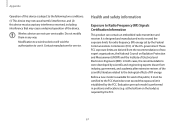
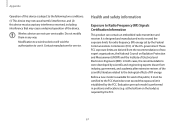
... will void the authorization to exceed the exposure limits for radio frequency (RF) energy set by the FCC. Contact manufacturer for sale to the public, it does not exceed...established by the Federal Communications Commission (FCC) of the U.S. Before a new model is available for service. government.
In both cases, the recommendations were developed by scientific and engineering ...
Samsung XE930QCAI-EXP Reviews
Do you have an experience with the Samsung XE930QCAI-EXP that you would like to share?
Earn 750 points for your review!
We have not received any reviews for Samsung yet.
Earn 750 points for your review!