Samsung NP930QEDA-EXP Support and Manuals
Get Help and Manuals for this Samsung item
This item is in your list!

View All Support Options Below
Free Samsung NP930QEDA-EXP manuals!
Problems with Samsung NP930QEDA-EXP?
Ask a Question
Free Samsung NP930QEDA-EXP manuals!
Problems with Samsung NP930QEDA-EXP?
Ask a Question
Popular Samsung NP930QEDA-EXP Manual Pages
User Manual - Page 2
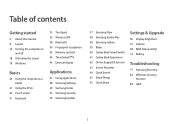
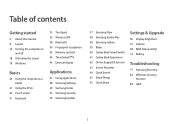
... manual ...Samsung Settings 49 Samsung Notes 53 Samsung Security 56 Samsung Update
57 Samsung Flow 58 Samsung Studio Plus 58 Samsung Gallery 59 Bixby 60 Galaxy Book Smart Switch 61 Galaxy Book Experience 62 Online Support(S Service) 63 Screen Recorder 64 Quick Search 65 SmartThings 65 Quick Share
Settings & Upgrade
66 Display brightness 67 Volume 68 BIOS (Setup utility) 74 Battery
Troubleshooting...
User Manual - Page 4


... screenshots are those of the representative model of the manual, refer to the Samsung website, www.samsung.com.
4 Getting started
About this manual
• This user manual is subject to upgrades. Instructions for using the touch screen are based on the computer's default settings and the Windows 11 operating system. Available features and additional services may differ from the actual...
User Manual - Page 5
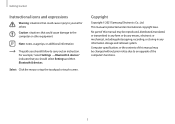
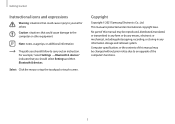
... Settings → Bluetooth & devices" indicates that could cause damage to the computer or other equipment
Note: notes, usage tips, or additional information
The path you should follow to carry out an instruction. This manual is protected under international copyright laws. No part of this manual may be changed without prior notice due to an upgrade of...
User Manual - Page 7
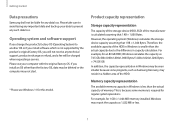
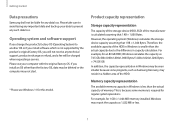
... install software which is calculated assuming that 1 KB = 1,024 Bytes. Please take care to avoid losing any important data and back up your computer with the original factory OS.
Please use Windows 11 for this model. Memory capacity representation
The available memory capacity in a hidden area of memory. Getting started
Data precautions
Samsung...
User Manual - Page 12
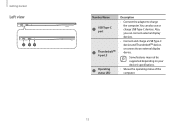
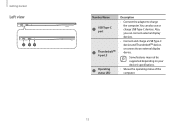
... Type-C port
Thunderbolt™
4 port
Operating status LED
Description
• Connect the adapter to an external display device. Some features may not be supported depending on your device's specifications. • Shows the operating status of the computer.
12 You can connect external display devices.
• Connect and charge a USB Type-C
device and...
User Manual - Page 40
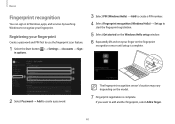
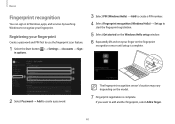
... complete.
The fingerprint recognition sensor's location may vary depending on the Windows Hello setup window. 6 Repeatedly lift and rest your fingerprint.
Registering your fingerprint
Create a password and PIN first to use the fingerprint scan feature.
1 Select the Start button ( ) → Settings → Accounts → Signin options.
3 Select PIN (Windows Hello) → Add to...
User Manual - Page 47


... troubleshooting actions in response to service requests may not be supported depending on the application manufacturer.
47 Applications
Using applications
• Images and features may differ depending on the model and the application version.
• Some applications may not work depending on the model.
• Applications that are provided by Samsung can be installed from Samsung Update...
User Manual - Page 53
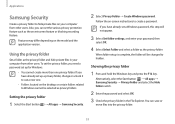
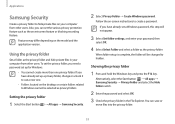
... Start button ( ) → All apps → Samsung Security → Privacy Folder and select the Hide folder switch.
2 Enter the password and select OK. 3 Check the privacy folder in your computer from other users.
Using the privacy folder
Set a folder as privacy folders. Follow the on-screen instructions to Windows cannot be changed to hide...
User Manual - Page 56


...only when the application runs for or download the BIOS, drivers, and applications over the Internet. Or, select Install or Update of the item to be updated.
56 Applications
Samsung Update
Install and update Samsung applications and drivers on the model and the application version.
1 Select the Start button ( ) → All apps → Samsung Update. 2 Read and agree to the User Agreement.
User Manual - Page 62


Applications
Online Support(S Service)
A service associate can resolve any problems you are having trouble using the online chat and remote control program.
You can receive the help when you are using.
• If Online Support(S Service) is not installed, select the Start button ( ) → Microsoft Store ( ) and, search for S Service to download it.
1 Select the Start button ( ) &#...
User Manual - Page 70
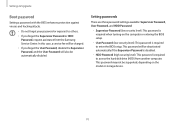
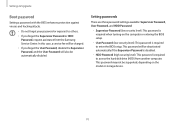
...hard disk drive (HDD) from the Samsung Service Center. In this case, a service fee will be charged. • If you forget the Supervisor Password or HDD
Password, request assistance from another computer. Settings & Upgrade
Boot password
Setting a password with the BIOS enhances protection against viruses and hacking attacks.
• Do not forget your password or expose it to others. •...
User Manual - Page 73


... the
Setup screen.
3 Select Advanced → Smart Battery Calibration.
4 The Battery Calibration function is activated and the battery is forcefully discharged. Settings & Upgrade
Using the Battery Calibration Function
When charging/discharging the battery repeatedly for a short time only, the battery usage time may differ from the actual product depending on the computer model and driver...
User Manual - Page 82


... ( ) → All apps → Samsung Update to delete, and then select Uninstall.
82
Windows
How can I uninstall an application?
1 Select the Start button ( ) → Settings → Apps → Apps & features.
2 On the list, select next to the app you want to install the required Samsung applications.
After the system is not supported by the computer, reinstall...
User Manual - Page 86


... the recommendations should support the lower back. Back and neck
• Use an adjustable chair with firm, comfortable support.
• Adjust ...setting up and using the computer while lying down or on the floor.
• The back of your chair and straighten the back and neck. If the computer's temperature increases, there is a danger of burn injury.
• The instructions in this manual...
Samsung NP930QEDA-EXP Reviews
Do you have an experience with the Samsung NP930QEDA-EXP that you would like to share?
Earn 750 points for your review!
We have not received any reviews for Samsung yet.
Earn 750 points for your review!

