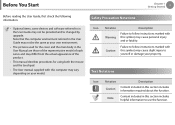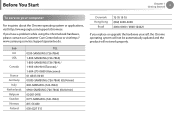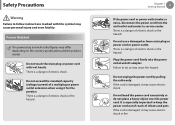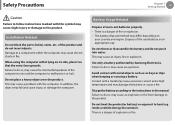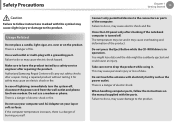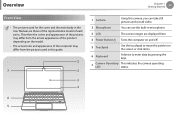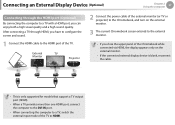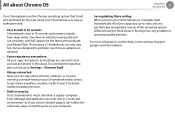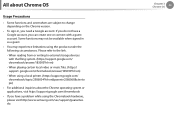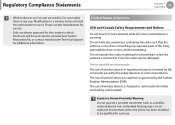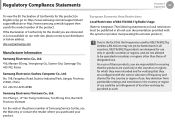Samsung XE500C13-K03US Support and Manuals
Get Help and Manuals for this Samsung item

View All Support Options Below
Free Samsung XE500C13-K03US manuals!
Problems with Samsung XE500C13-K03US?
Ask a Question
Free Samsung XE500C13-K03US manuals!
Problems with Samsung XE500C13-K03US?
Ask a Question
Samsung XE500C13-K03US Videos
Popular Samsung XE500C13-K03US Manual Pages
Samsung XE500C13-K03US Reviews
We have not received any reviews for Samsung yet.