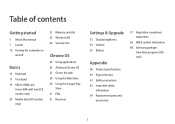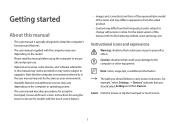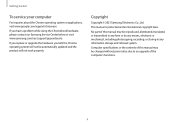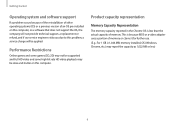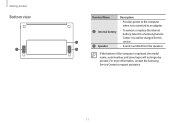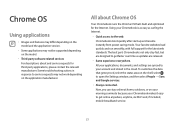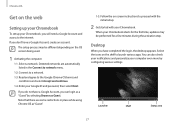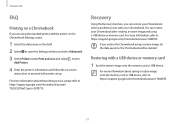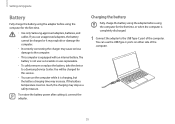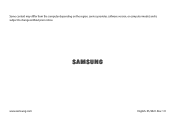Samsung Chromebook Go Support and Manuals
Get Help and Manuals for this Samsung item

View All Support Options Below
Free Samsung Chromebook Go manuals!
Problems with Samsung Chromebook Go?
Ask a Question
Free Samsung Chromebook Go manuals!
Problems with Samsung Chromebook Go?
Ask a Question
Samsung Chromebook Go Videos

Samsung Galaxy Chromebook Go | Notebook Visa ser uma Opção Mais Acessível com o Sistema Chrome OS.
Duration: 2:24
Total Views: 114
Duration: 2:24
Total Views: 114
Popular Samsung Chromebook Go Manual Pages
Samsung Chromebook Go Reviews
We have not received any reviews for Samsung yet.