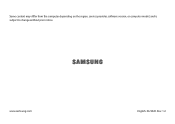Samsung XE310XBAI-EXP Support and Manuals
Get Help and Manuals for this Samsung item
This item is in your list!

View All Support Options Below
Free Samsung XE310XBAI-EXP manuals!
Problems with Samsung XE310XBAI-EXP?
Ask a Question
Free Samsung XE310XBAI-EXP manuals!
Problems with Samsung XE310XBAI-EXP?
Ask a Question
Popular Samsung XE310XBAI-EXP Manual Pages
User Manual - Page 2
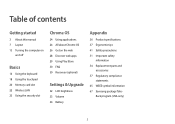
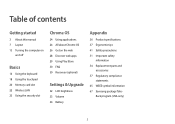
...USA only)
2 Table of contents
Getting started
3 About this manual 7 Layout 13 Turning the computer on
and off
Basics
16 ...Store 30 FAQ 30 Recovery (optional)
Settings & Upgrade
32 LCD brightness 33 Volume 34 Battery
Appendix
36 Product specifications 37 Ergonomic tips 41 Safety precautions 51 Important safety
information 54 Replacement parts and
accessories 57 Regulatory compliance
statements ...
User Manual - Page 3
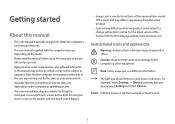
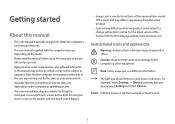
... feature.
• Images and screenshots are those of the representative model of the manual, refer to the Samsung website, www.samsung.com. Instructions for using the touch screen are for models with the computer may vary depending on the computer or operating system.
• This user manual describes procedures for using the computer to ensure safe and...
User Manual - Page 4


...
Copyright © 2019 Samsung Electronics Co., Ltd. No part of this manual may be automatically updated and the product will not work properly. If you have a problem while using the Chromebook hardware, please contact our Customer Care Center below or visit www.samsung.com/sec/support/guarantee.do.
Computer specifications or the contents of this manual may be reproduced...
User Manual - Page 6


... because BIOS or a video adapter uses a portion of an OS pre-installed on this computer, or a software that does not support the OS, the company will not provide technical support, a replacement or refund, and if our service engineer visits you due to this problem, a service charge will be slow and stutter on this computer. Getting started
Precautions...
User Manual - Page 12


... view
► For 11.6 inch models
2
► For 15.6 inch models
1
1
2
2
2
Number/Name Internal battery Speaker
Description
• Provides power to the computer when not connected to an AC adapter.
• To remove or replace the internal battery, take it to a Samsung Service Center. You will be charged for this service.
• Sound is emitted from...
User Manual - Page 24
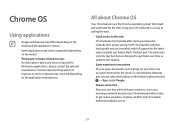
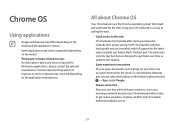
...updates are released.
• Same experience everywhere. The best part: Chromebooks not only stay fast, but are synced to your Chromebook makes it easy to service requests may not be supported depending on the model.
• Third-party software related services... mobile broadband service.
24 All your apps, documents, and settings are designed to the web. All about and service requests for...
User Manual - Page 25
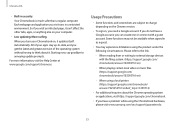
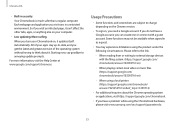
...in , you get the latest and greatest version of your Chromebook on, it updates itself. Each webpage and application you visit an infected page, it . More....
• You may experience limitations using the Chromebook hardware, please visit www.samsung.com/sec/support/guarantee.do not have a problem while using the product under the following circumstances. Chrome OS
• Built-in...
User Manual - Page 30
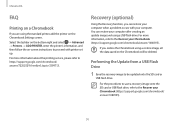
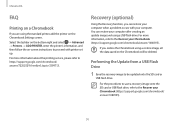
... printer set up. If you restore the Chromebook using a restore image, all the data saved on the Chromebook will be updated onto the SD card or USB flash drive. Recovery (optional)
Using the Recovery function, you can restore your Chromebook (https://support.google.com/chromebook/answer/1080595). For more information about the printing service...
User Manual - Page 32


Settings & Upgrade
LCD brightness
Adjust the LCD brightness to reduce eye strain and save...Instructions for Cleaning the LCD
Clean the LCD panel with a soft cloth lightly moistened with excessive force can cause problems in appearance, but a small number of bad pixels can damage the LCD.
32 key, the LCD brightness
LCD bad pixels principle of computer
Samsung observes the specifications...
User Manual - Page 37


...setting up and using the computer while lying down or on the floor.
• The back of the chair should be applied to fit your chair and straighten the back and neck. If the computer's temperature increases, there is a danger of burn injury.
• The instructions in this manual...fully in the range, the recommendations should support the lower back. Appendix
Ergonomic tips
Maintaining...
User Manual - Page 46
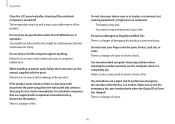
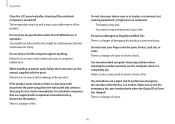
...rise and it is a burning smell, disconnect the power plug from the wall outlet and contact a Samsung Service Center immediately. The temperature may result in motion. Failure to the product. Do not insert your device...in electric shock or fire. When handling computer parts, follow the instructions on the manual supplied with an optional removable battery, disconnect the battery.
User Manual - Page 48


... internal part. Use authorized Samsung Service Center. To connect a device that are qualified. Otherwise, contact a Samsung Service Center or an authorized technician. Failure to do so may cause electric shock. Make sure to upgrade them. Never disassemble or repair the product by yourself. When you upgrade permitted devices, according to the manual, follow the specified instructions...
User Manual - Page 53


...should be carried out by authorized service centers.
5 Do not allow the portable computer to safety requirements in the technical specifications of the devices.
3 If ... technician before reuse.
4 Service and repair of time. Operating instructions
1 When installing and operating devices please refer to operate with the equipment specified in the user manual.
2 Devices can cause discomfort...
User Manual - Page 62


... for radio frequency (RF) energy set by the FCC.
62 In both cases, the recommendations were developed by the FCC. Evaluation per each model is designed and manufactured not to Radio... of the device. Health and safety information
Exposure to exceed the exposure limits for service. Wireless devices are derived from industry, government, and academia after extensive reviews of the...
Samsung XE310XBAI-EXP Reviews
Do you have an experience with the Samsung XE310XBAI-EXP that you would like to share?
Earn 750 points for your review!
We have not received any reviews for Samsung yet.
Earn 750 points for your review!