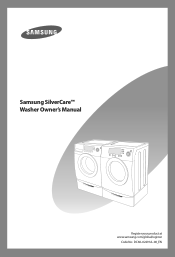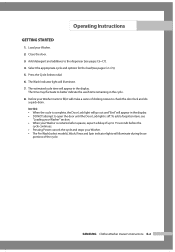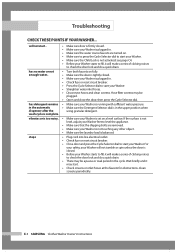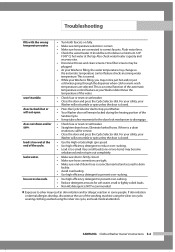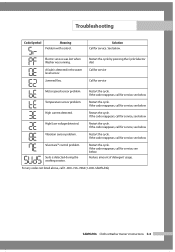Samsung WF306LAW Support and Manuals
Get Help and Manuals for this Samsung item

View All Support Options Below
Free Samsung WF306LAW manuals!
Problems with Samsung WF306LAW?
Ask a Question
Free Samsung WF306LAW manuals!
Problems with Samsung WF306LAW?
Ask a Question
Most Recent Samsung WF306LAW Questions
Where Is The Drain Filter On My Samsung Washer Wf306law
(Posted by Anonymous-169993 2 years ago)
Price And Age
Trying to find out how much the washers are and what year they were made
Trying to find out how much the washers are and what year they were made
(Posted by mhmrqueen 7 years ago)
Drawer Options
Is it possible to use the washer and dryer without the drawers?
Is it possible to use the washer and dryer without the drawers?
(Posted by laurakeib 7 years ago)
Fabric Softener Will Not Dispense
The fabric softener will remain in the drawer after cycle has completed. Need to know how to remove ...
The fabric softener will remain in the drawer after cycle has completed. Need to know how to remove ...
(Posted by ntayfel 8 years ago)
What Does The Error Code E2 Mean On A Clean Filter Samsung Wf306law/xaa
(Posted by stanposs 9 years ago)
Samsung WF306LAW Videos
Popular Samsung WF306LAW Manual Pages
Samsung WF306LAW Reviews
We have not received any reviews for Samsung yet.