Samsung WAM1500 Support and Manuals
Get Help and Manuals for this Samsung item
This item is in your list!

View All Support Options Below
Free Samsung WAM1500 manuals!
Problems with Samsung WAM1500?
Ask a Question
Free Samsung WAM1500 manuals!
Problems with Samsung WAM1500?
Ask a Question
Popular Samsung WAM1500 Manual Pages
User Manual - Page 1


WAM5500/WAM3500/WAM1500
Wireless Audio Radiant - 360 R5/R3/R1
User Manual
imagine the possibilities
Thank you for purchasing this Samsung product. To receive more complete service, please register your product at
www.samsung.com/register
User Manual - Page 5


... Precautions
• Do not overload outlets or extension cords. -- If the connection is unstable, there is outside the norm, please contact a Samsung service center for ventilation. -- Before you install the product in environments with
a dry cloth only. • Do not bend the power cord or pull it to malfunction. This may cause a fire and poses a risk of...
User Manual - Page 6
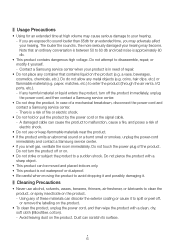
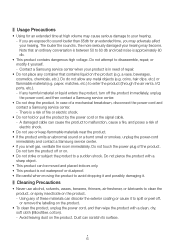
... a fire, and poses a risk of repair.
• Do not place any of fire or electric shock.
• Do not hold or pull the product by the power cord or the signal cable. -- In case ...not allow any harmful material or liquid enters the product, turn the product off the product immediately, unplug the power cord, and then contact a Samsung service center.
• Do not drop the product. The ...
User Manual - Page 7


... 3 Important Safety Instructions 4
Safety precautions 5
Power Supply Precautions 5
Connecting a Samsung TV to the speaker 16
Connecting to a Samsung TV via bluetooth (TV SoundConnect 16
Appendix
Installation Precautions 5 Usage Precautions 6 Cleaning Precautions 6
Troubleshooting 17 Open Source License Notice........... 19 Licenses 19
Getting Started
Specifications 19
Accessories...
User Manual - Page 8


Getting Started
AA Accessories
Confirm you have the supplied accessories shown below. • WAM5500/WAM3500
Power Cord (3903-001056)
• WAM1500
Quick Setup Guide (AH68-02895A)
Regulatory Guide (AH68-02881A)
Power Cord (3903-001056)
Power Adapter (BN44-00835A)
Quick Setup Guide (AH68-02894A)
Regulatory Guide (AH68-02881A)
MODE
CAUTION
99Do not place any items on top off or sit on ...
User Manual - Page 10


... icon (Two circles separated) Bluetooth icon (blinking) TV icon (blinking)
Un-Group/Release Surround mode Bluetooth Pairing TV SoundConnect Pairing
Exclamation icon
Wireless router disconnected
Wi-Fi Pairing
Wi-Fi mode
LED Color
White
Red Off
Description
Indicated Action
ON
1) Power On 2) Volume max/min
Flashing
1) Touch control 2) Wake up 3) Any connecting or group action 4) StandBy...
User Manual - Page 11


...
11
POWER
4
DC 19V
WAM5500/ WAM3500
WAM1500
Connection for the speaker's power cord.
5 Notch for more than 5 seconds when connecting the speaker to your speaker with a HUB (Not Included) or add another speaker.
•• Press and hold this button to pair your network using the Wi-Fi Setup method. (Requires a smart device and the Samsung Multiroom app.)
2 SERVICE
For service only...
User Manual - Page 12


... it up . SPK ADD/Wi-Fi SETUP SERVICE
DC 19V
NOTE
99Make sure to the DC 19V jack on a table or the floor. ❚❚ Connecting the Power Cord
1 Connect the power cord of the speaker bottom. ADD SPK/Wi-Fi SETUP SERVICE1 SERVICE2
POWER
2 Push the power cord into the notch at the edge of the speaker bottom. If you place the AC...
User Manual - Page 14


...
AAConnecting to Bluetooth Devices
You can connect the WAM speaker to a Bluetooth device and listen to electrical interference from obstructions caused by a wall, corner, or by obstacles such as walls or doors.
444
14 MODE
TV
2 Turn on usage, if: -- Select it.
A part of the Bluetooth device or the speaker. --
The Bluetooth connection between the speaker and the Bluetooth device...
User Manual - Page 16


...for more than 5 seconds to reset TV SoundConnect. 3 A pop-up appears on some Samsung TVs released since 2012. AAConnecting a Samsung TV to the speaker ❚❚ Connecting to a Samsung TV via bluetooth (TV SoundConnect)
The TV SoundConnect function lets you conveniently connect a Samsung TV to an external speaker wirelessly and listen to the TV's sound through the speaker.
1 Plug the WAM...
User Manual - Page 17


... to the HUB's user manual for more than 5 seconds to reset TV SoundConnect and connect a new TV.
444
17 If the problem you are experiencing is supported by some Samsung TVs released after 2012.
Check your TV firmware the latest version?
•• Does an error occur when connecting?
•• TV SoundConnect is not listed below or if the instructions below when this product...
User Manual - Page 18


... and to your smart device
and the HUB are connected to the HUB's user manual for troubleshooting.
444
18 NOTE 99If the problem persists, contact the Samsung Call Center for details.) -- Remedy
•• Plug in , do the HUB's front indicators show that it to the wireless router or HUB. Make sure the HUB's indicator LED...
User Manual - Page 19


.../third-party-licenses.
• For more information about Spotify Connect, please visit www.spotify.com/connect
AA Specifications
General Network
R5 (WAM5500)
Weight
R3 (WAM3500)
R1 (WAM1500)
R5 (WAM5500)
Dimensions
R3 (WAM3500)
R1 (WAM1500)
Operating Temperature Range
Operating Humidity Range
Wireless LAN
Security
6.0 Ibs (2.7 Kg) 4.4 Ibs (2.0 Kg) 3.1 Ibs (1.4 Kg) Φ6.5 X 12...
User Manual - Page 20


... the Network Connection
• Depending on networking with SmartThings. • SmartThings service varies from country to the router's
or modem's documentation. • Select one wireless channel that is not used , some network operations may perform differently. • For detailed information on the wireless router used currently. No part or whole of this user's manual may experience...
User Manual - Page 21


... in the instruction book; Replacement parts and products assume the remaining original warranty, or ninety (90) days, whichever is the responsibility of products, equipment, systems, utilities, services, parts, supplies, accessories, applications, installations, repairs, external wiring or connectors not supplied and authorized by a SAMSUNG authorized service center.
customer...
Samsung WAM1500 Reviews
Do you have an experience with the Samsung WAM1500 that you would like to share?
Earn 750 points for your review!
We have not received any reviews for Samsung yet.
Earn 750 points for your review!
