Samsung EO-SG710 Support and Manuals
Get Help and Manuals for this Samsung item
This item is in your list!

View All Support Options Below
Free Samsung EO-SG710 manuals!
Problems with Samsung EO-SG710?
Ask a Question
Free Samsung EO-SG710 manuals!
Problems with Samsung EO-SG710?
Ask a Question
Popular Samsung EO-SG710 Manual Pages
User Manual - Page 4
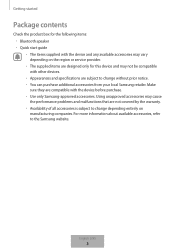
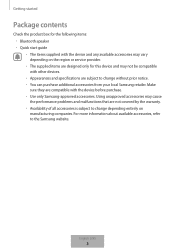
... the product box for the following items: • Bluetooth speaker • Quick start guide • The items supplied with the device and any available accessories may not be compatible with other devices. • Appearances and specifications are subject to change depending entirely on the region or service provider. • The supplied items are designed only...
User Manual - Page 7
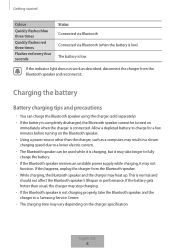
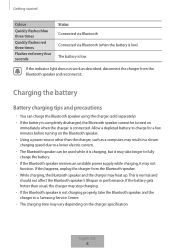
... charging speed due to a lower electric current. • The Bluetooth speaker can charge the Bluetooth speaker using the charger (sold separately). • If the battery is completely discharged, the Bluetooth speaker cannot be used while it is charging, but it may take the Bluetooth speaker and the charger to a Samsung Service Centre. • The charging time may vary depending on the...
User Manual - Page 10


... Lux manager. You can check the Bluetooth speaker's battery level on the mobile device.
1 Pair the Bluetooth speaker to a mobile device. 2 On the connected mobile device, download and install the Lux manager app. Battery saving mode
The Bluetooth speaker has a power saving feature that conserves the battery power. If you are using an iOS mobile device, on the Lux...
User Manual - Page 15
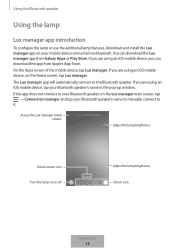
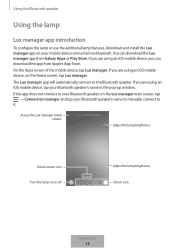
... device, you can download the Lux manager app from Apple's App Store. Adjust the lamp brightness. You can download the app from Galaxy Apps or Play Store. Using the Bluetooth speaker
Using the lamp
Lux manager app introduction
To configure the lamp or use the additional lamp features, download and install the Lux manager app on your Bluetooth speaker's name to manually connect to
it.
User Manual - Page 16
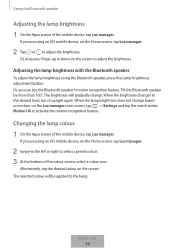
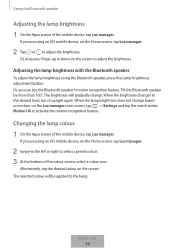
...tap → Settings and tap the switch under Motion UX to adjust the brightness.
When the brightness changes to the lamp. If you are using the Bluetooth speaker, press the ...Tilt the Bluetooth speaker by more than 100°. Using the Bluetooth speaker
Adjusting the lamp brightness
1 On the Apps screen of the mobile device, tap Lux manager. If you can use the Bluetooth speaker's motion ...
User Manual - Page 17


... of the mobile device, tap Lux manager. If you are using an iOS mobile device, on the Lux manager main screen, tap → Settings and tap the switch under Motion UX to the lamp.
On the Apps screen of the following.
Using the Bluetooth speaker
Selecting additional lamp colours
You can change the lamp colour randomly...
User Manual - Page 18


...-right corner of the mobile device, tap Lux manager.
Using the Bluetooth speaker
Music light
When you set the lamp mode to Candle mode, the lamp light flickers...using an iOS mobile device, on the Home screen, tap Lux manager.
2 Tap → Sleep timer. 3 Set the timer and tap Start. Using the sleep timer
You can set the lamp to turn off automatically at a preset time.
1 On the Apps...
User Manual - Page 19
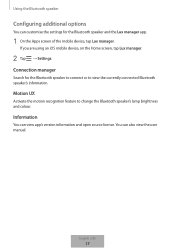
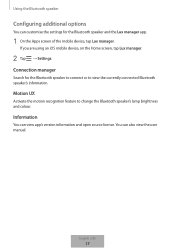
... for the Bluetooth speaker and the Lux manager app.
1 On the Apps screen of the mobile device, tap Lux manager.
If you are using an iOS mobile device, on the Home screen, tap Lux manager.
2 Tap → Settings.
Using the Bluetooth speaker
Configuring additional options
You can customise the settings for the Bluetooth speaker to connect or to change the Bluetooth speaker's lamp brightness...
User Manual - Page 21


... your Bluetooth speaker and search for the Bluetooth speaker again. • Ensure that your Bluetooth speaker and the other Bluetooth device are within the
maximum Bluetooth range (10 m). • When using the Bluetooth speaker with other Bluetooth devices, the connection may
be affected by electromagnetic waves. If the tips above do not solve the problem, contact a Samsung Service Centre...
User Manual - Page 24
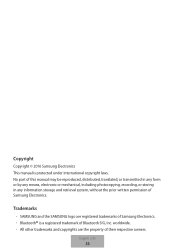
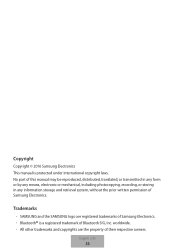
Copyright
Copyright © 2016 Samsung Electronics This manual is a registered trademark of Bluetooth SIG, Inc.
English (UK) 22 No part of this manual may be reproduced, distributed, translated, or transmitted in any form or by any means, electronic or mechanical, including photocopying, recording, or storing in any information ...
User Manual - Page 657
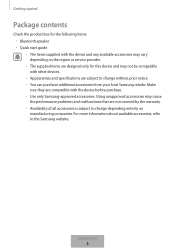
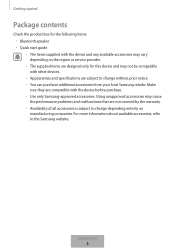
... box for the following items: • Bluetooth speaker • Quick start guide • The items supplied with the device before purchase. • Use only Samsung-approved accessories. Make sure they are subject to the Samsung website. Using unapproved accessories may not be compatible with other devices. • Appearances and specifications are compatible with the device and any...
User Manual - Page 660
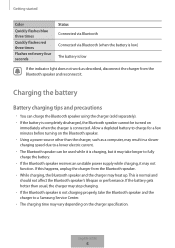
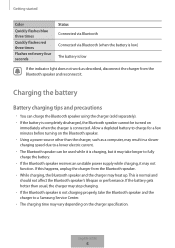
... and precautions
• You can be turned on the Bluetooth speaker. • Using a power source other than usual, the charger may stop charging. • If the Bluetooth speaker is not charging properly, take longer to a Samsung Service Center. • The charging time may vary depending on the charger specification.
Getting started
Color
Quickly flashes blue three times Quickly...
User Manual - Page 668
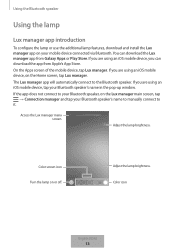
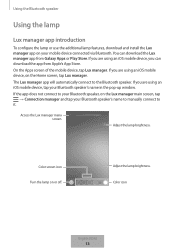
... Store. If you are using an iOS mobile device, on your Bluetooth speaker's name to manually connect to the Bluetooth speaker.
Color icon
English (USA)
1153
Adjust the lamp brightness.
Using the Bluetooth speaker
Using the lamp
Lux manager app introduction
To configure the lamp or use the additional lamp features, download and install the Lux manager app on the Home screen, tap...
User Manual - Page 670
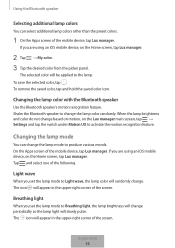
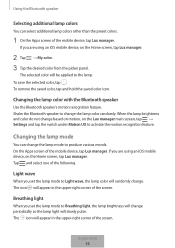
... lamp colors other than the preset colors.
1 On the Apps screen of the following. English (USA)
1175 To save the selected color, tap . Changing the lamp color with the Bluetooth speaker
Use the Bluetooth speaker's motion recognition feature. The icon will change .
Light wave
When you set the lamp mode to Breathing light, the lamp brightness will...
User Manual - Page 675
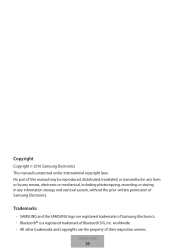
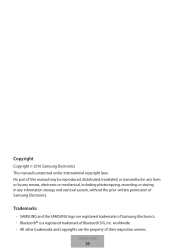
... © 2016 Samsung Electronics This manual is a registered trademark of Samsung Electronics.
No part of this manual may be reproduced, distributed, translated, or transmitted in any form or by any means, electronic or mechanical, including photocopying, recording, or storing in any information storage and retrieval system, without the prior written permission of Bluetooth SIG, Inc...
Samsung EO-SG710 Reviews
Do you have an experience with the Samsung EO-SG710 that you would like to share?
Earn 750 points for your review!
We have not received any reviews for Samsung yet.
Earn 750 points for your review!
