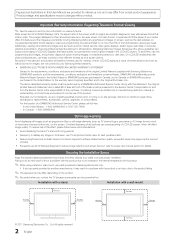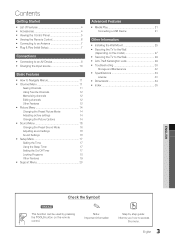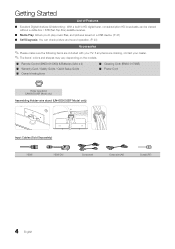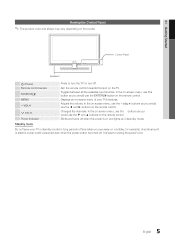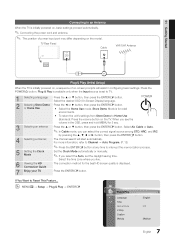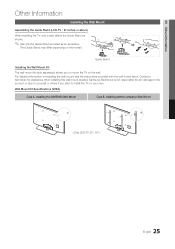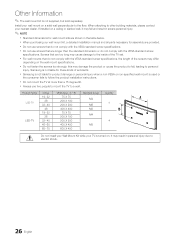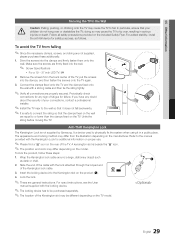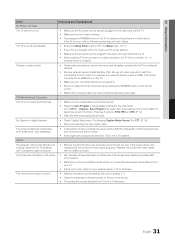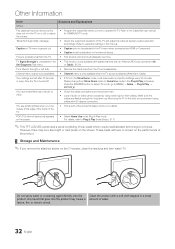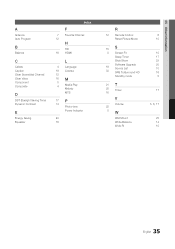Samsung UN26D4003BD Support and Manuals
Get Help and Manuals for this Samsung item

View All Support Options Below
Free Samsung UN26D4003BD manuals!
Problems with Samsung UN26D4003BD?
Ask a Question
Free Samsung UN26D4003BD manuals!
Problems with Samsung UN26D4003BD?
Ask a Question
Most Recent Samsung UN26D4003BD Questions
Replacement Stand Base
I need a replacement to the stand base for this model. Wher can I get one?
I need a replacement to the stand base for this model. Wher can I get one?
(Posted by lroos 7 years ago)
How To I Hook Headphones To This Tv?
How do I hook up wireless headphones to this tv. They have a red and white audio out, or a single bl...
How do I hook up wireless headphones to this tv. They have a red and white audio out, or a single bl...
(Posted by Christiancatmom 10 years ago)
Popular Samsung UN26D4003BD Manual Pages
Samsung UN26D4003BD Reviews
We have not received any reviews for Samsung yet.