Samsung UE570 Support and Manuals
Get Help and Manuals for this Samsung item
This item is in your list!

View All Support Options Below
Free Samsung UE570 manuals!
Problems with Samsung UE570?
Ask a Question
Free Samsung UE570 manuals!
Problems with Samsung UE570?
Ask a Question
Samsung UE570 Videos
Popular Samsung UE570 Manual Pages
User Manual - Page 2


...
Tidying Up the Connected Cables
20
Connecting the Power
20
Correct posture to use the product
21
Driver Installation
21
Setting Optimum Resolution
21
Screen Setup
SAMSUNG MAGIC Bright
22
Brightness
23
Contrast
23
Sharpness
23
Color
23
SAMSUNG MAGIC Angle
24
HDMI Black Level
24
Eye Saver Mode
24
Game Mode
25
Response Time
25...
User Manual - Page 3


... Time
34
Power LED On
34
Reset All
34
Information
34
Installing the Software
Easy Setting Box
35
Troubleshooting Guide
Requirements Before Contacting Samsung Customer Service Center 36
Testing the Product
36
Checking the Resolution and Frequency
36
Check the following.
36
Q & A
38
Specifications
General
39
Standard Signal Mode Table
40
Appendix
Responsibility for the...
User Manual - Page 4


... important literature concerning operation and maintenance has been included with any internal part of space as shown below or greater when installing the product. ――The exterior may result if instructions are not followed.
4 It is present inside of the product
(Service fee will be charged.)
Symbols
Warning Caution
A serious or fatal injury...
User Manual - Page 6


... in an unusual place (a place exposed to install the product at least 10 cm away from oil pollution. Caution
•• Do not drop the product while moving.
•• Do not set down the product on its performance. ‒‒ Be sure to consult Samsung Customer Service Center if you want to a lot...
User Manual - Page 13


...PIP/PBP Mode is set to move the focus down. Volume
50 Mute
――The displayed image may differ depending on the model.
――...
Adjust the Volume by moving the JOG button when the Direct Key Guide is displayed on the product. ――What is weak, usually...
Set the input volume for the input device to a problem with the volume of a connected input device is enabled...
User Manual - Page 16


... Desktop Stand
――Power the product off and remove the power cable from the monitor. Unit: mm (inches)
Model name
VESA screw hole specs (A * B) Standard Screw in personal injury due to electric shock.
16 The product may vary depending on .
It may result in millimeters
Quantity
U28E570D
75.0 x 75.0 (3.0 x 3.0)
M4
4
――Do not install your...
User Manual - Page 21
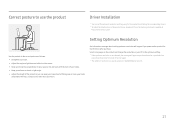
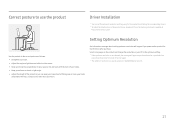
Correct posture to use the product
Driver Installation
――You can set the optimum resolution and frequency for this product by installing the corresponding drivers. ――To install the latest version of the product so you power on your PC.
21
An information message about setting optimum resolution will appear up to your upper arms and...
User Manual - Page 22


...SAMSUNG
MAGIC
Angle
HDMI Black Level
Custom 100 75 60
Set to your personalized picture settings...is set to view a sharper image...as brightness. Chapter 04
Screen Setup
Configure the screen settings such as required. •...preset at the factory.
SAMSUNG MAGIC Bright
This menu provides...set to suit your preferences.
――The displayed image may differ...
User Manual - Page 31


... with supporting FreeSync solution. FreeSync
The functions available may differ depending on the product model.
Please refer to the actual product. Not available when PIP/PBP Mode is set to your product for details.
Return
――The displayed image may vary depending on the model. Make sure to install the AMD's latest official FreeSync driver...
User Manual - Page 32


Installing the latest drivers from the AMD website may fluctuate depending on the game option settings. •• Radeon R9 290X/290
•• ...the AMD Catalyst Control Center.
32 Decreasing the game setting values might help to remove the flicker.
A10 7850K)
――For additional AMD graphics card models that support the FreeSync feature, visit the official AMD website....
User Manual - Page 33


... specifications. ――If the monitor (when set to HDMI 1, HDMI 2 or DisplayPort) is in power saving mode or is set to HDMI 1, HDMI 2 or DisplayPort) is in accordance with power supply regulations. Select either Auto or Manual as 16:9 or 16:10. ――If the monitor (when set to the maximum brightness.
DisplayPort Ver. Displayport 1.1 supports...
User Manual - Page 36


... and cable.
Check that exceeds the supported resolution(refer to Standard Signal Mode Table...Troubleshooting Guide
Requirements Before Contacting Samsung Customer Service Center
――Before calling Samsung Customer Service Center, test your product is displayed. Testing the Product
Check if your product as follows. If the problem persists, contact Samsung Customer Service...
User Manual - Page 38


...;• Windows 10: Go to the user manual for your PC or graphics card for further instructions on the PC.
38 Set the frequency on your graphics card. •• Windows XP: Go to Control Panel Appearance and Themes
Display
Settings
Advanced
Monitor, and adjust Refresh rate under Monitor settings.
•• Windows ME/2000: Go to...
User Manual - Page 40


...Polarity (H/V)
IBM, 720 x 400 VESA, 640 x 480 MAC, 640 x 480 VESA, 640 x 480 VESA, 640 x 480 VESA, 800 x 600 VESA, 800 x 600 VESA, 800 x 600 VESA, 800 x 600 MAC, 832 x 624 VESA, 1024 x 768
31.469 31.... the settings according to the following standard signal modes is transmitted from the PC does not belong to the graphics card user manual. Standard Signal Mode Table
Model Name Synchronization...
User Manual - Page 44


... and setup for the product. •• If a service technician removes/cleans dusts or foreign materials inside of the product. •• If customer requests an installation additionally after installing the purchased
product for a visit from a person besides an engineer of outsourcing service company or partner of Samsung
Electronics Co., Ltd. •• Remodeling or repairing...
Samsung UE570 Reviews
Do you have an experience with the Samsung UE570 that you would like to share?
Earn 750 points for your review!
We have not received any reviews for Samsung yet.
Earn 750 points for your review!

