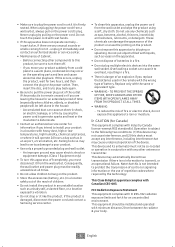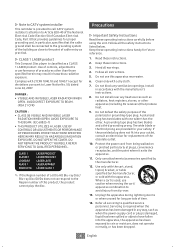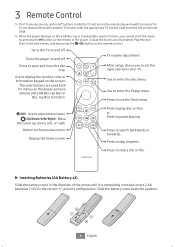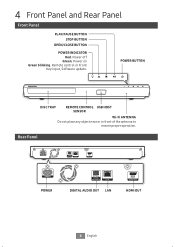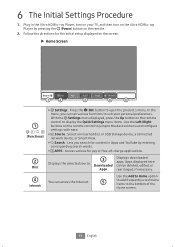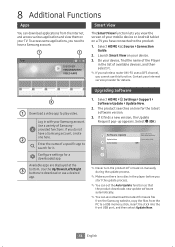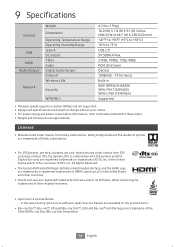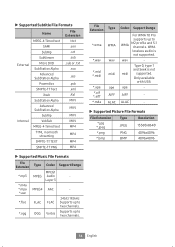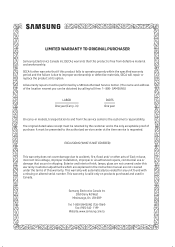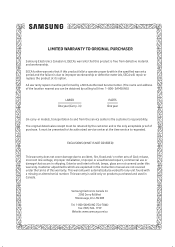Samsung UBD-M8500 Support and Manuals
Get Help and Manuals for this Samsung item

View All Support Options Below
Free Samsung UBD-M8500 manuals!
Problems with Samsung UBD-M8500?
Ask a Question
Free Samsung UBD-M8500 manuals!
Problems with Samsung UBD-M8500?
Ask a Question
Samsung UBD-M8500 Videos
Popular Samsung UBD-M8500 Manual Pages
Samsung UBD-M8500 Reviews
We have not received any reviews for Samsung yet.