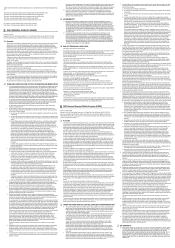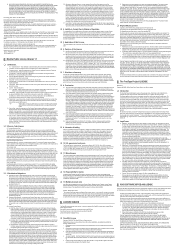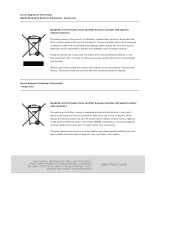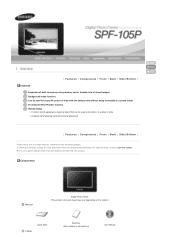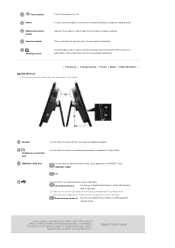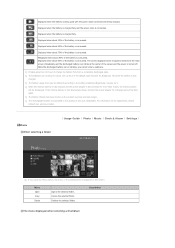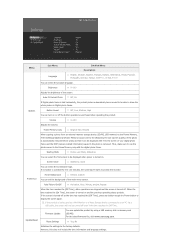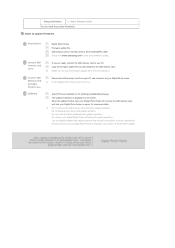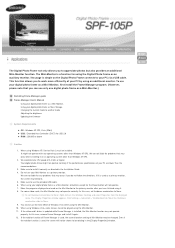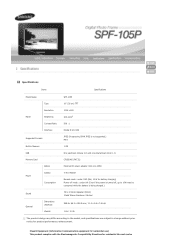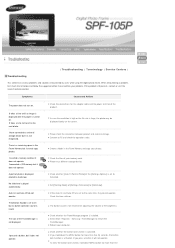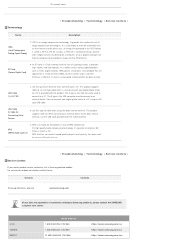Samsung SPF-105P - Digital Photo Frame UbiSync USB Mini-PC Monitor Support and Manuals
Get Help and Manuals for this Samsung item

View All Support Options Below
Free Samsung SPF-105P manuals!
Problems with Samsung SPF-105P?
Ask a Question
Free Samsung SPF-105P manuals!
Problems with Samsung SPF-105P?
Ask a Question
Samsung SPF-105P Videos
Popular Samsung SPF-105P Manual Pages
Samsung SPF-105P Reviews
We have not received any reviews for Samsung yet.